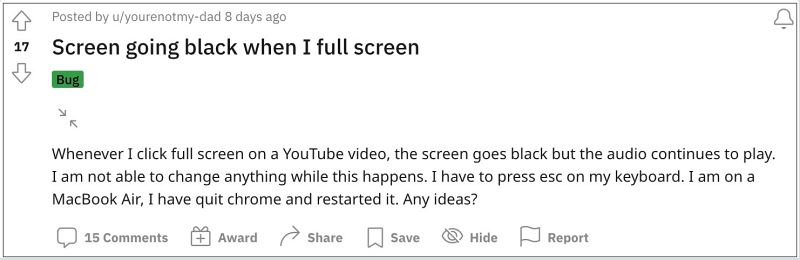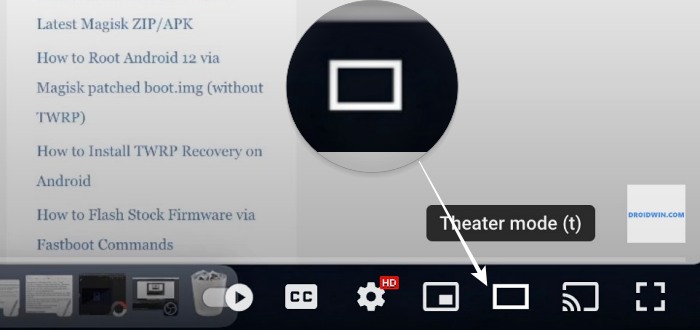Many have voiced their concern that the YouTube screen tends to go black when they switch to full-screen mode. The audio still continues to play in the background while all this is happening. Moreover, users have also said that the mouse doesn’t work when in full screen, and as a result, they have to use the Escape key to exit this mode. If you are also getting bugged by this issue, then this guide will help you out. Follow along for the fix.
Fix YouTube goes black in Full Screen
When the issue was first reported, it was only done so by a specific group of users, for the rest, it was working well and good. So there might be something in common among all the affected users. Upon further investigating the same, we did manage to find out the missing piece of the jigsaw- all those users were first in Theater Mode and then switched to the Full Screen mode which in turn gave rise to this issue.
So to fix this issue of the YouTube screen going black, you should directly switch over to the Full-Screen from the Default View instead of first interacting with the Theater Mode. As far as the official stance on this matter is concerned, the developers are aware of this issue, but they haven’t given out any ETA for the rollout of a fix. As and when that happens, we will update this guide accordingly. In the meantime, the aforementioned workaround is your best bet.
YouTube showing 3 videos per row: How to increase it [Video]Bring Back Old YouTube Music Library Downloads section [Video]YouTube fix: For now, you can’t change the thumbnail on your ShortYouTube Search Results Left Aligned: How to Fix
About Chief Editor