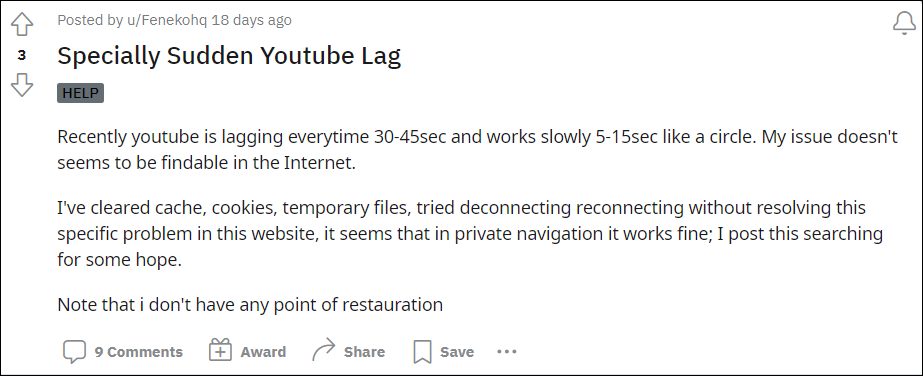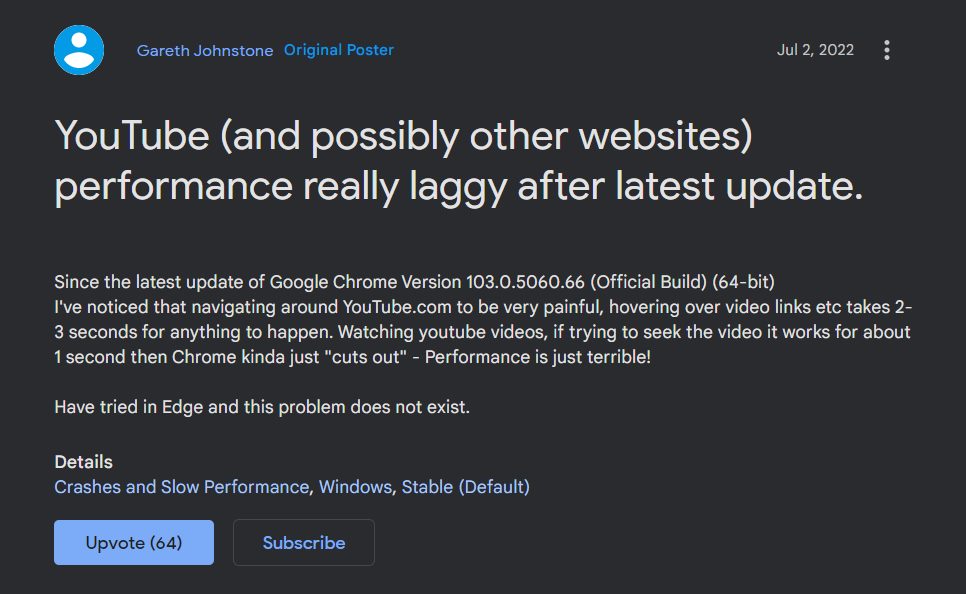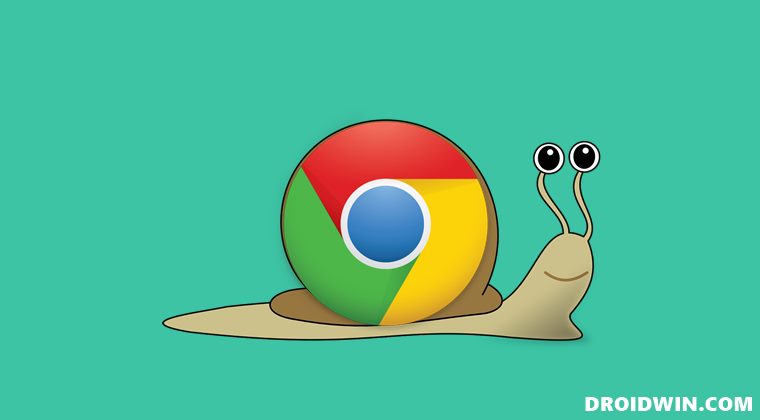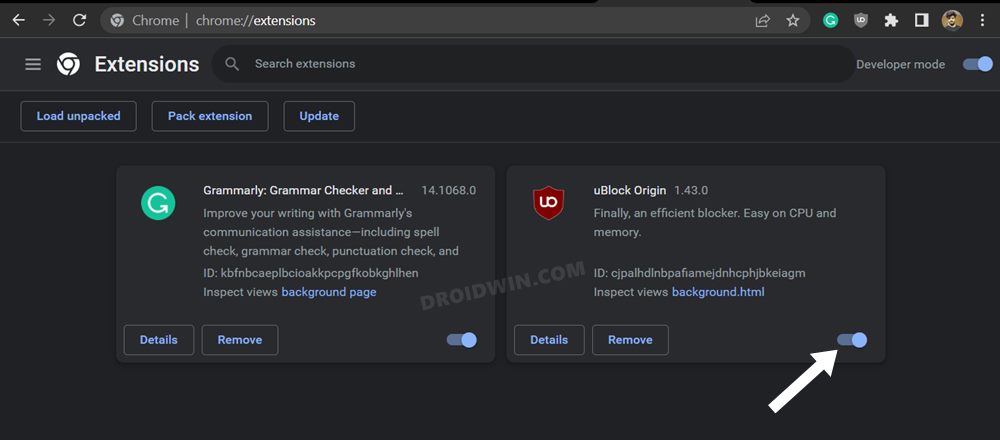However, as of now, the latest update seems to have done more harm than good. As of now, various users have voiced their concern the YouTube website is lagging on their Chrome browser v103.0.5060.66. The browser is behaving as if it is semi-frozen. The click response delay is close to 3 seconds and scrolling is severely delayed and choppy. It is mostly affecting Intel Processors that feature Intel UHD Graphics 770.
So a wide majority of 12th Gen processors are currently bugged with this performance issue. Likewise, some i5, i7, and i9 processors that use the aforementioned graphics are affected as well. However, what is intriguing to note is that only YouTube is affected by this bug, even though the entire browser is currently bugged. With that said, there does exist a nifty workaround that shall help you resolve this bug. So without further ado, let’s check it out.
How to Fix YouTube Lagging on Chrome v103
In order to resolve this bug, you will have to disable or turn off the ad-blocker extension on your Chrome browser. That’s it. These were the steps to fix the issue of YouTube lagging on Chrome v103. As far as the official stance on this matter is concerned, the developers are yet to acknowledge this issue, let alone give out any ETA for the rollout of a fix. As and when any of these two things happen, we will update this guide accordingly. In the meantime, the aforementioned workaround is your best bet.
How to Downgrade Google Chrome on Windows 11Google Chrome Not Working in Windows 11: How to Fix [10 Methods]Add Chrome Incognito Mode Shortcut in Windows 11 Right-Click MenuGoogle Chrome Slow/Laggy in Windows 11: How to Fix
About Chief Editor