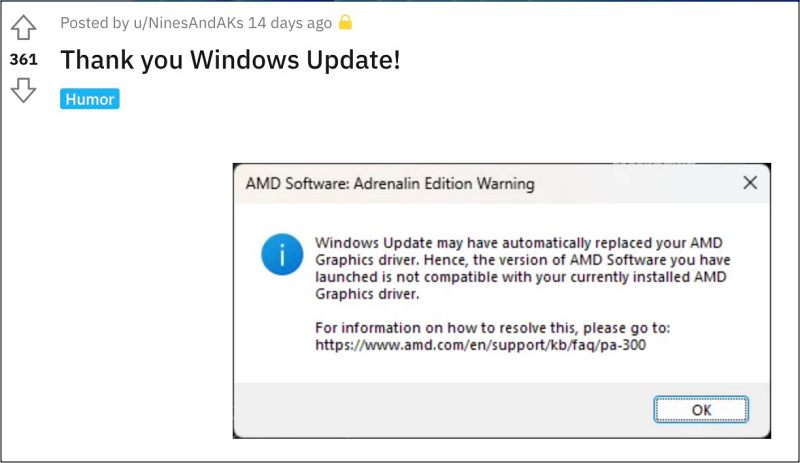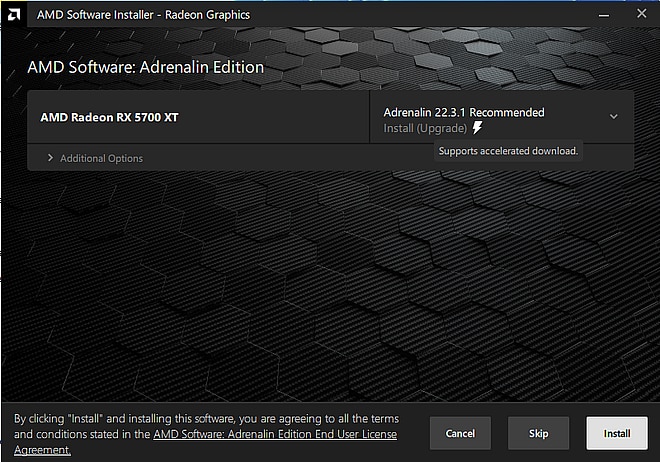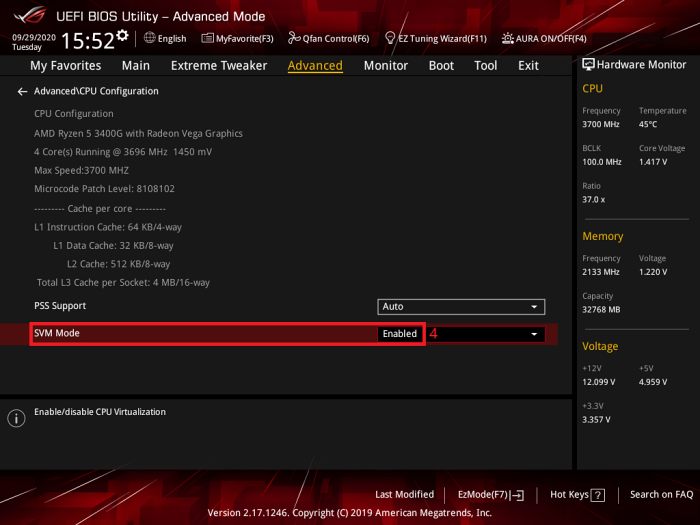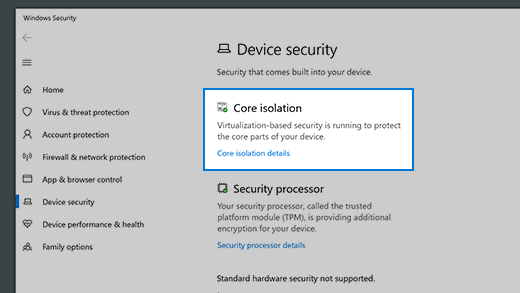Consider this latest intriguing development- with the latest update, Windows has automatically replaced AMD Adrenalin GPU Drivers with an older version! As a result of this, users are getting black screens in game, freezing, FPS drops, and a plethora of other performance-related issues. If you are also getting bugged by any of these issues, then this guide will help you out. Follow along for the numerous fixes.
Fix Windows Update replaced AMD Adrenalin GPU Drivers
It is recommended that you try out each of the below-mentioned workarounds and then see which one spells out success. So with that in mind, let’s get started.
FIX 1: Reinstall AMD Software Drivers
Your first course of action should be to reinstall the AMD Drivers via its software. It will automatically uninstall the older version of the software and replace it with the newer one. So grab hold of the setup from its official site and put this fix to the test right away.
FIX 2: Reinstall via DDU and AMD
If the AMD software is unable to uninstall these drivers, then your best bet is to uninstall the drivers using the Display Driver Uninstaller software. Then download and install the latest version using the AMD Software and check out the result.
FIX 3: Disable SVM/Virtualization
For some users, disabling SVM/Virtualization fixed the issues that arose after Windows Update replaced AMD Adrenalin GPU Drivers. So do give it a try using the below-listed steps and then check out the result.
FIX 4: Disable Memory Integrity
Next up, you should consider disabling one of Windows Core Isolation feature known as Memory Integrity using the below-listed steps and check if it works in your favor or not.
FIX 5: Do not include drivers with Windows Update
Your last course of action should be to instruct to not include drivers with Windows Updates. Here’s how it could be done: That’s it. These were the various methods to fix the issue of Windows Update replaced AMD Adrenalin GPU Drivers. As far as the official stance on this matter is concerned, the developers are yet to acknowledge this issue, let alone give out any ETA for the rollout of a fix. As and when any of these two things happen, we will update this guide accordingly. In the meantime, the aforementioned workarounds are your best bet.
How to Enable End Task App in Windows 11 TaskbarHow to Create Shortcuts of Settings menu items in Windows 11Enable/Disable Local Security Authority Protection in Windows 11Brightness Slider not working/missing in Windows 11 [Fixed]
About Chief Editor