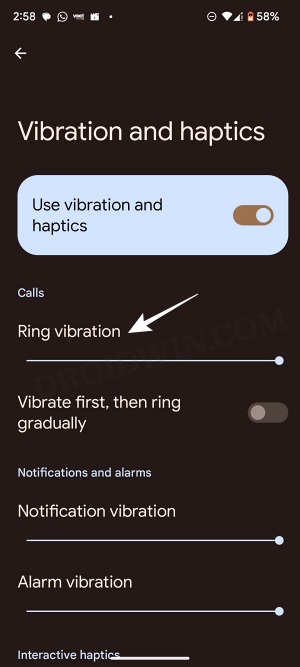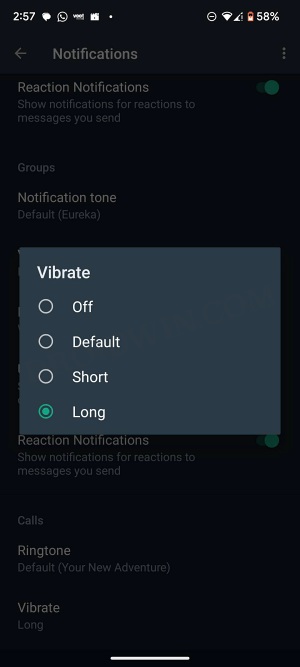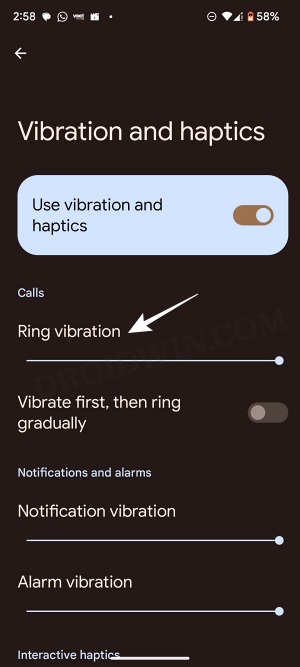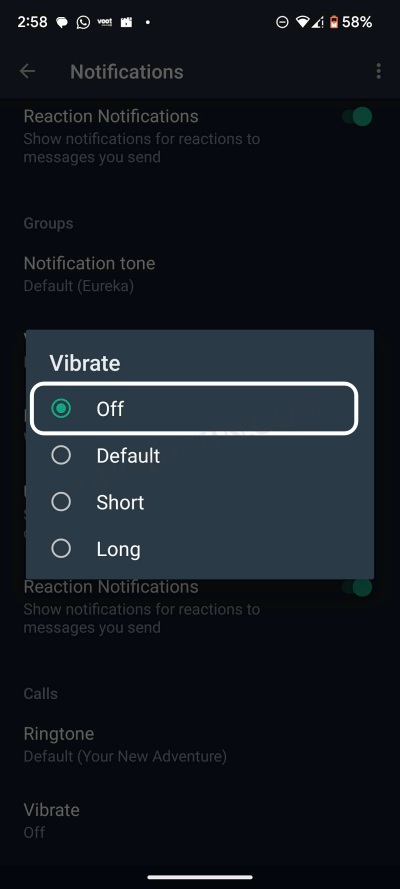Numerous users have voiced their concern that the WhatsApp incoming call vibration is not working according to the rules that they have set up. In this regard, some users have completely disabled vibration across their devices but even then WhatsApp isn’t respecting this setting and is still vibrating for every call. if you are also facing a similar issue, then this guide will help you out. Follow along for the fix.
Fix WhatsApp call vibration not working
The below steps are for those users who have disabled vibration on their device but are still getting bugged by WhatsApp call vibration. If the issue in your case is just the opposite [you have enabled vibration but WhatsApp is still not vibration for calls], then just perform the reverse of the below fix. That’s it. This should fix the issue of WhatsApp call vibration not working. As far as the official stance on this matter is concerned, the developers are yet to acknowledge this issue, let alone give out any ETA for the rollout of a fix. As and when any of these two things happen, we will update this guide accordingly. In the meantime, the aforementioned workaround is your best bet.
WhatsApp Backup not working on iOS 16.2: How to FixCannot select multiple images in WhatsApp: How to FixSubstratum Theme not working with WhatsApp [Fixed]How to Fix WhatsApp FFMPEG.DLL Not Found Error
About Chief Editor