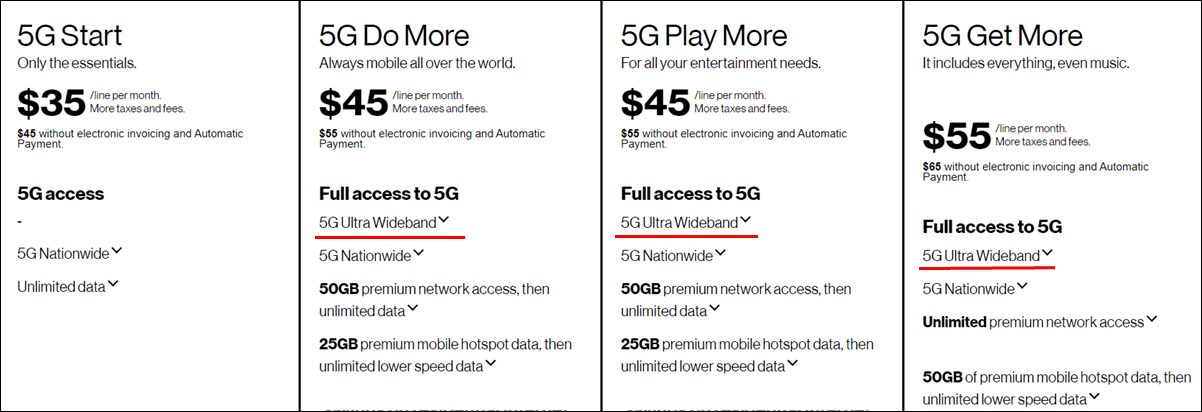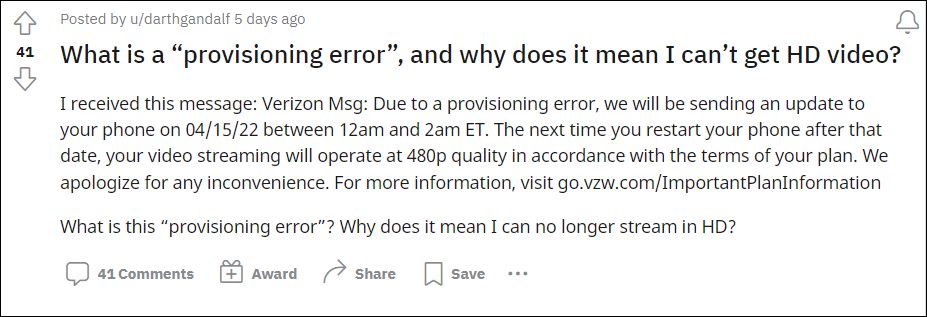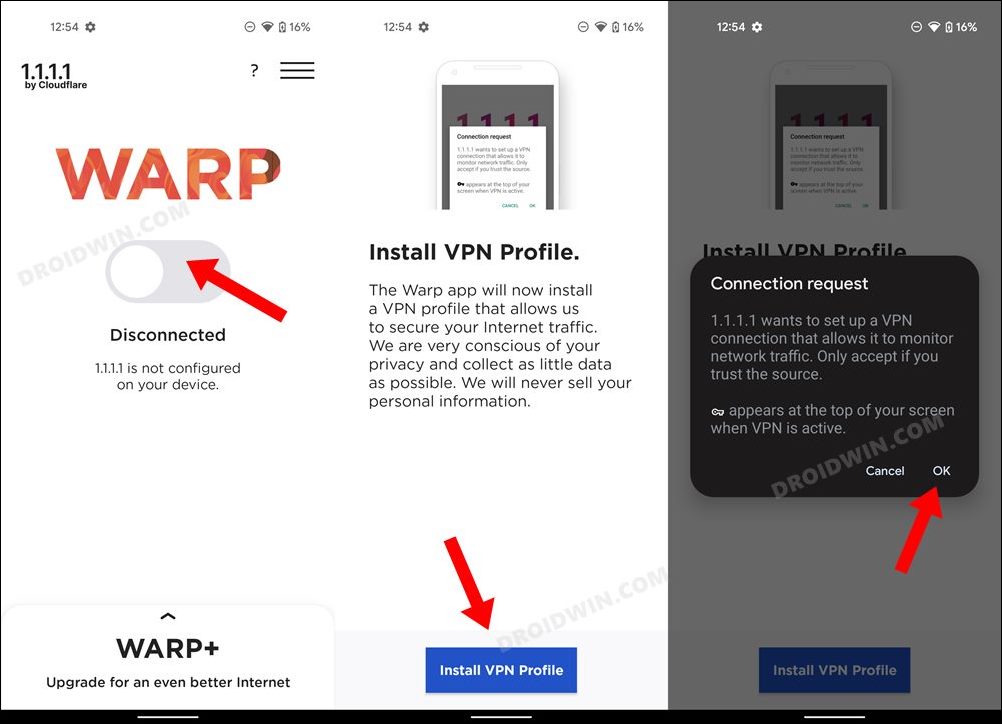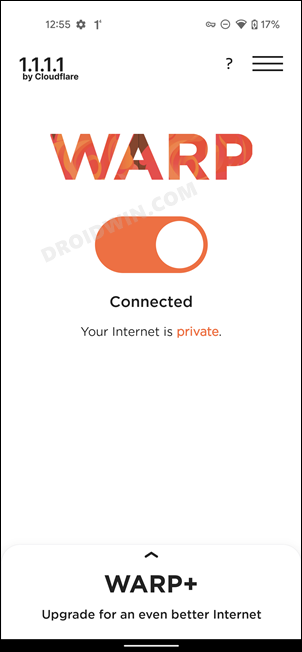Most noticeable, you wouldn’t get access to the 5G Ultra-Wideband. As a result of which, you will only be able to stream videos in SD quality. However, a few users were able to enjoy full HD even in this base plan. Verizon soon realized this mistake, made some backend changes, and then rectified it. After that, it sent a message to all those users who were on a base plan. Titled Provisioning Error, here’s what Verizon had to say-
In other words, if you are using the Verizon 5G Start plan, then you will only be able to stream SD videos [480p]. In order to stream HD videos [720p], you will have to upgrade your plan. Or should you? Well, a few users did manage to find a workaround through which you could bypass the 480p video streaming restriction and watch 720p HD Videos on the Verizon 5G Start Plan. So without any further ado, let’s check it out.
How to Watch 720p HD Videos on Verizon 5G Start Plan [Bypass 480p Restriction]
in order to bypass this restriction, you will have to ditch the default DNS address provided by your ISP and switch over to a third-party one. in this regard, the Cloudflare DNS is probably the best in this domain. Its primary DNS address is 1.1.1.1 and it’s secondary could be either of the three- 1.0.0.1, 1.0.0.2, or 1.0.0.3. Fret not, you wouldn’t have to manually type in these Domain Name Servers, the app will do the work on your behalf. That’s it. These were the steps to bypass the 480p video streaming restriction and watch 720p HD Videos on the Verizon 5G Start Plan. If you wish to temporarily revert the changes then just disable the toggle next to WARP. On the other hand, to make this change permanent, uninstall the Cloudflare app from your device. On that note, we round off this guide. If you have any queries, do let us know in the comments section below. We will get back to you with a solution at the earliest.
How to Change DNS Server Address in Windows 11How to Block/Remove Ads in Android without Root [No Apps Needed]VPN Not Working in Windows 11: How to FixHow to Watch Netflix in HD on Rooted Devices ( Get Widevine L1 Support )
About Chief Editor