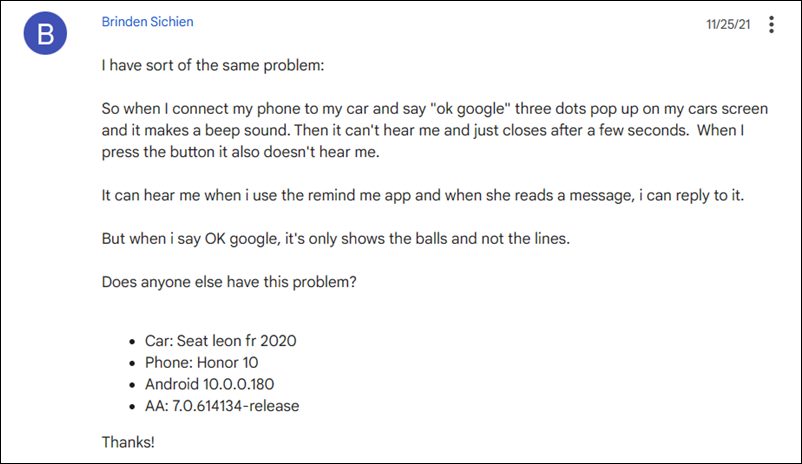However, this service is going through a rough patch as of late. Recently, users said that when they clicked on the Google Maps links on their Android device, those links weren’t being forwarded to the Android Auto screen. While the dust surrounding that was yet to settle, a new issue has now made its way. Android Auto users have raised their concern that the voice commands are no longer working after saying ‘Hey Google’ or ‘OK Google.’
So Android Auto does seem to identify the OK Google command, but any voice input you say after that wouldn’t be identified by it. At the very most, you might see the voice input graphics for a second or two (and then the spinning Google circles) but it will soon disappear. As a result, finding directions while driving or initiating a call or text is no longer possible. This is proving to be quite an infuriating experience for the end-users, and rightly so. If you are also getting bugged with this issue, then this tutorial shall come in handy. This guide will make you aware of various methods to fix the issue of Voice Commands not working in Android Auto after the OK Google/Hey Google command. So without any further ado, let’s get started.
Fix Voice Commands not working in Android Auto after OK Google
Initially, fingers were pointed at the microphone permission issue or the connection not being successfully established. But we could easily cement the fact that they aren’t the root cause of this issue. This is because Android Auto is able to identify the initial Hey Google/OK Google commands. If it had been a permission-related issue or incorrect setup, then the Auto wouldn’t get invoked with these commands either. With that said, the problem is a server-side one and Google has been pinged about that as well. At the time of writing, they have acknowledged this issue, but given out any ETA for the fix. As and when that happens, we will update this guide accordingly. Likewise, if you know of any workaround that managed to spell out success for you, then do let us know in the comments section below.
Fix No Notifications in Android Auto after Android 12 updateWhat is Android 12L? How to Install Android 12L Beta 1?WiFi not working in Android 12: How to Fix [12 Methods]Google Assistant Not Working in Android 12: How to Fix
About Chief Editor