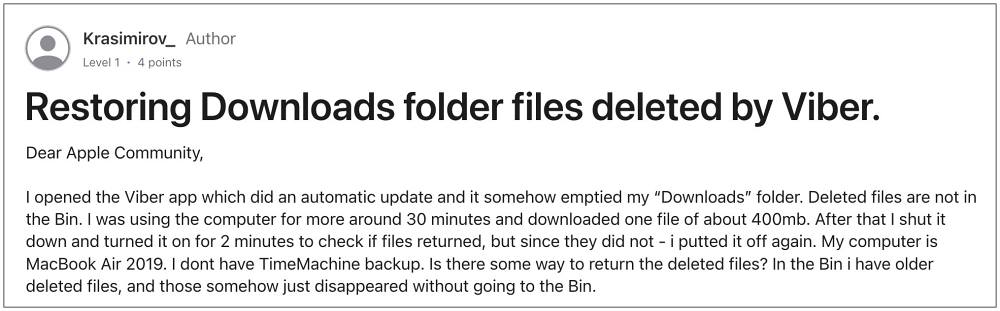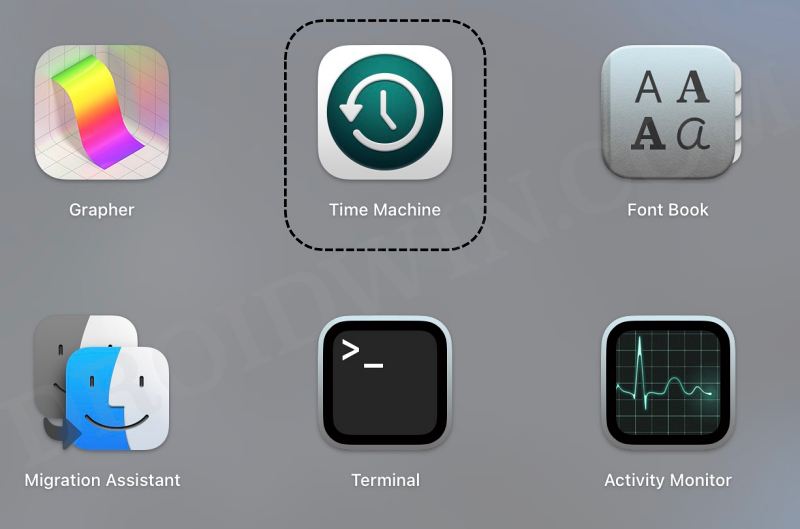Viber is deleting contents of the Downloads Folder on Mac!
According to many users, initially, when they had installed the app on their PC, they gave it access to the Downloads folder so that all the files downloaded from the app would be placed under that one single roof. However, much to their surprise they noted that Viber has silently deleted all the files present in the Downloads folder on their Mac.
For some, this issue first came to light right after they had updated the app whereas for others, it happened once they deactivated the account. To make the matter worse, none of the deleted files are present in the Bin either [though it has all the other deleted files]. So is there a way to recover these files?
How to Recover Downloads Files Deleted by Viber
Your only bet is to restore a Time Machine backup. You don’t need to restore the entire backup as it will unnecessity take up additional time and effort. Instead could simply restore the deleted files from the Downloads folder. Here’s how: That’s it. As of now, this is your only bet through which you could recover the contents deleted by Viber in the Downloads folder on your Mac. A similar issue was reported a couple of years back but it’s still left acknowledged to date. And there’s every chance that this report might go silently under the radar as well. As far as the official stance on this matter is concerned, the developers are yet to acknowledge this issue, let alone give out any ETA for the rollout of a fix. As and when any of these two things happen, we will update this guide accordingly. In the meantime, the aforementioned workarounds are your best bet.
Viber crashing on Samsung One UI 5 Android 13 [Fix]Twin Apps not working on Asus ROG Phone 6 Pro [Fix]Google Pay not working on OnePlus Android 13 OxygenOS 13 [Fix]Samsung Android 13 One UI 5.0 Phone Orientation Issue [Fix]
About Chief Editor