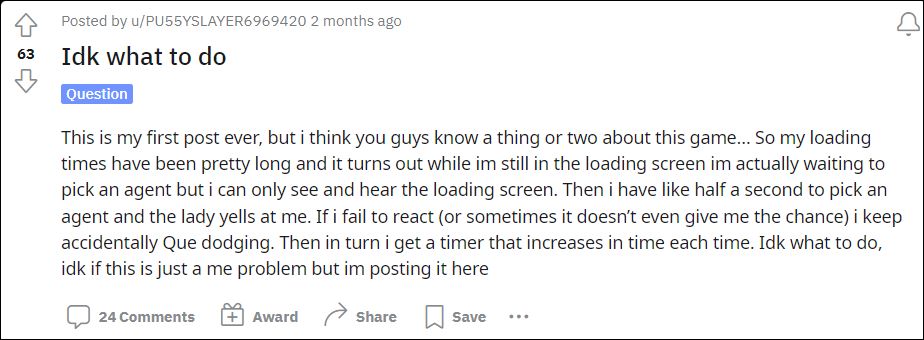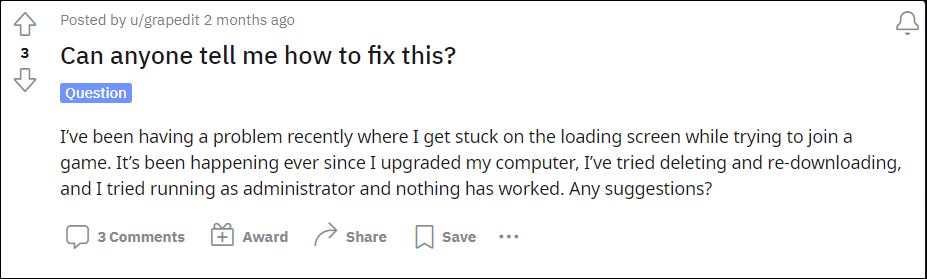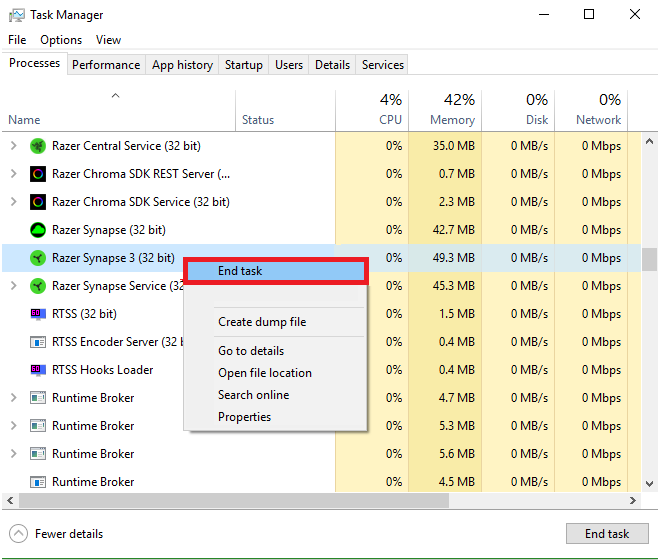Being a part of either attacking or defending teams and then carrying out the mission objectives is no doubt quite a challenging task in itself. However, as of now, users are having to deal with an altogether different type of challenge. Many of them have voiced their concern that Valorant is currently getting stuck on the loading/black screen.
The issue of getting stuck in the game’s loading screen first came to light during the last week of April and now, in the second week of June, a slew of complaints are lined up regarding the black screen issue. Most of these issues tend to happen whenever a user tries to join a match. If you are also in the same boat, then fret not. In this guide, we will make you aware of a nifty workaround that might help you fix this bug.
How to Fix: Valorant stuck on loading/black screen
Going through the various user reports, one thing stood common- many of them had one of the Razer software running in the background. And closing those apps and services did manage to fix the underlying issue. So let’s give this workaround a try and then test out the results. That’s it. This should fix the issue of Valorant being stuck on the loading/black screen. As far as the official stance on this matter is concerned, the developers are yet to acknowledge this issue, let alone give out any ETA for the rollout of a fix. As and when any of these two things happen, we will update this guide accordingly. In the meantime, the aforementioned workarounds are your best bet.
How to Fix Valorant TPM 2.0 Error in Windows 11Alt-Tab in Valorant leading to Desync and FPS Drop: How to FixHow to Fix Discord Error 404 while Playing ValorantForza Horizon 5 FPS Drop and Low Frame Rates on PC [Fixed]
About Chief Editor