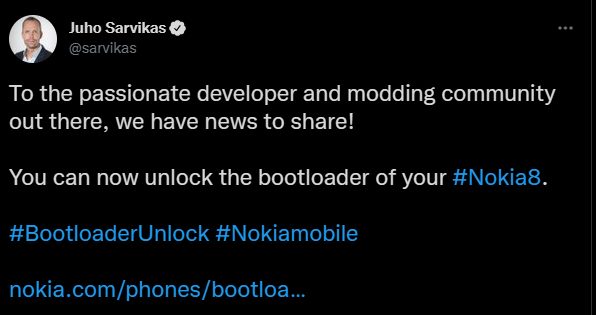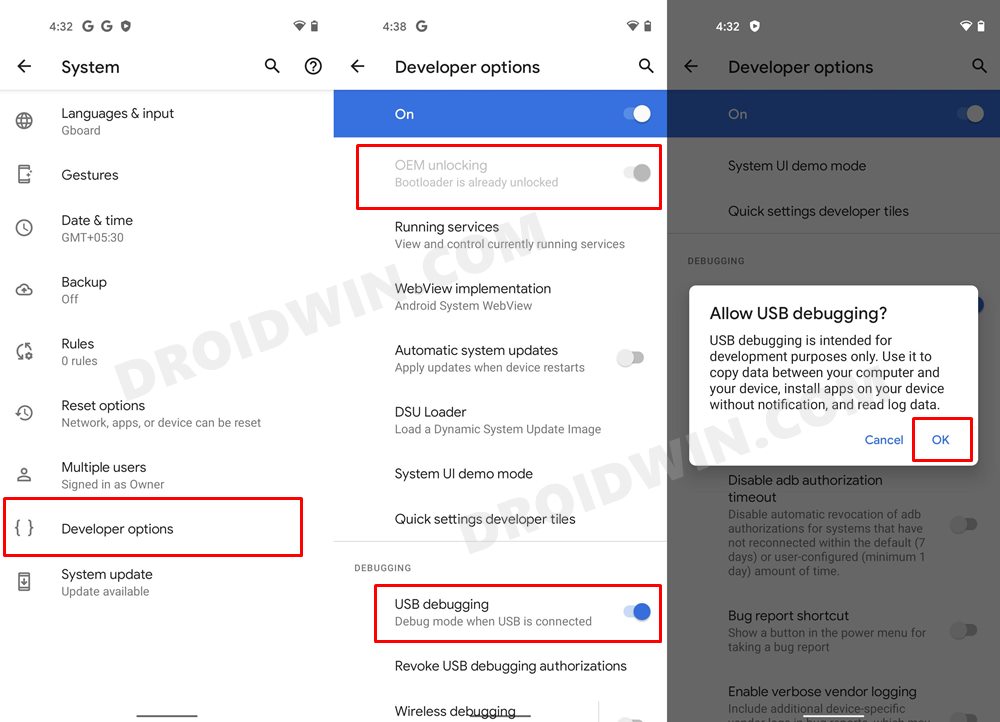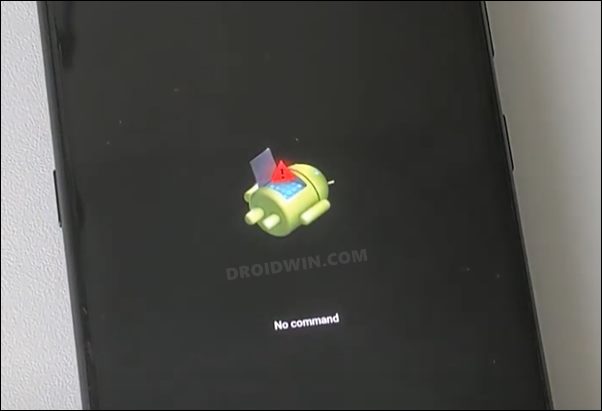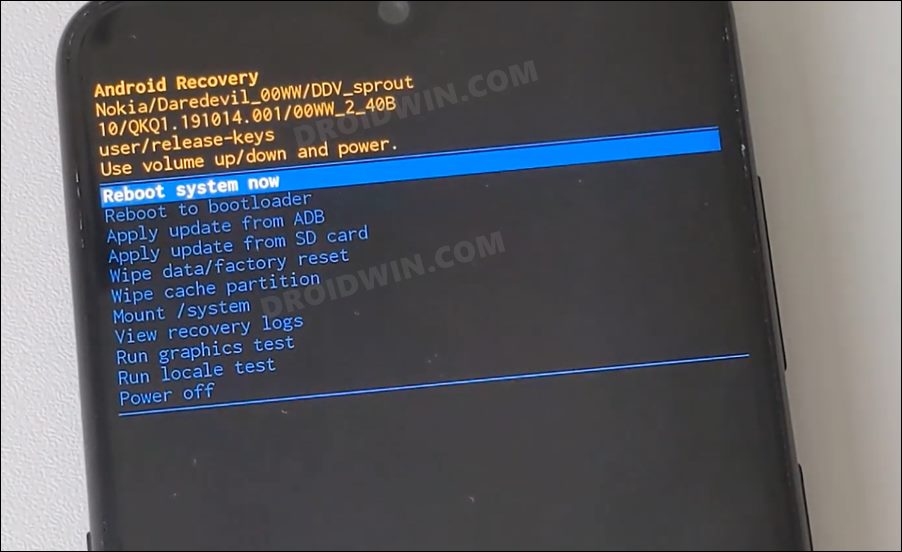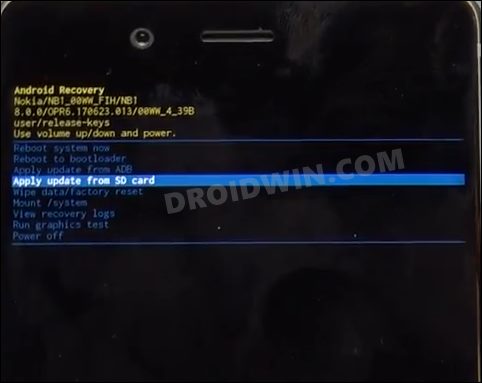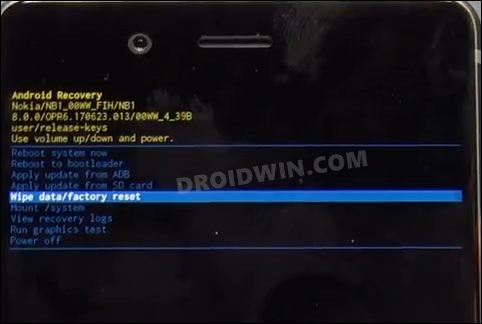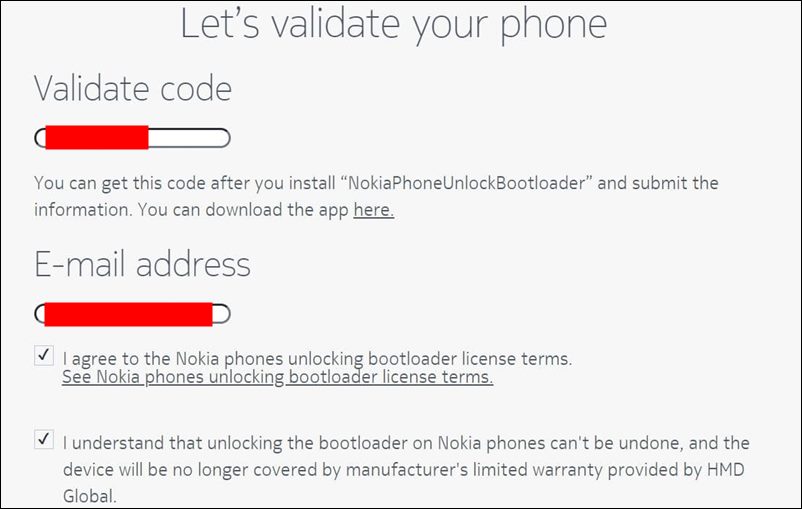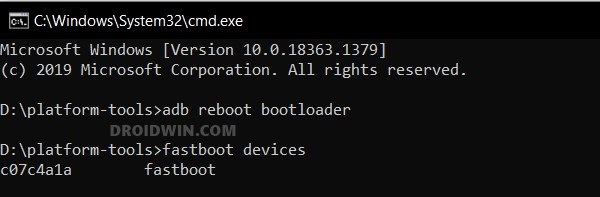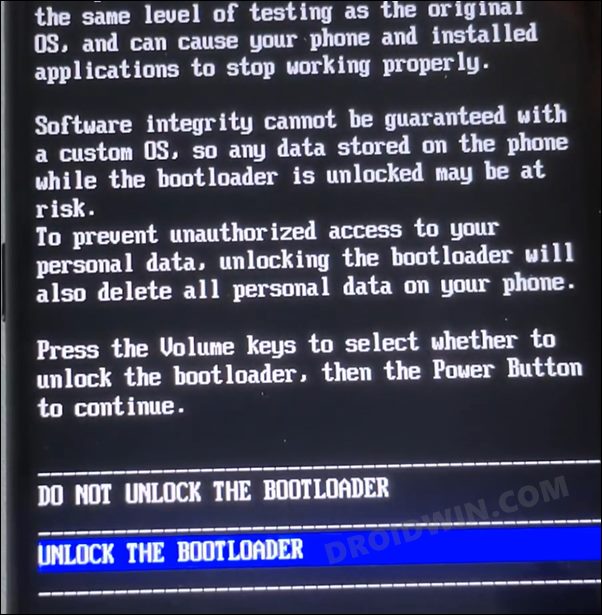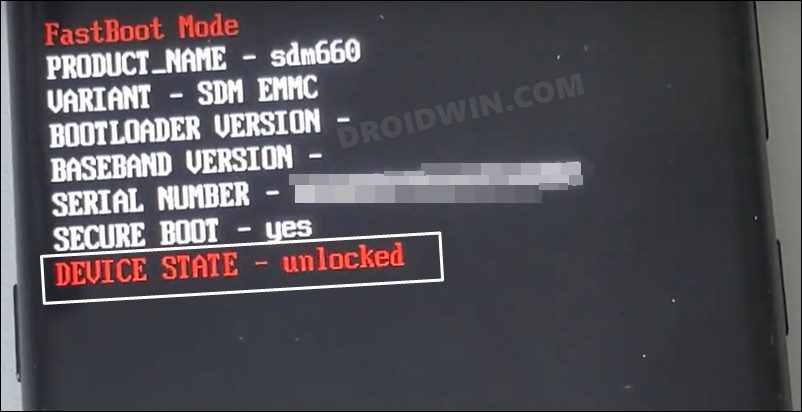Unlocking the Bootloader is now Possible on Nokia 8?
A couple of years back, the OEM had a change of heart and it decided to allow users to have their bootloader unlocked. So what you had to do is install an APK that they will provide to you. Then launch that app, type in your email message, and then hit Confirm. They will then send you the unlock.bin file which you could subsequently use to unlock the bootloader on your Nokia 8. However, many users weren’t even able to get past the first step itself. But why was that the case? Well, let’s check out.
Device Not Support Error on Nokia 8 Bootloader Unlock App
When they tried launching the app, they instead got the “Device not support” error message. However, there also existed a minor set of users who were indeed able to successfully unlock the device’s bootloader. So where’s the catch? Well, upon getting in touch with them, we found out that they were running Android 8.1 on their device. While all the others who reported failure were either running 9 or 10. So the reason for this issue was crystal clear- the app only supported Android Oreo.
Downgrading to Oreo is the only way out!
As a result, all that you needed to do is just downgrade the OS version to this build. Well, it is easier said than done. This is because ADB Sideload doesn’t support the downgrade process. So you were left with a couple of other choices- to use a tool such as OST or use the Fastboot Commands to manually downgrade your device. But both these methods require an unlocked bootloader in the first place. So it felt as if we are stuck in a vicious cycle with no lights at the end of the tunnel. Well, that’s isn’t the case as there is indeed a silver lining among those dark clouds. There exist a nifty method through which you could downgrade your Nokia 8 to Android 8.1 Oreo and then proceed ahead with unlocking the device’s bootloader. And in this guide, we will show you how to do just that. Follow along.
How to Downgrade Nokia 8 to Android Oreo 8.1
Do note that the below process will wipe off all the data from your device. Moreover, downgrading is always a risky process and could have negative consequences on your device. So proceed ahead with caution and at your own risk. Droidwin and its members wouldn’t be held responsible in case of a thermonuclear war, your alarm doesn’t wake you up, or if anything happens to your device and data by performing the below steps.
STEP 1: Install Android SDK
First and foremost, you will have to install the Android SDK Platform Tools on your PC. This is the official ADB and Fastboot binary provided by Google and is the only recommended one. So download it and then extract it to any convenient location on your PC. Doing so will give you the platform-tools folder, which will be used throughout this guide.
STEP 2: Download Nokia 8 Android 8.1 Firmware
STEP 3: Enable USB Debugging and OEM Unlocking
You will now have to enable OEM Unlocking for the bootloader unlock process to start on your Nokia 8. Likewise, enable USB Debugging so as to establish a successful ADB Connection with your PC which will then allow the execution of ADB Commands. So go to Settings > About Phone > Tap on Build Number 7 times > Go back to Settings > System > Advanced > Developer Options > Enable USB Debugging and OEM Unlocking.
STEP 4: Boot to Stock Recovery
STEP 5: Downgrade Nokia 8 to Android 8.1 Oreo
Get Nokia 8 Bootloader Unlock Key
Boot Nokia 8 to Fastboot Mode
Unlock Bootloader on Nokia 8
So with this, we conclude this guide on how you could downgrade Nokia 8 to Android 8.1 Oreo and then unlock the bootloader. Judging by the fickle minded nature of this OEM, it may disable this procedure any time in the near future. So make full use of the same while it lasts. Rounding off, all your queries concerning the aforementioned steps are welcomed in the comments section below.
UPDATE 1 [14th January 2022]
Still, its the same old story as Nokia haven’t yet opened their servers for the bootloader unlocking process. However, the downgrade process from STEP 1 to STEP 5 still stands successful to this day. So if you are planning to opt for an unofficial method to carry out the bootloader unlock process on your Nokia 8, then you could still refer to the above steps 1 to 5 of this guide.
About Chief Editor