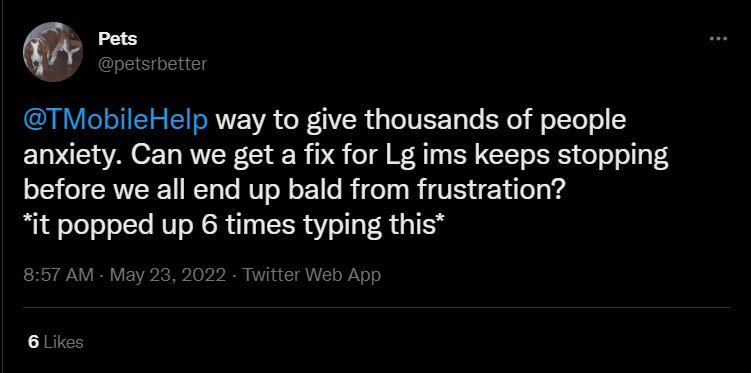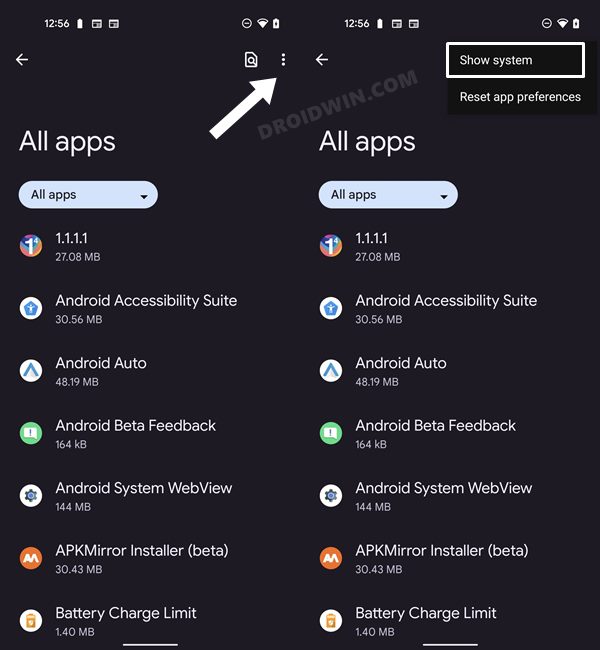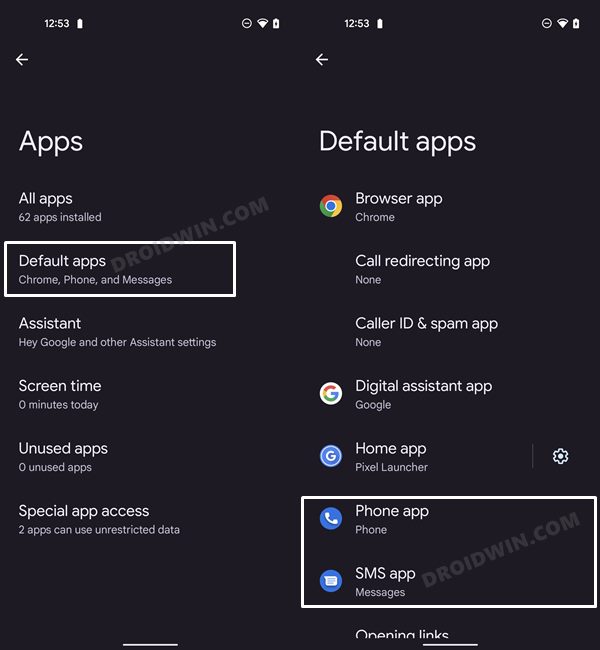Moroever, this issue is prominent with the T-Mobile users along with Boost Mobile, Metro PCS, and Mint mobile as they use T-Mobile too. To resolve this problem, users have tried all the basic workarounds like restarting the device, deleting the cache, and even resetting their device to the factory default state, but to no avail. If you are also currently getting bugged with this issue, then this guide will make you aware of a couple of nifty workarounds that shall help you rectify this issue. Follow along.
How to Fix ‘Unfortunately LG IMS has stopped’ Error on LG
It is recommended that you try out each of the below-mentioned workarounds and then see which one spells out success for you. So with that in mind, let’s get started.
FIX 1: Delete Data of LG RCSProvider
The first fix, which has been recommended by LG as well, involves deleting the data and then restarting the RCSProvider system app. Here’s how it could be done.
FIX 2: Use Google Messages and Phone
Some users were able to rectify this issue by switching to the Google Messages and Phone app. So you should give it a try and then test out the results.
UPDATE 1
T-Mobile has rolled out yet another update that should fix this issue. Titled Download for LG IMS Improved, here’s how to download and install it onto your device right away. These were the various methods to fix the ‘Unfortunately LG IMS has stopped’ error.. As far as the official stance on this matter is concerned, T-Mobile did roll out an update a couple of days back, but it didn’t fix the underlying issue. So we are still waiting for the remedial update to land. As and when that happens, we will update this guide accordingly. In the meantime, the aforementioned workarounds are your best bet.
T-Mobile Visual Voicemail not working on Android: How to FixT-Mobile Spam Message: Your bill is paid [How to Stop]YouTube Music Not Loading Songs on Sprint/T-Mobile [Fixed]Enable Greyed out OEM Unlock in OnePlus Carrier Locked T-Mobile
About Chief Editor