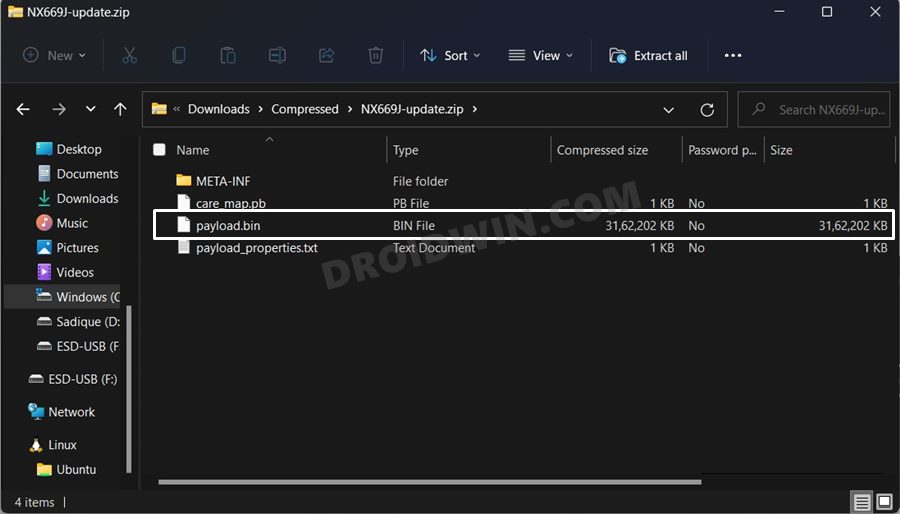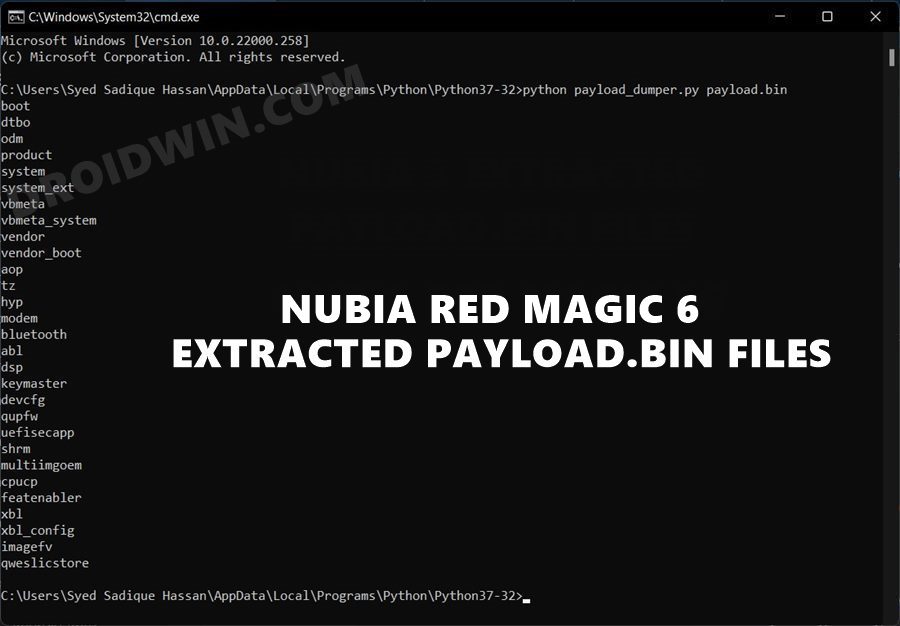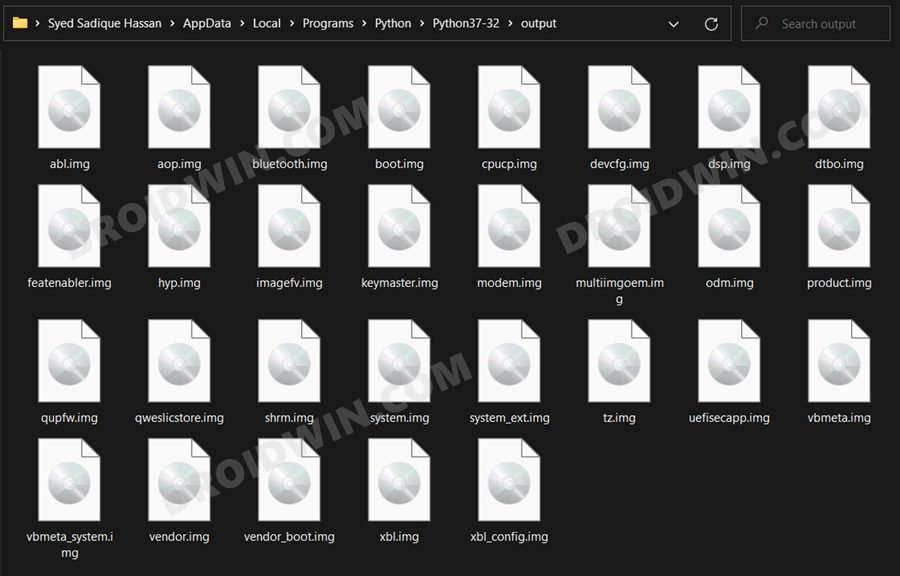Moreover, all the three devices in this series are quite active in the custom development. Be it for flashing custom ROMs or installing a custom recovery like TWRP, there’s a lot to try out. Along the same lines, you could also gain administrative privileges by rooting your device via Magisk. This in turn will allow you to flash custom kernels and mods such as Magisk Modules and Xposed Framework. However, carrying out these tweaks could prove to be risky, and if not done correctly, your device could end up in a bootloop or bricked state. Well, if that ever happens, then this guide shall come in handy. Given here are the detailed instructions steps that will help you to unbrick the Nubia Red Magic 6/6 Pro/6R devices via Fastboot Commands. Follow along.
How to Unbrick Nubia Red Magic 6/6 Pro/6R via Fastboot Commands
The below instructions are listed under separate sections for ease of understanding. Make sure to follow in the exact same sequence as mentioned. Droidwin and its members wouldn’t be held responsible in case of a thermonuclear war, your alarm doesn’t wake you up, or if anything happens to your device and data by performing the below steps.
STEP 1: Install Android SDK
First and foremost, you will have to install the Android SDK Platform Tools on your PC. This is the official ADB and Fastboot binary provided by Google and is the only recommended one. So download it and then extract it to any convenient location on your PC. Doing so will give you the platform-tools folder, which will be used throughout this guide.
STEP 2: Download Nubia Red Magic 6/6 Pro/6R Stock Firmware
You will now have to download the stock firmware for your Nubia 6 device. We have listed the official download links below, make sure to download the same firmware that is currently installed on your device (you could verify the same via the Build Number). Likewise, download the ROM that corresponds to your region only.
STEP 3: Extract Nubia Red Magic 6/6 Pro/6R Payload.bin File
STEP 4: Boot Nubia Red Magic 6 to Fastboot Mode
You will now have to boot your device to the Fastboot Mode. In most cases, when the deivce is bricked, it’s already in the Fastboot state. However, if that is not the case with you or your device is in a continuous bootloop, then you will first have to power off your device. For that, leave the device unattented and let the battery drain out. As and whn that happends, your device will automatically power off. Now connect it to the charger and as soon as it starts charging, press and hold the Power and Volume Down keys for a few seconds, it should be booted to the Fastboot Mode. You may then proceed with the below steps to flash the firmware via Fastboot Commands and hence unbrick your Nubia Red Magic 6/6 Pro/6R device.
STEP 5: Flash Firmware via Fastboot Commands & Unbrick Nubia Red Magic 6
These were the steps to unbrick the Nubia Red Magic 6/6 Pro/6R devices via Fastboot commands. If you have any queries concerning the aforementioned steps, do let us know in the comments section. We will get back to you with a solution at the earliest.
How To Enable Two Button Navigation in Android 12How to Change Icon Shapes in Android 12?Can we change the Lock Screen Clock Size in Android 12How to Pass SafetyNet on Rooted Android 12
About Chief Editor