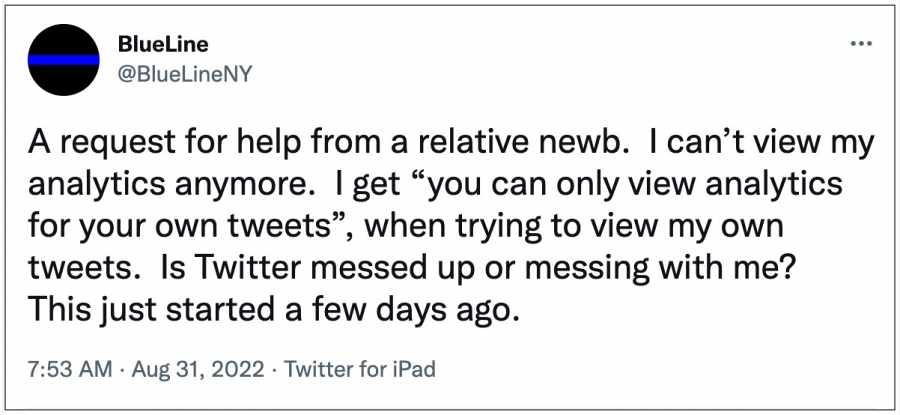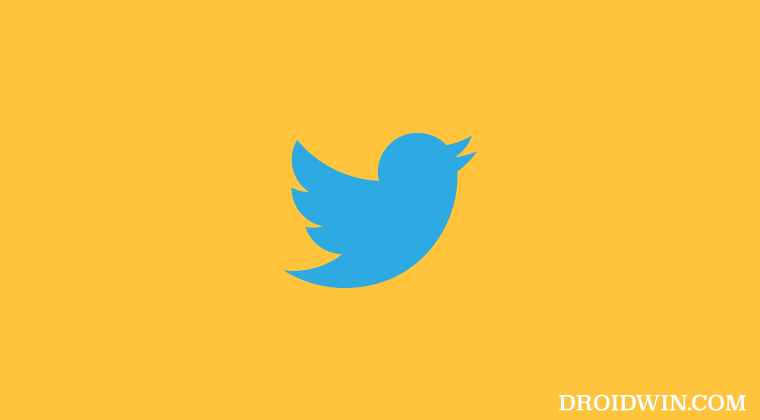This data will then help you mold your business decision accordingly. However, as of late, numerous users aren’t able to get hold of this information. Whenever they are trying to use Twitter Analytics, they are greeted with the “You may only view analytics about your own tweet” error message. In this regard, some users have speculated that this is a restriction imposed by Twitter.
According to them, you wouldn’t be able to view the analytics on tweets you post on “other pages” and could only view the data on the tweets that you send from your own page. However, that doesn’t seem to be the case because let alone on other pages, users aren’t even able to view the data on their own page. If you are also getting bugged with this issue, then this guide shall help you out. Follow along for the fix.
Fix Twitter “You may only view analytics about your own tweet”
As of now, the only workaround that seems to be spelling out success involves using Analytics via a web browser instead of the mobile application. So try out this tweak and it should fix the “You may only view analytics about your own tweet” error on Twitter. As far as the official stance on this matter is concerned, the developers are aware of this issue, but they haven’t given out any ETA for the rollout of a fix. As and when that happens, we will update this guide accordingly. In the meantime, the aforementioned workarounds are your best bet.
Fix Twitter Login “Oops, something went wrong; try again later”How to Turn off Refresh Sound on TwitterTwitter not working via Nord VPN: How to FixTwitter showing normal photos and tweets as Sensitive Content [Fixed]
About Chief Editor