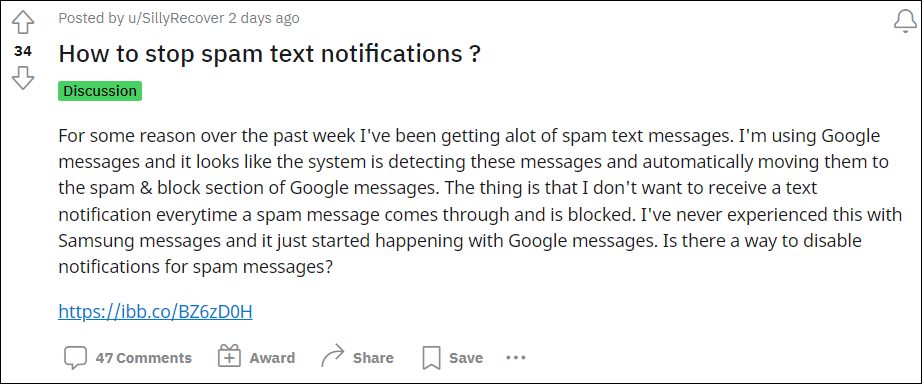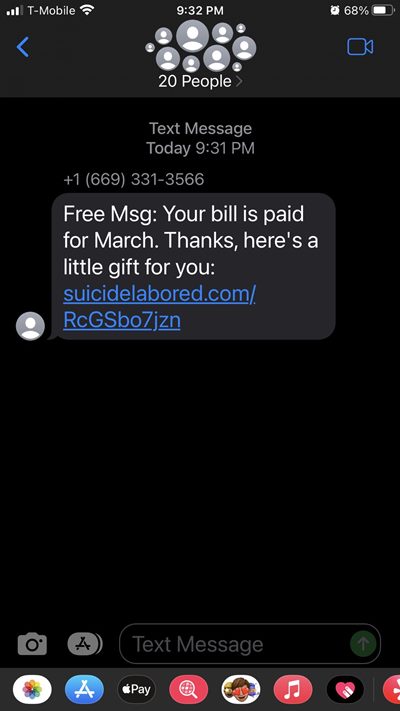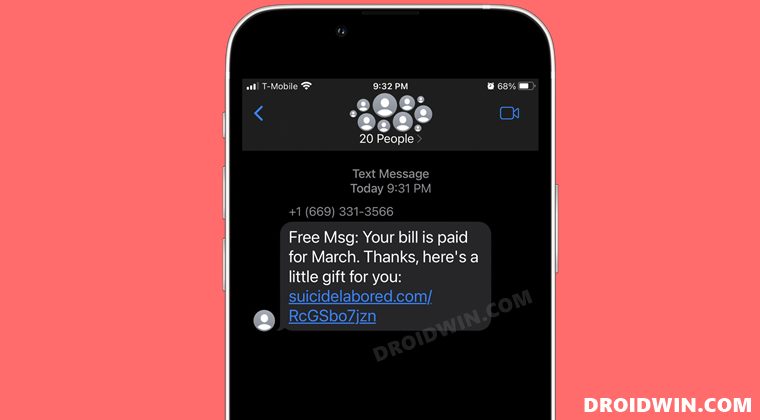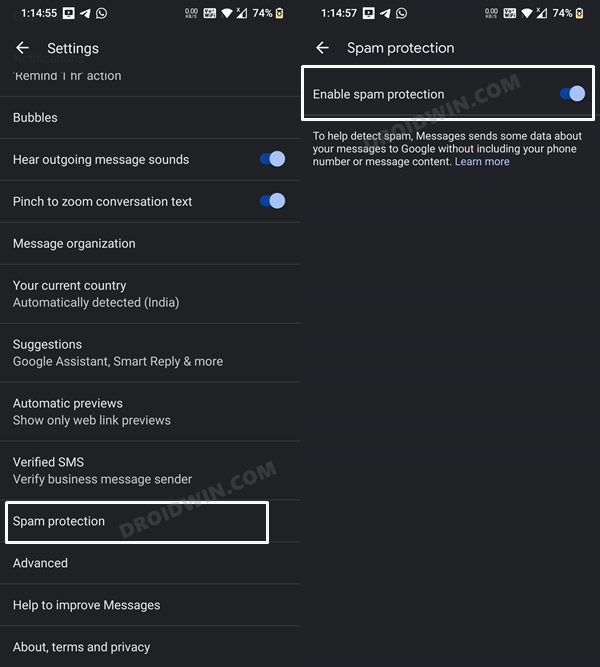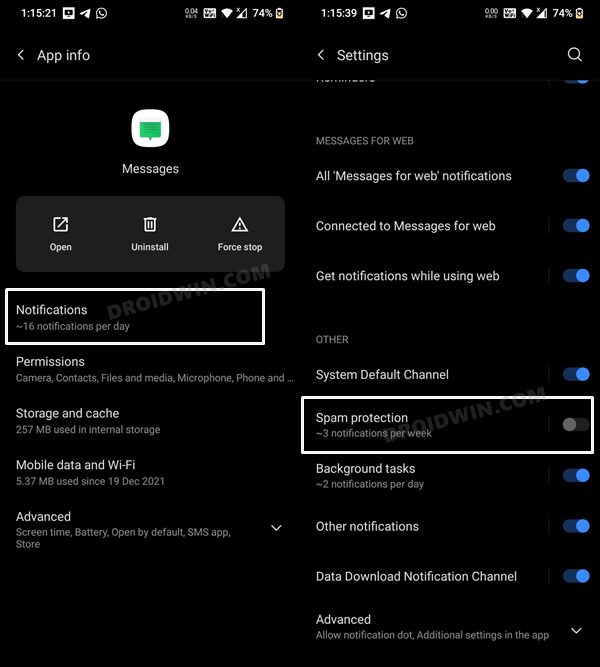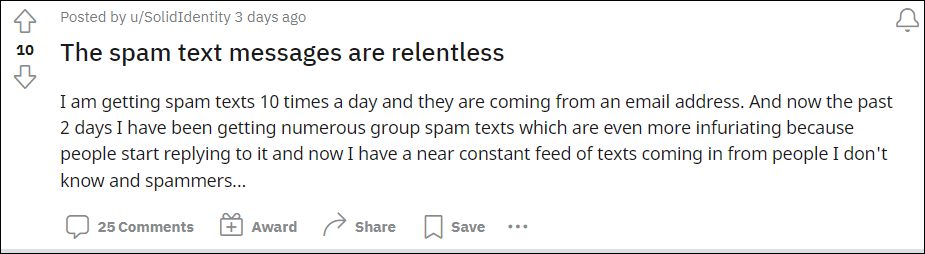As of now, various users have voiced their concern that they are getting a group spam message which reads something along the lines of “Free Msg: Your bill is paid for the month of March. Thanks. here’s a little gift for you”. this is then followed by a phishing link. Some are also getting spam wherein they have won something free from Walmart, Capital One, Walgreens,
Moreover, up to 20 users are added to the group and most of the time, the spam message is sent via an email address. While it is itself quite an infuriating issue, the fact that users are receiving these messages around 8-10 times a day is only making the matter worse. so is there a fix to this nuisance? Well, there do exist a couple of nifty methods that might help you in stopping the T-Mobile spam message “Your bill is paid for the month of March”. So without any further ado, let’s check them out.
How To Stop T-Mobile Spam Message: Your bill is paid
Try out each of the below-mentioned workarounds and then check if any of those spells out success for you or not.
Enable Spam Protection
In most messaging apps, the Spam Protection feature is already enabled by default. However, before moving on to our next fix, let’s double-check that this functionality is still enabled.
Disable Spam Notifications
Now that Spam Protection is enabled, your messaging app will automatically send all the spam messages to the dedicated Spam/Blocked section. However, in some instances, you might still get a notification for a few seconds from these ( spam ) messages until they are sent to the Spam box. Along with that, the app might also notify you that it has moved the message to the blocked section, which to be fair, is equally distracting in itself. Therefore, let’s stop the intrusive behavior of the app, using the instructions given below;
Report it to 7726
Whenever you get these spam messages, you should straightaway forward them to 7726. While it is quite an effort taking task in forwarding 8-10 messages every day to SPAM, however, it will help the telecommunication service in identifying in populating its spam database and hence stopping them from re-appearing the next time around.
While these spam “Your bill is paid” messages usually come from email addresses as an MMS, T-Mobile will still allow you to submit the email address as the phone number. Regarding the forwarding, make sure to send the entire message and not just the phishing link. (long-press the entire message body and then select Forward).
A Humble Request- Do Not Reply!
So I have been noticing that some users do tend to respond STOP, NO, and other related synonyms to these T-Mobile spam “Your bill is paid” messages. It is a humble request that you shouldn’t do so- for two major reasons. First off, the spammer might get aware that you are actively into this, and secondly (and more importantly), even if 2 out of 20 users respond, it will end up disturbing the rest of the other 18 members of that group as well. So please refrain from doing so.
On that note, we round off this guide on how you could stop or minimize the T-Mobile Spam Message “Your bill is paid for the month of March”. As far as the official stance on this matter is concerned, the service provider is aware of this issue. however, they are just recommending the third fix to its users (to forward the message to 7726). So it seems that they aren’t planning on releasing any “fix” that would stop this issue for good. What is making the matter worse is the fact that these spammers are using email addresses instead of phone numbers. Since it takes only a few seconds to create a new email ID (or even worse, they could use the self-destructing email addresses), they might end up going on a never-ending spree. anyways, as and when there is any further (optimistic) development surrounding this, we will update this guide accordingly. As of now, the aforementioned workarounds are your best bet.
How to Fix Google Drive Russian Spam Notifications(Opens in a new browser tab)Disable Send Feedback Popup on Android Devices(Opens in a new browser tab)Google Phone Visual Voicemail Disappeared: How to Bring It Back!How to Fix Gmail ^f_bisa label automatically appearing
About Chief Editor