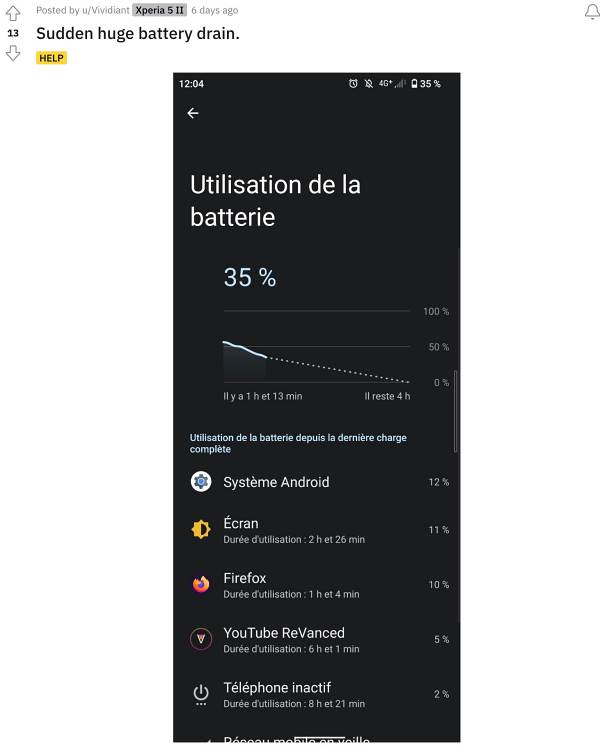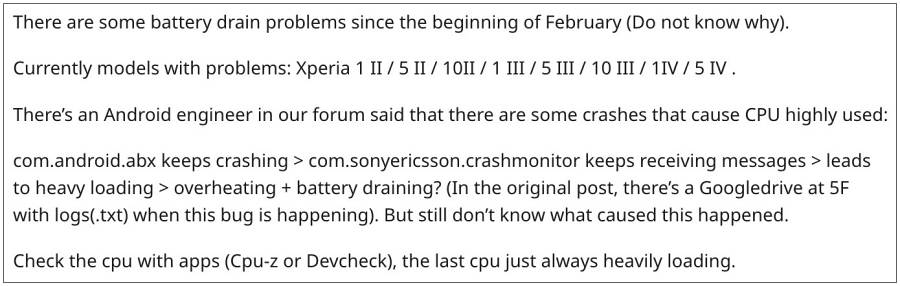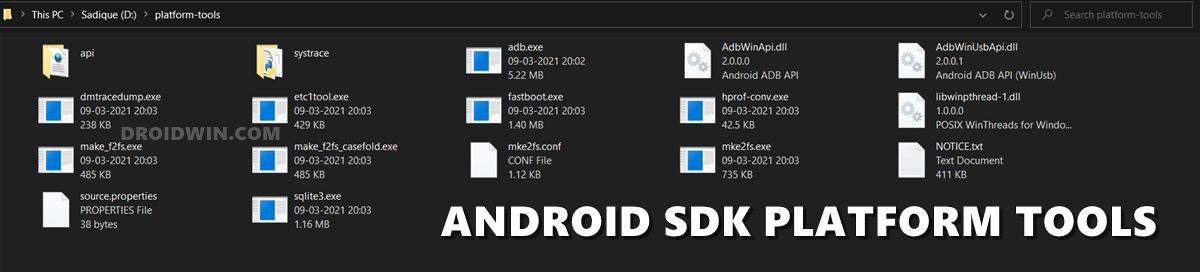Numerous Sony Xperia users have recently reported that they are witnessing an astronomically high amount of battery drain over the past few weeks. Upon further digging into the complaints, we found out that most of these issues first came to light right after users installed the January Google Play System update [it’s a Project Mainline update and is different from OS/security patch update].
Moreover, upon having a look at the battery chart, we found that it was a system app that was consuming most of the system resources. The name of the app is CrashMonitor which is used to debug every instance of a system crash and collect data pertaining to the same. But ironically, it is the one that is resulting in the excessive battery drain on Sony Xperia devices. So you’ll have to disable this app via ADB, which, in turn, should rectify the underlying issue as well.
Fix Sony Xperia Battery Drain after the January update
com.sonyericsson.crashmonitor is the associated process of the CrashMonitor app. So we will be disabling this process which would disable the CrashMonitor app as well and in turn put an end to the battery leakage. So refer to the below steps to give this tweak a try and check out the results.
STEP 1: Install Android SDK
First and foremost, you will have to install the Android SDK Platform Tools on your PC. This is the official ADB and Fastboot binary provided by Google and is the only recommended one. So download it and then extract it to any convenient location on your PC. Doing so will give you the platform tools folder, which will be used throughout this guide.
STEP 2: Enable USB Debugging
Next up, you will have to enable USB Debugging on your device so that it is recognizable by the PC in ADB mode. So head over to Settings > About Phone > Tap on Build Number 7 times > Go back to Settings > System Settings > Developer Options > Enable USB Debugging.
STEP 3: Establish ADB Shell Connection
STEP 4: Disable Xperia Crash Monitor
That’s it. These were the steps to fix the Sony Xperia battery drain issue after installing the January update. As far as the official stance on this matter is concerned, the developers are yet to acknowledge this issue, let alone give out any ETA for the rollout of a fix. As and when any of these two things happen, we will update this guide accordingly. In the meantime, the aforementioned workarounds are your best bet.
Install LineageOS 20 Android 13 on Sony Xperia 5 IIDownload and Install Android 13 on Sony Xperia 1 IVHow to Enable VoLTE and VoWiFi in Xperia 1 IIISony Xperia 1 IV Overheating Issue: How to Fix
About Chief Editor