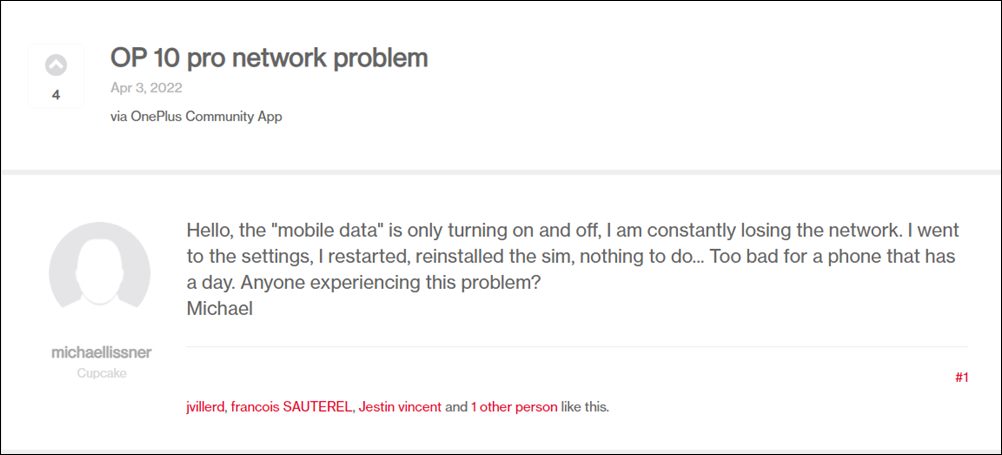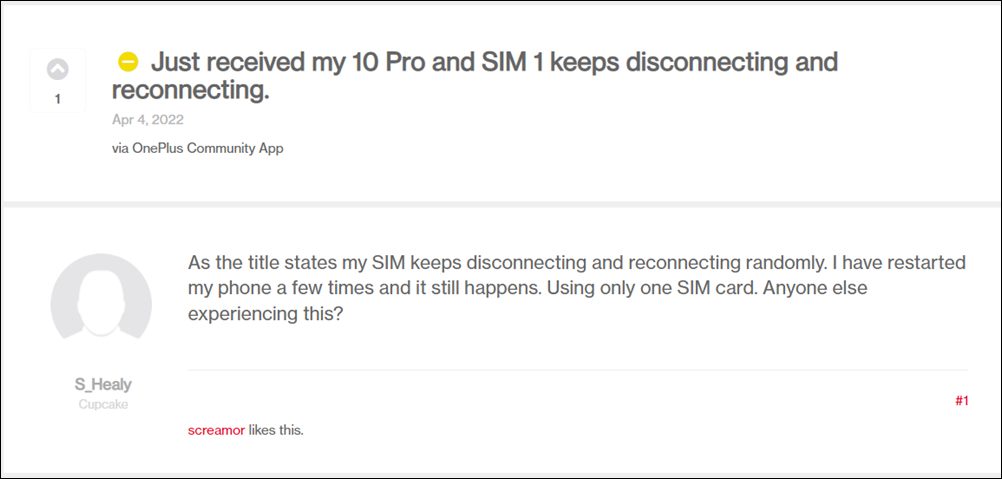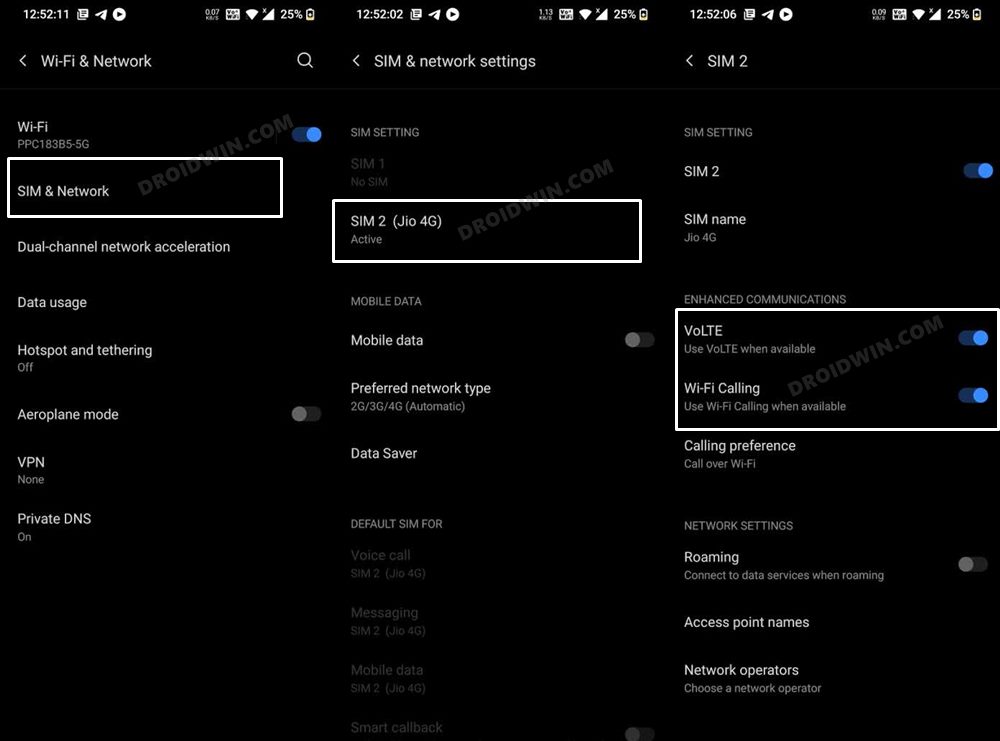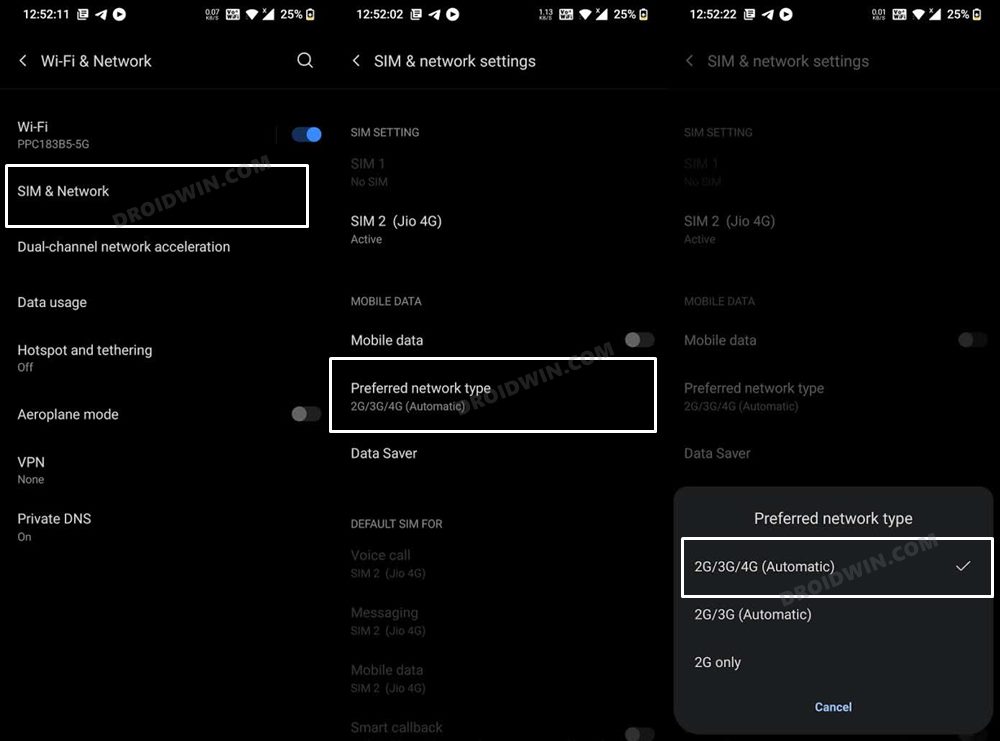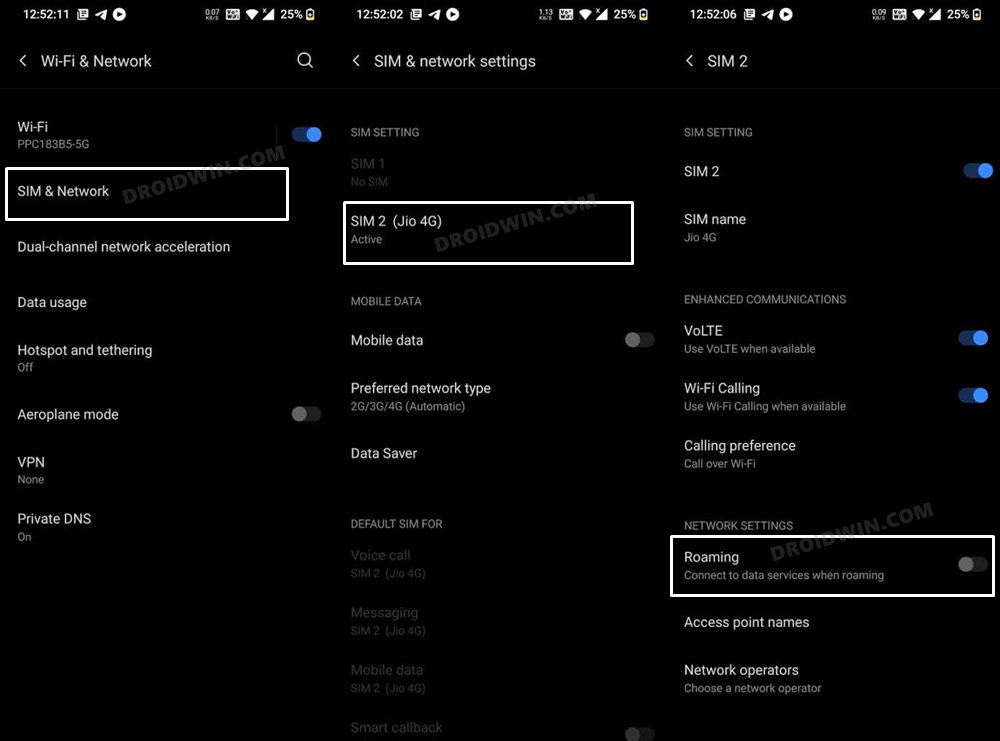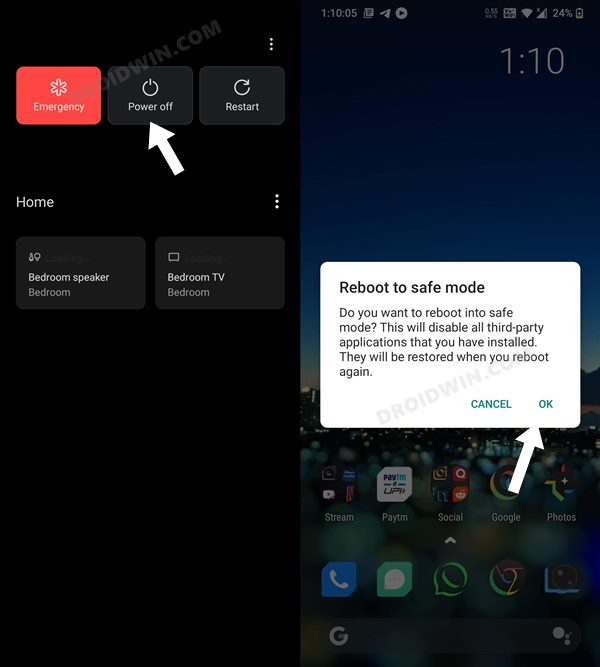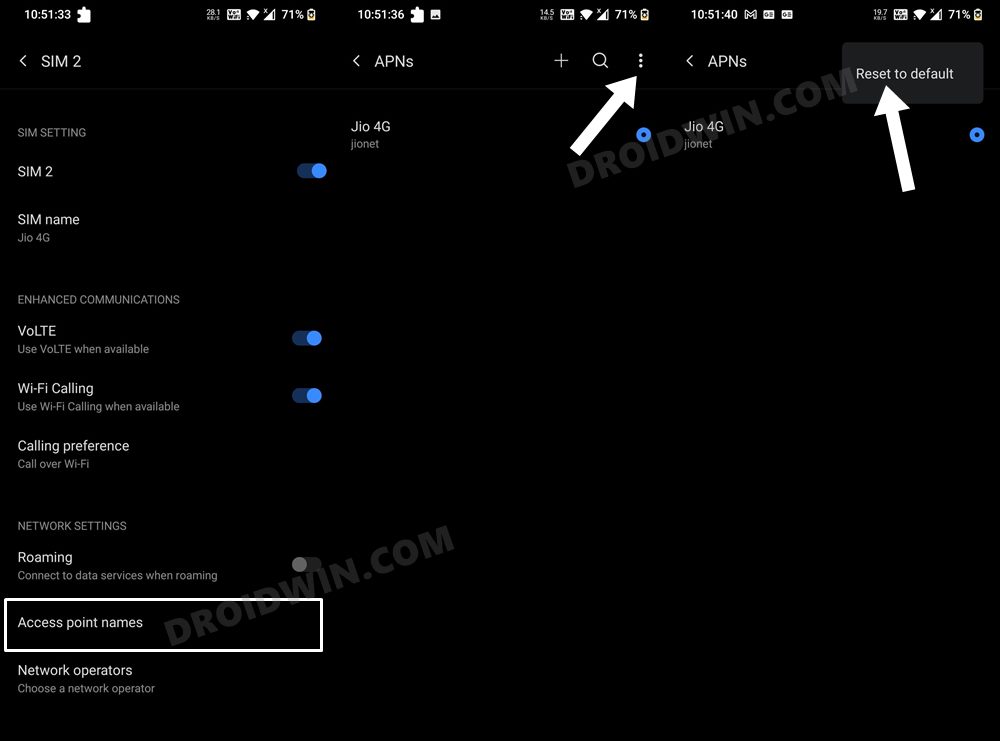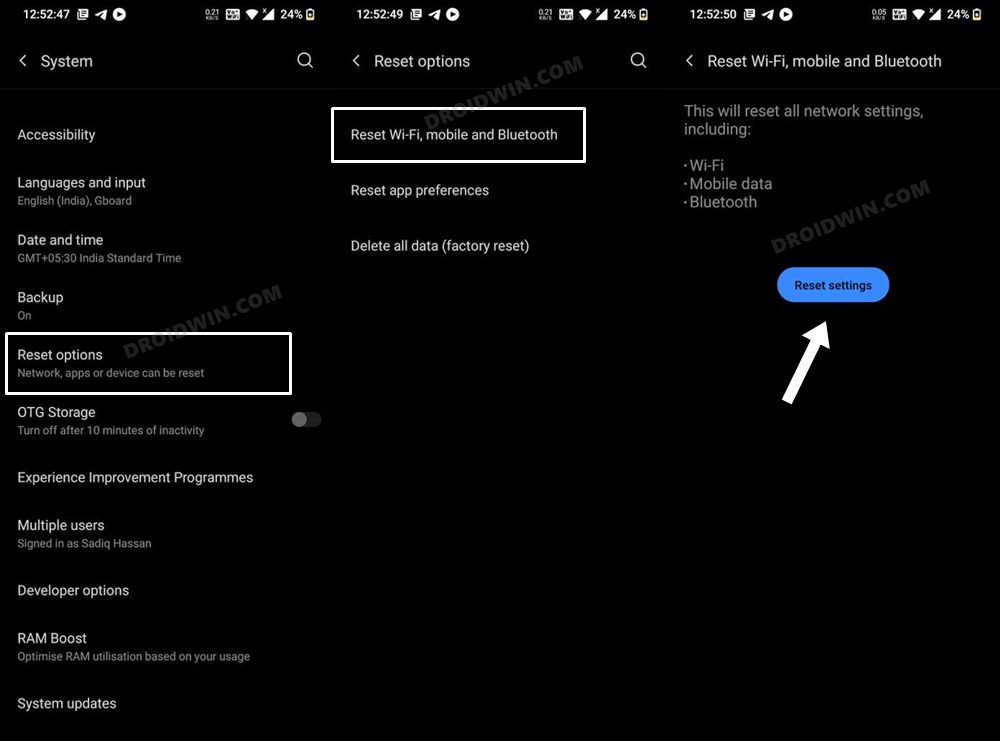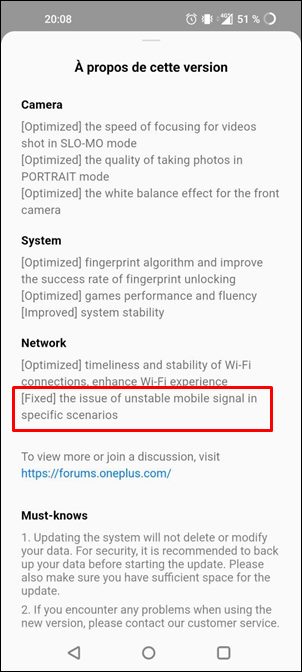And the misery doesn’t end here. As of now, various users have voiced their concern that their Vodafone SIM keeps getting disconnected on their OnePlus 10 Pro. It happens randomly at any given point in time and users are left with no mobile network. It goes without saying that a device without the ability to place calls or use carrier data is literally one of the most dreadful scenarios. What makes it even more intriguing is the fact that the issue is only happening with a particular carrier on just one specific device.
So it’s really hard to pinpoint who the culprit is this time around. If the issue would have been with Vodafone, then other device owners would have also reported this issue. Likewise, if the issue lies with the latest OnePlus flagship, then other carriers should also have gone through the same issue. But both these scenarios don’t stand true. Anyways, keeping our investigative hat aside, let’s make you aware of various methods to fix the issue of the Vodafone SIM disconnecting on the OnePlus 10 Pro. Follow along.
Fix SIM Disconnecting on OnePlus 10 Pro
It is recommended that you try out each of the below-mentioned workarounds and then see which one spells out success for you. So with that in mind, let’s get started.
FIX 1: Disable WiFi and VoLTE Calling
Your first course of action should be to disable both the WiFi and Voice over LTE Calling features. Here’s how it could be done-
FIX 2: Select 4G/3G/2G
Another reason why you might be getting bugged with this issue is due to the instability in the 5g network. Therefore, you should consider switching over to the 4G network from the current 5G. Here’s how it could be done-
FIX 3: Disable Data Roaming
If you are currently roaming and have the Data Roaming feature enabled, then it might also conflict with the mobile network. So if possible, try turning it off and then check out the results.
FIX 4: Switch SIM Slot
You could also try switching the SIM card from one slot to another and then see if it spells out any success for you or not.
FIX 5: Boot to Safe Mode
In some instances, a third-party app or service might conflict with the normal functionalities of the device. The best way to verify and hence rectify this issue is to boot your device to Safe Mode. In that mode, all the third-party apps and services will be disabled and if the underlying issue gets resolved, then the culprit was indeed a third-party app. So you should then boot to the normal mode and uninstall the recently installed apps. Here’s how it could be done.
FIX 6: Reset APN
Access Point Name beholds some of the most important related to your current network. In case, its data gets corrupted, then you are always likely to face SIM and network-related issues. In such cases, you should reset the APN Setting and recreate a fresh one from scratch. Here’s how it could be done-
FIX 7: Reset Network
If none of the aforementioned methods worked out in your favor, then your last course of action should be to reset the network settings on your device back to its factory default state. Do keep in mind that doing so will erase all the saved WiFi passwords and paired devices. So sync the passwords with your Google account beforehand. So these were the seven different methods to fix the Vodafone SIM disconnecting issue on your OnePlus 10 Pro. As far as the official stance on this matter is concerned, the developers are yet to acknowledge this issue, let alone give out any ETA for the rollout of a fix [Fix is now live]. As and when any of these two things happen, we will update this guide accordingly. In the meantime, the aforementioned workarounds are your best bet.
Install ColorOS on OnePlus 10 Pro: Go Back from OxygenOS to ColorOSUnbrick OnePlus 10 Pro: Flash Firmware via Fastboot Commands [WIP]Downgrade OnePlus 10 Pro from Android 13 to Android 12Download and Install Android 13 Developer Preview 1 on OnePlus 10 Pro
UPDATE 1
One Plus has now rolled out a new update that has reportedly fixed the Vodafone SIM disconnecting issue in its 10 Pro devices.
About Chief Editor