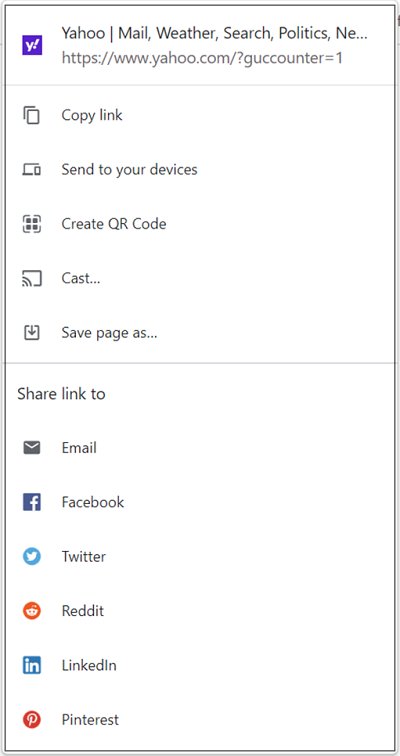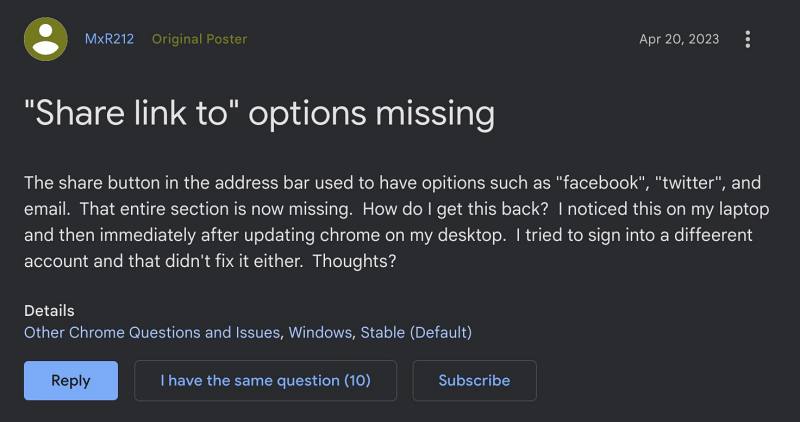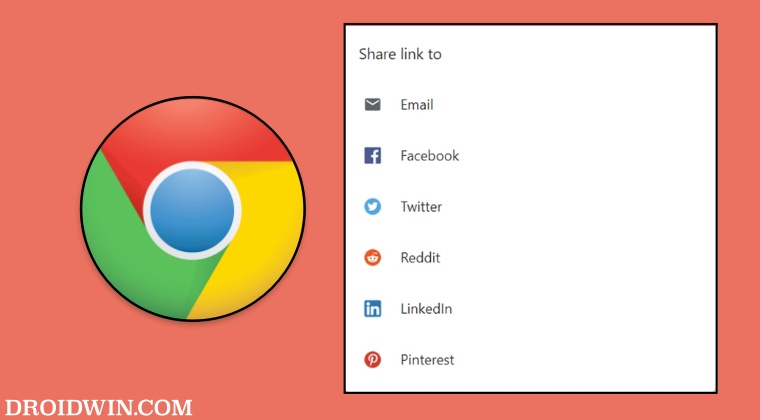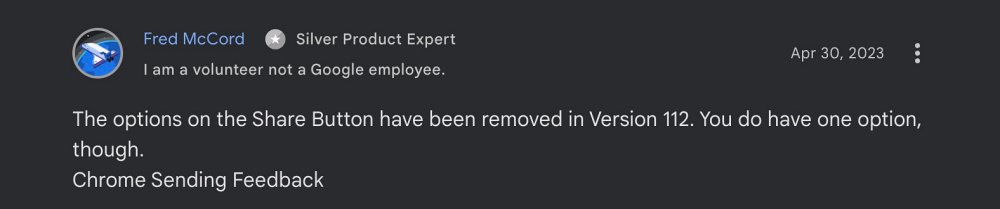Tyen the next section has the option to directly share that page via a social media handle such as Facebook, Twitter, and LinkedIn, among others. However, the latter section has suddenly gone missing from the browser. This issue first came to light after the update version v112.0.5615.138 and is bugging the users ever since. So is there a way to bring back the Share Link to option in Chrome? Let’s check it out.
Fix Share Link to option missing in Chrome
We have to break it down to you but the option isn’t missing due to any bug or issue- it is an intended change from Google. As far as the reason behind this change goes, well, it is one of those many changes that doesn’t;t comes with any explanation or make any sense. But the rumors doing the round is that this feature wasn’t being used by a major chunk of the population, so they decided to bid it adieu for good.
But since this feature has been officially removed, there is no workaround as such that could help you bring back this feature. So what are your alternatives? Well, you could now use the Copy Link option to get hold of the URL and then manually share it to your preferred social media account. Unfortunately, this would call for additional time and effort, but this is your only way of addressing this issue. Apart from that, we would recommend you file a bug report to Google and let them know about this issue of the ‘Share Link to’ option missing from Chrome. However, such reports only get noticed once a plethora of them are accrued. What are your views on this change? Did you use this feature on a regular basis and would impact your productivity or you used it once in a blue moon and its removal wouldn’t matter much? Do drop in your opinions in the comments section.
Chrome changes color theme automatically: How to FixChrome opens Default App Settings on Windows [Fixed]Google Chrome webcam not working on Mac [Fixed]How to turn off Chrome Custom Share menu on Android
About Chief Editor