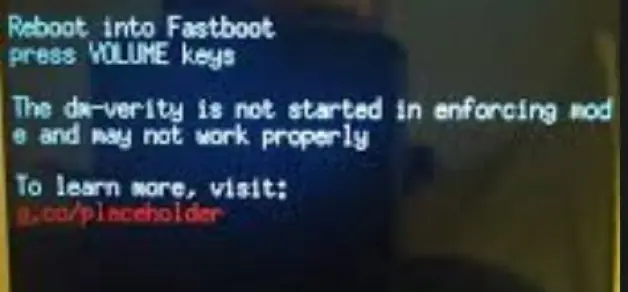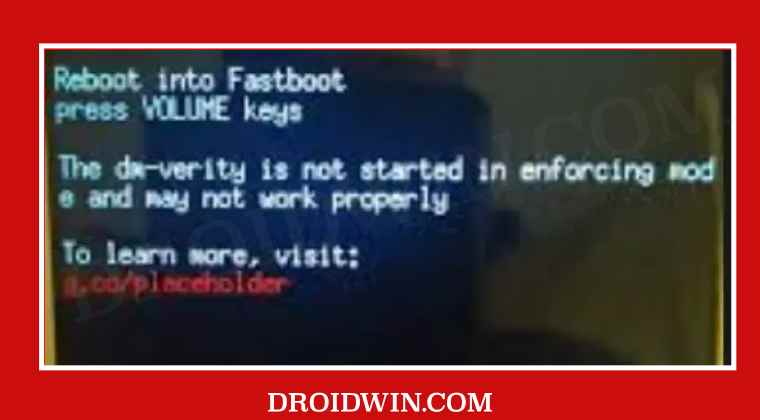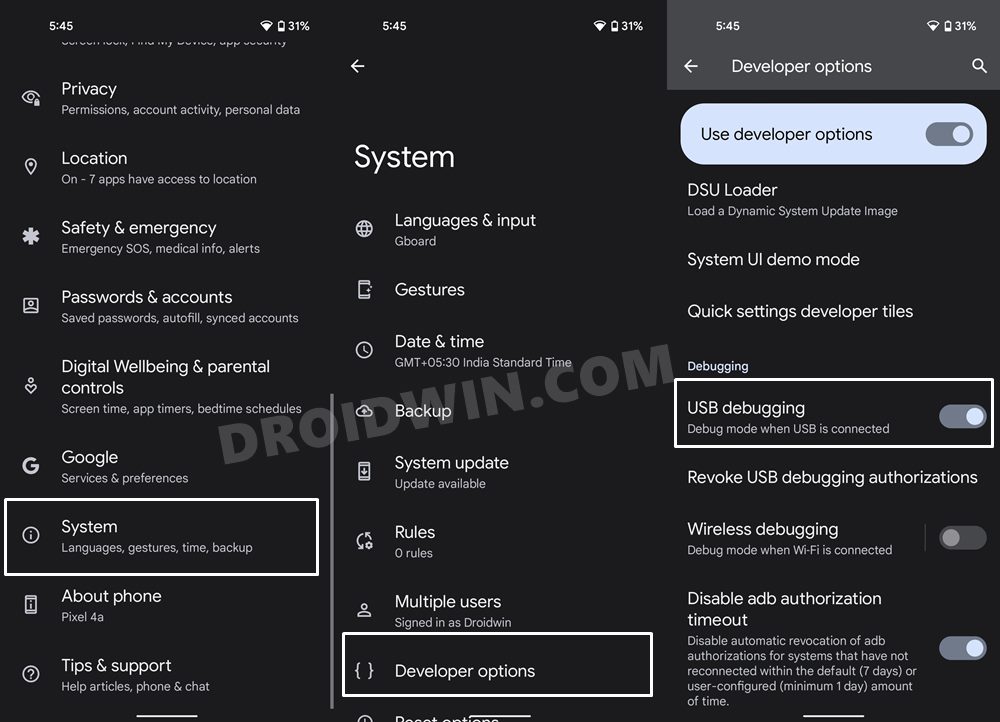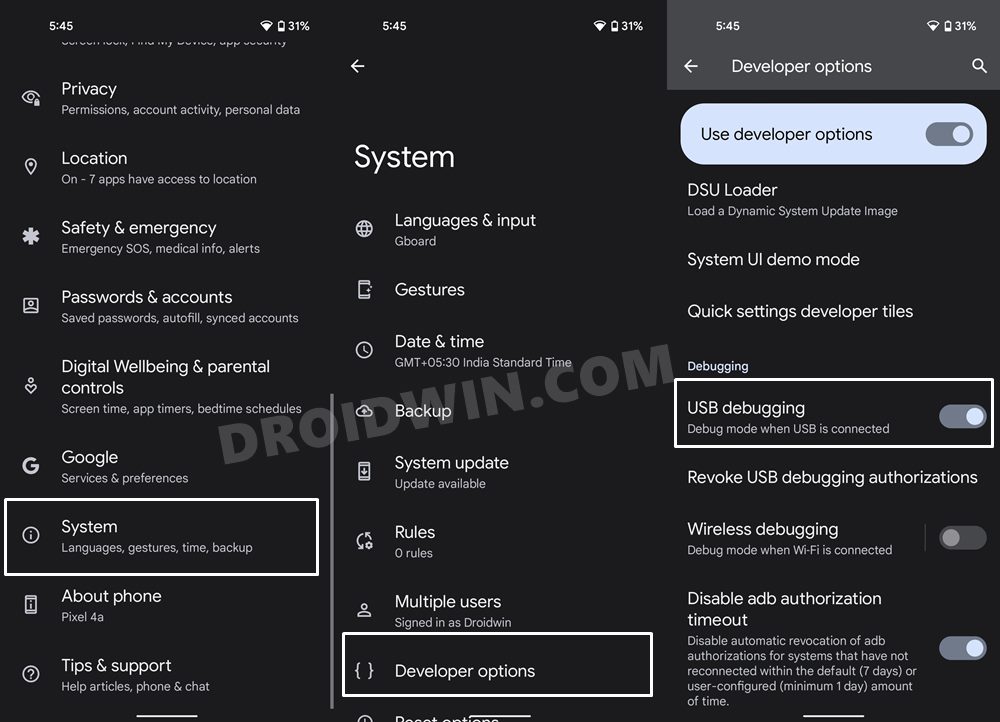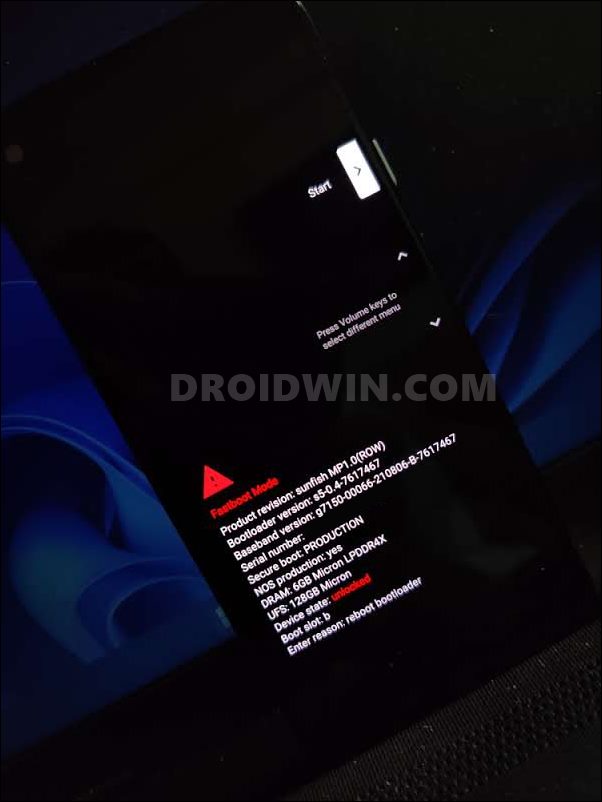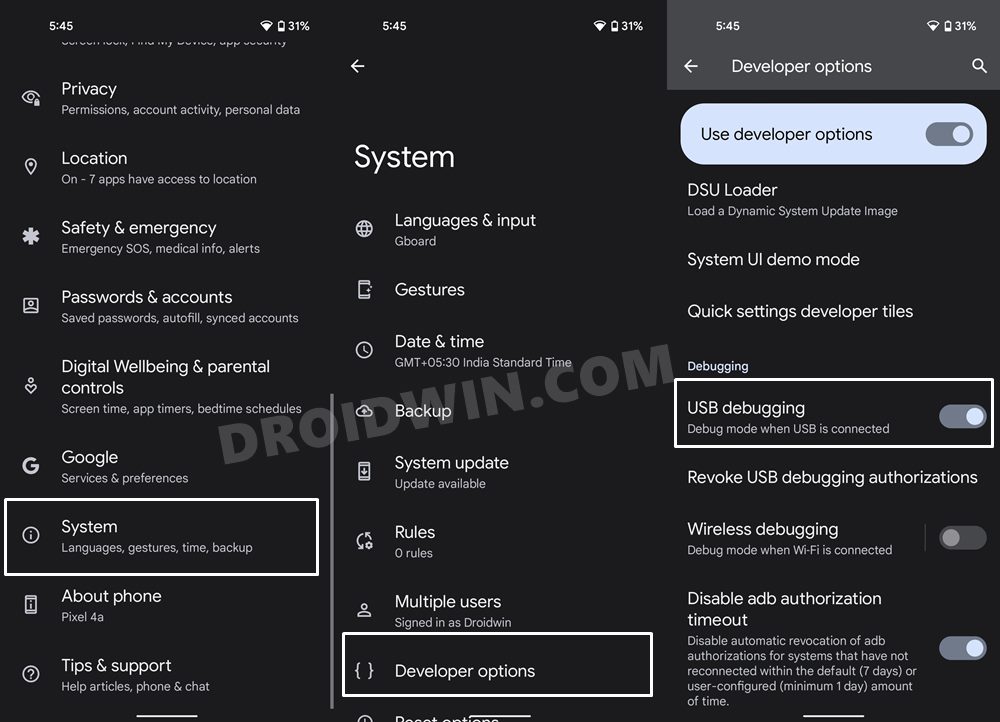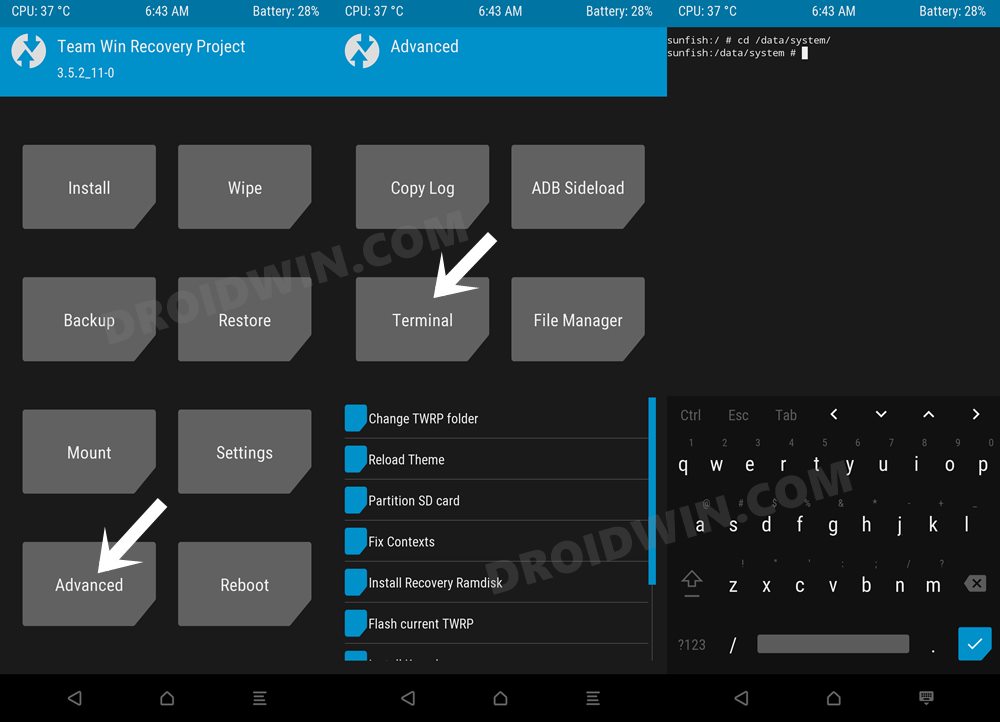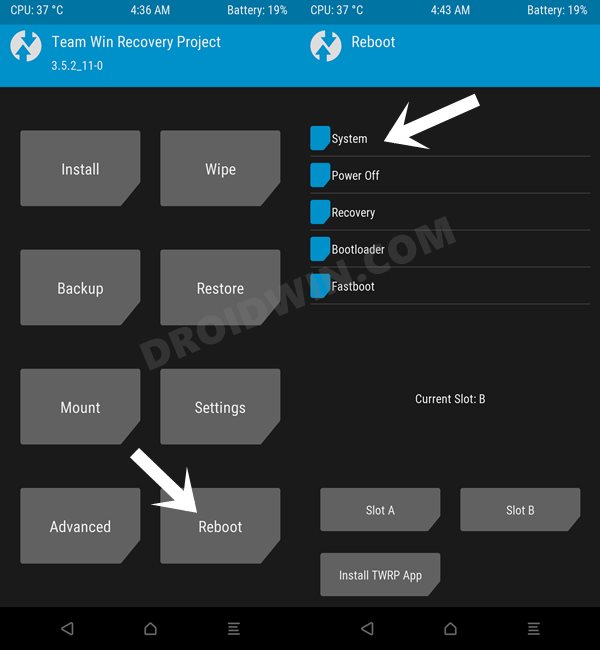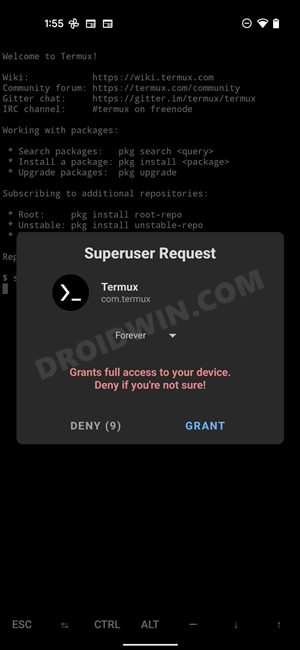While some come with a worrying trait and have the potential to brick your device, others are slightly less dangerous and don’t lead to any significant risk. Fortunately, the error we are about to discuss falls in the latter domain. Many users have voiced their concern that they are getting bugged with the “The dm-verity is not started in enforcing mode” warning message. This prompt appears every time they restart their device. The good thing is that this error doesn’t conflict with the device’s boot-up process and you could easily access the OS. However, the fact that you would get this warning on every boot-up is itself a cause of infuriation. Well, if you are also in the same boat, then this guide shall help you out. Follow along for the fixes.
Remove Warning: The dm-verity is not started in enforcing mode
It is recommended that you try out each of the below-mentioned workarounds and then see which one spells out success for you. So with that in mind, let’s get started. Droidwin and its members wouldn’t be held responsible in case of a thermonuclear war, your alarm doesn’t wake you up, or if anything happens to your device and data by performing the below steps.
FIX 1: Using ADB Commands
FIX 2: Using Fastboot Commands
FIX 3: Using TWRP
FIX 4: Using Termux [Root]
That’s it. These were the five different methods to remove “The dm-verity is not started in enforcing mode” warning message from your Android device. If you have any queries concerning the aforementioned steps, do let us know in the comments. We will get back to you with a solution at the earliest.
Disable DM-Verity or Android Verified Boot without TWRPUnlock Bootloader without using Fastboot Mode [MediaTek]How to Fix Viper4Android not working with SELinux EnforcingFix: Critical Security Issues Found Warning Not Going Away
About Chief Editor