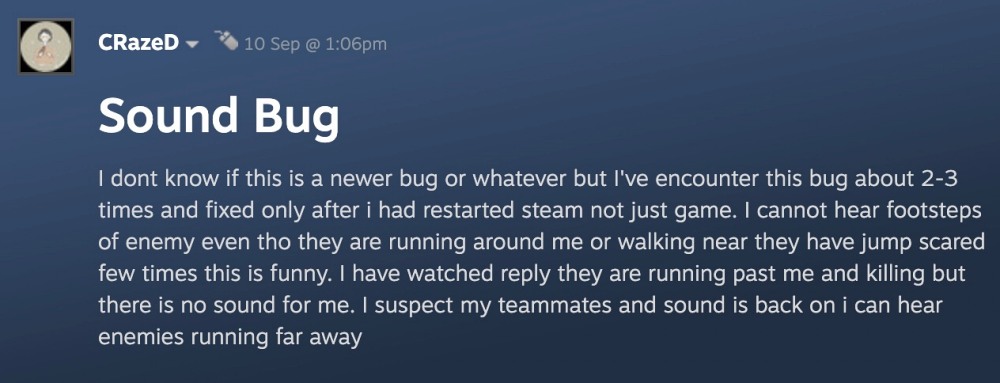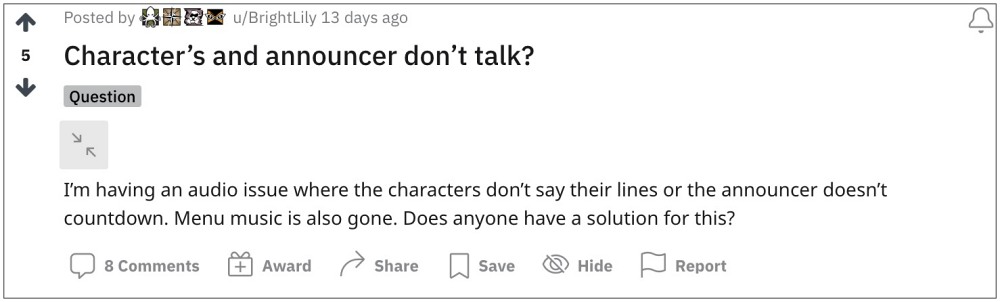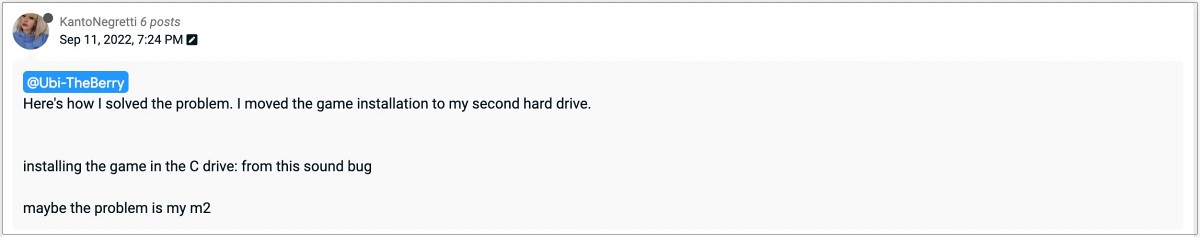However, in spite of all the goodies attached, it isn’t free from its fair share of issues either. As of now, numerous users have voiced their concerns regarding various in-game audio issues in Rainbow Six Siege. In this regard, users are unable to hear the footsteps of the nearby enemy as well as the indicator signals that signify when you are short on time while attacking.
Well, even the character’s voice and dialogues, and the announcer’s countdown are inaudible. All these issues seem to have crept in alongside the latest update Y7S3 rolled out by the developers. So if you are also getting bugged with them, then this guide shall help you out. Follow along for the fix.
How to Fix Rainbow Six Siege audio issues
As strange as it may sound, but as of now, the only workaround that seems to be spelling out success for the end users involves moving the game files to a different hard drive. Formatting your current hard drive and then re-installing the game to that drive wouldn’t do the job. Moving the game files to the second drive is the only method that is working out for the users.
So give this tweak a try and then check if it fixes the Rainbow Six Siege audio issues. As far as the official stance on this matter is concerned, the developers are aware of this issue, but they haven’t given out any ETA for the rollout of a fix. As and when that happens, we will update this guide accordingly. In the meantime, the aforementioned workarounds are your best bet.
Rainbow Six Siege Mute option not working/greyed out [Fixed]Rainbow Six Siege Long Queue Time on PS5: How to FixMouse cursor stuck after quitting Rainbow Six Siege [Fix]Rainbow Six Siege Audio Bug: How to Fix
About Chief Editor