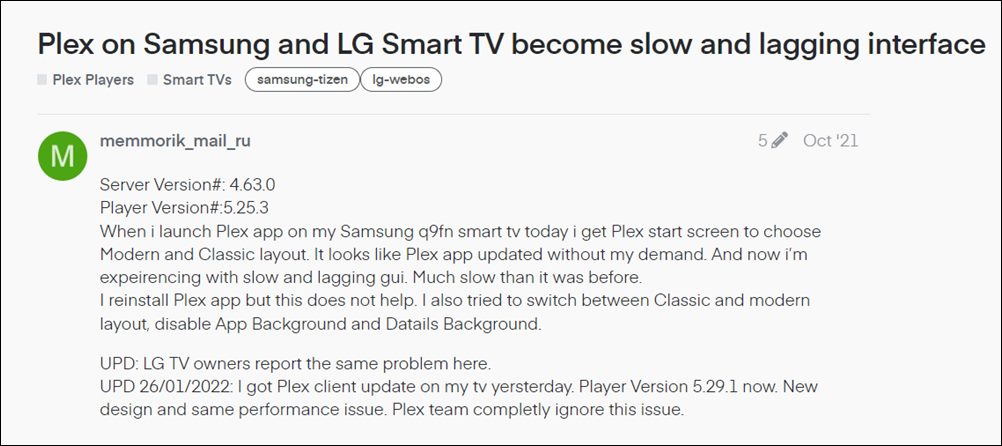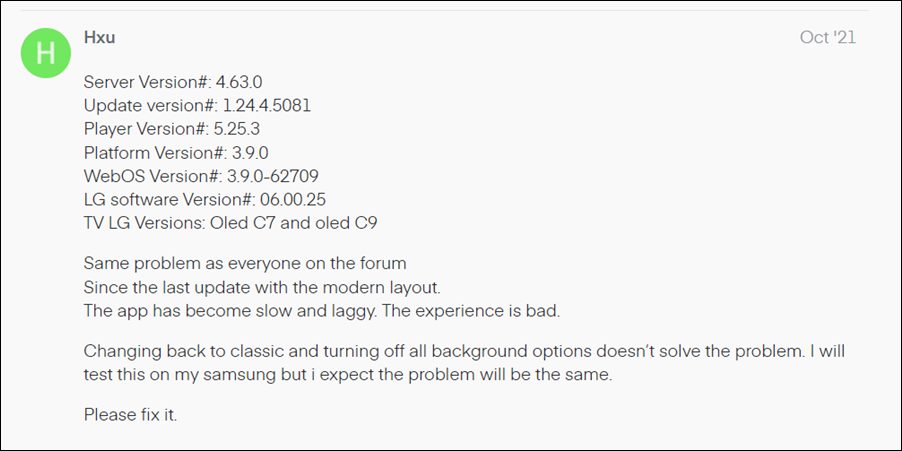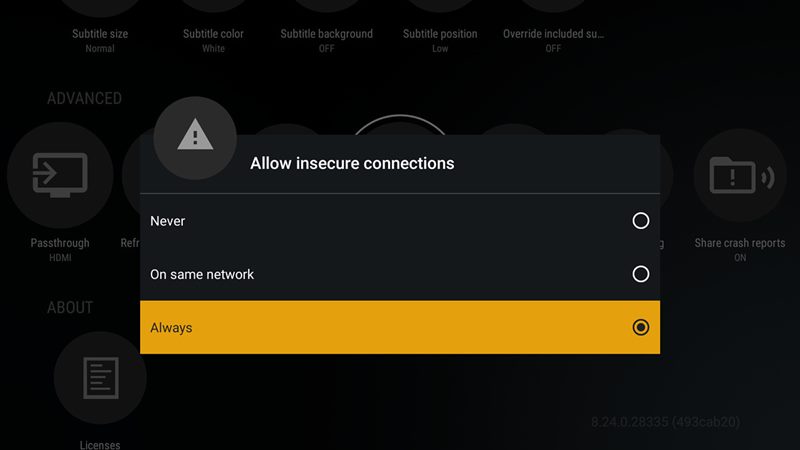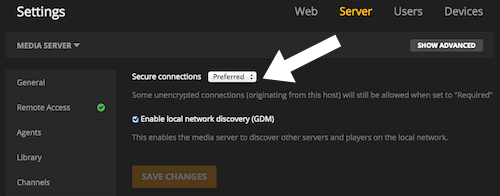But judging by the recent reports, it seems it still has a few pending tasks that need to be addressed at the earliest. While the dust surrounding its audio and video issues across Smart TV and Android 12 devices was yet to settle, it seems a new one has already made its way. According to many users, Plex has become extremely slow and is continuously lagging, so much so that is now beyond useable.
Users have already tried updating the app to the latest version 5.30.1, reinstalling it, switching between Classic and Modern Layout, and even disabling App Background and Details Background, but to no avail. If you are also in the same boat and are currently bugged with this, then this guide shall help you out. In this tutorial, we will show you the steps to fix the Plex slow and lagging issues on Samsung and LG Smart TV. So without any further delay, let’s get started.
How to Fix Plex Slow & Lagging on Samsung and LG Smart TV
When it comes to LG smart TVs, then the Plex app is supported on TVs running the webOS 3.0 and higher versions. However, due to root certificate limitations with this OS, only webOS 5.0+ devices support secure connections with a personal Plex Media Server. Likewise, only the Samsung TVs that are running Tizen-based OS fall under the app’s compatibility list. But again, due to root certificate limitations with Tizen, most Samsung models will not support secure connections with a personal Plex Media Server. So how could we allow connections to a personal server on these Samsung and LG Smart TVs? Well, you will have to checkmark two requirements for the list for that to happen. These include setting the Plex app to Allow Insecure Connections and setting the Plex Media Server to Preferred instead of Mandatory. But why are we mentioning this all here? This is because upon carrying out the two aforementioned tweaks, users were able to fix the Plex slow and lagging issues on Samsung and LG Smart TV. So on that note, let’s put this fix to test right away.
Allow Insecure Connections in Plex
Set Plex Media Server to Preferred Mode
So this was all from this guide on how you could fix the Plex slow and lagging issues on Samsung and LG Smart TV. In no way is this the perfect method to rectify this issue as it raises a red flag from the security point of view. However, as of now, this workaround is the only way of resolving this issue. We will update this guide as and when there is any further development and Plex rolls out the patch. In the meantime, you may drop in your queries in the comments section below.
Plex App Audio/Video Issues on One UI 4 and Samsung TV [Fixed]Fix Plex: An unexpected playback problem occurredHow to Downgrade Nvidia Shield TV to Android 9Apple TV App Not Working in Sky Q/Sky+ HD: How to Fix
About Chief Editor