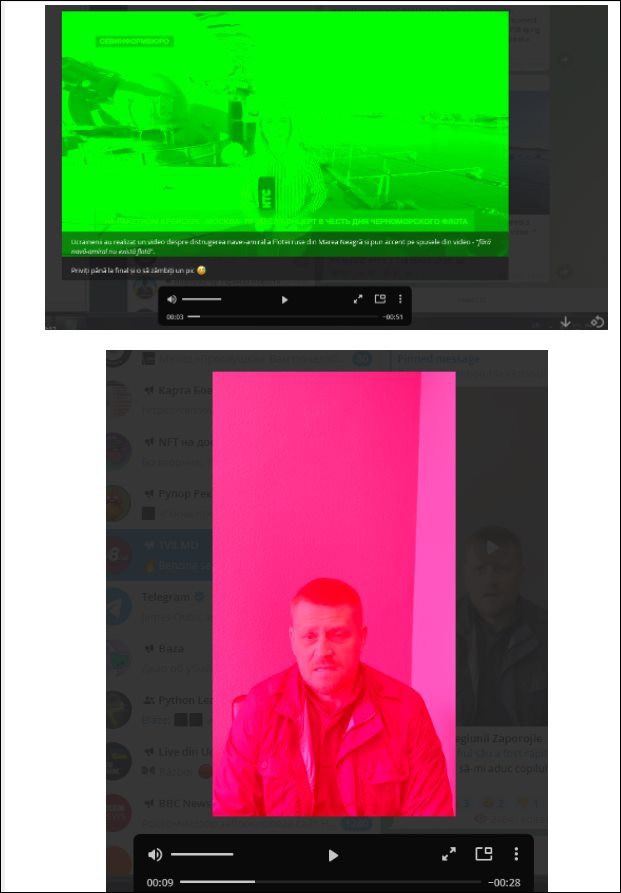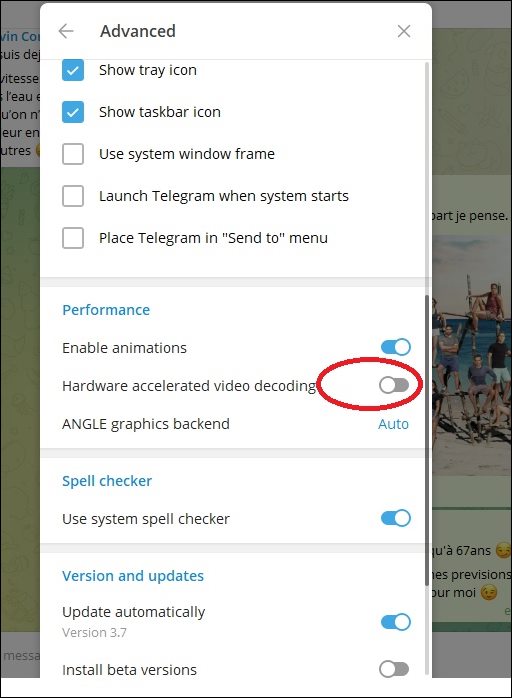Likewise, it has made its presence felt across both the smartphone and personal computers. However, as of now, there seems to be an issue with the latter platform. Various users have voiced their concern that they are getting a pink or green screen overlay while watching videos in the Telegram desktop app. This issue seems to have come into existence right after the version 3.7.0 update. If you are also in the same boat, then this guide shall make you aware of a nifty workaround to resolve this bug. Follow along.
Fix Pink/Green Overlay in Videos on Telegram Desktop App
In order to resolve this bug, you will have to disable the Hardware Accelerated Video Decoding feature in the app. Here’s how it could be done- That’s it. This should fix the pink/green overlay issue in the videos being played in the Telegram desktop app. As far as the official stance on this matter is concerned, the developers are aware of this issue, but they haven’t given out any ETA for the rollout of a fix. As and when that happens, we will update this guide accordingly. In the meantime, the aforementioned workaround is your best bet.
Enable 120Hz Refresh Rate in Telegram on Google Pixel 6/ProAdd 3D Fluent Design Windows 11 Animated Emojis to TelegramWhatsApp Message Notifications Not Showing on Android [Fix]Let Google Assistant Read and Reply to Messages from WhatsApp, Telegram, and more
About Chief Editor