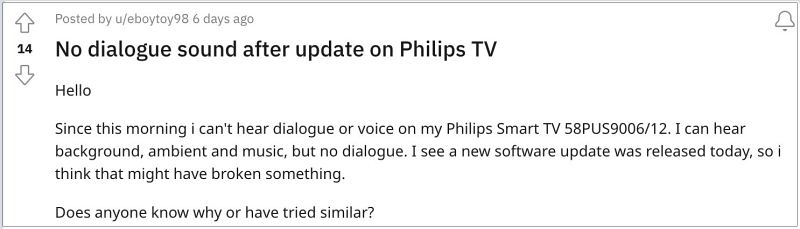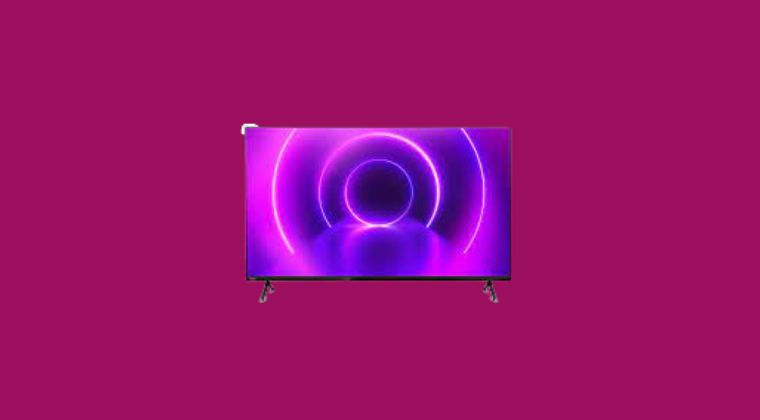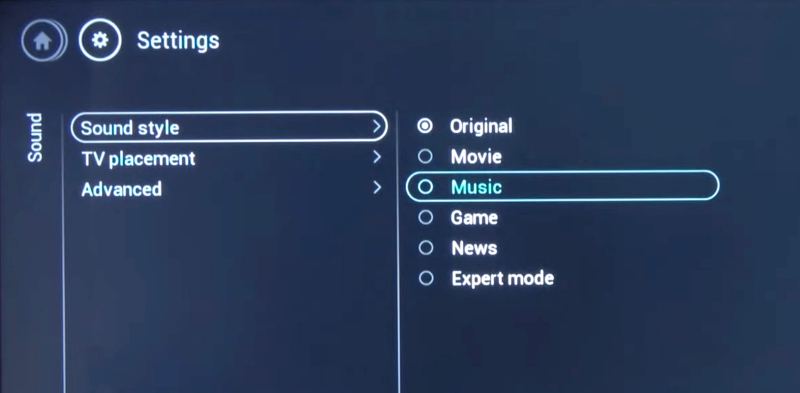However, the latest update seems to have more harm than good. Numerous users have voiced their concern that the sound is not working along the expected lines on their Philips Smart TV after installing the latest software update. According to the affected users, they are unable to hear any voice or sound in the foreground, though the background music is audible in some cases. If you are also getting bugged by this issue, then his guide will help you out. Follow along.
Fix Philips Smart TV Sound not working after the update
As of now, the only workaround that is spelling out success for the users involves changing the Audio/Sound Style to Music. So carry ot this tweak and check if it fixes the sound not working issue on your Philips Smart TV.
As far as the official stance on this matter is concerned, the developers are aware of this issue, but they haven’t given out any ETA for the rollout of a fix. As and when that happens, we will update this guide accordingly.
Apple TV HDR Video Issues: How to FixSpotify App on Android/Google TV is zoomed in: How to FixHow to Disable Those Annoying Ads/Notifications on LG TVPlex Audio Sync Issue on Apple TV: How to Fix
About Chief Editor