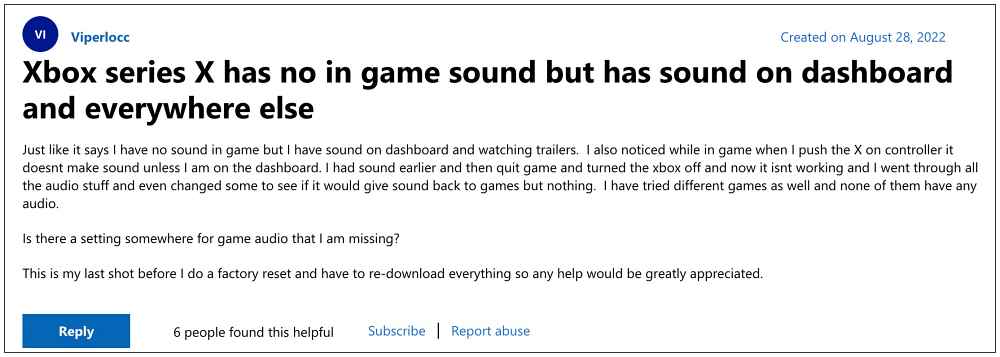Many users have voiced their concern that there is no sound or audio in various games and apps. What is intriguing to note is the fact that sound does play when you are browsing the main menu or even when watching the trailer, however, as soon as you click on any game or app, the audio disappears. If you are also getting bugged with this issue, then this guide shall help you out. Follow along for the fixes.
Fix No Sound in Games and Apps on Xbox Series X
It is recommended that you try out each of the below-mentioned workarounds and then see which one spells out success for you. So with that in mind, let’s get started.
FIX 1: Hard Reset Xbox Series X
First and foremost, you should perform a hard reset [force-restart] of your console and then check out the results. To do so, unplug your Xbox Series X from the power source, then wait 60 seconds, and finally plug it back in. Check if it fixes the issue of no sound in games and apps on the Xbox X series.
FIX 2: Factory Reset Xbox Series X
Next up, consider resetting your console to the factory default state. This will remove all the data from your console, so take a complete backup beforehand. Once done, you may then proceed with the below steps: That’s it. These were the two different methods to fix the issue of no sound in games and apps on the Xbox X series. As far as the official stance on this matter is concerned, the developers are aware of this issue, but they haven’t given out any ETA for the rollout of a fix. As and when that happens, we will update this guide accordingly. In the meantime, the aforementioned workarounds are your best bet.
YouTube Xbox App: Error 403 rate_limit_exceeded [Fix]Xbox controller not working on Flight Simulator cloud gaming [Fixed]Destiny 2 Friends shown as Blocked on Xbox: How to Fix?How to Fix Roblox Audio Issues [No Sound] on Xbox Consoles
About Chief Editor