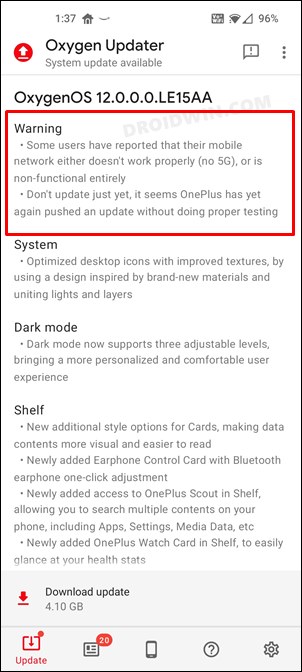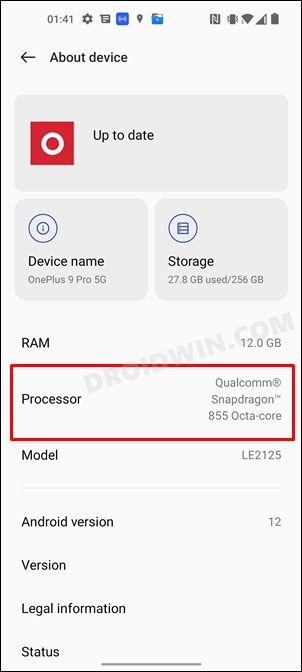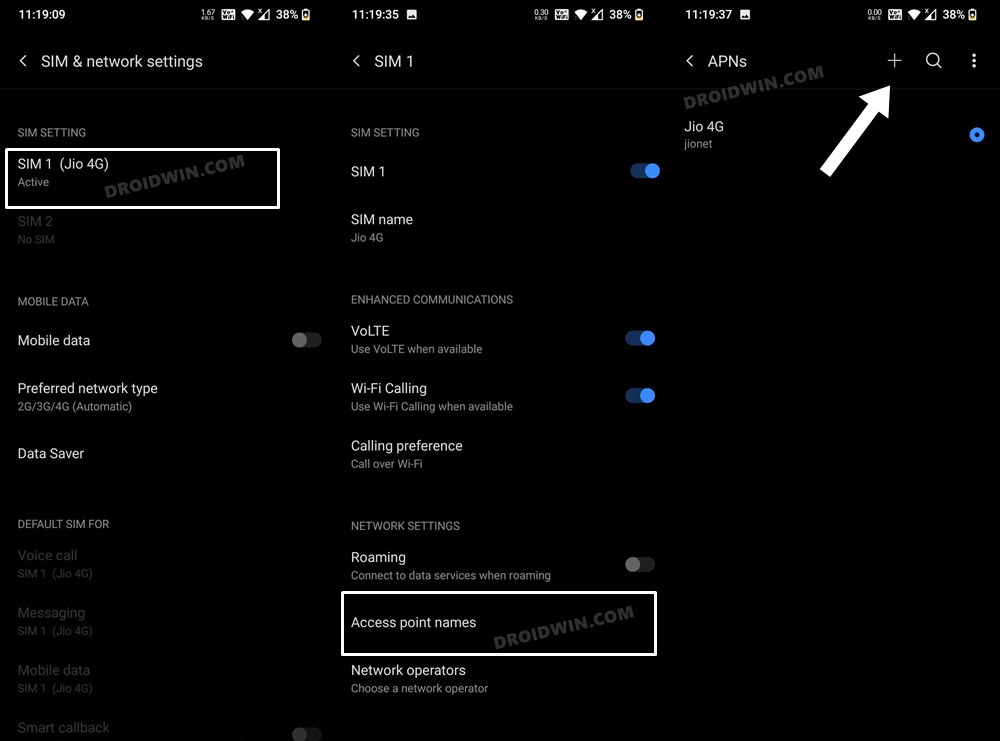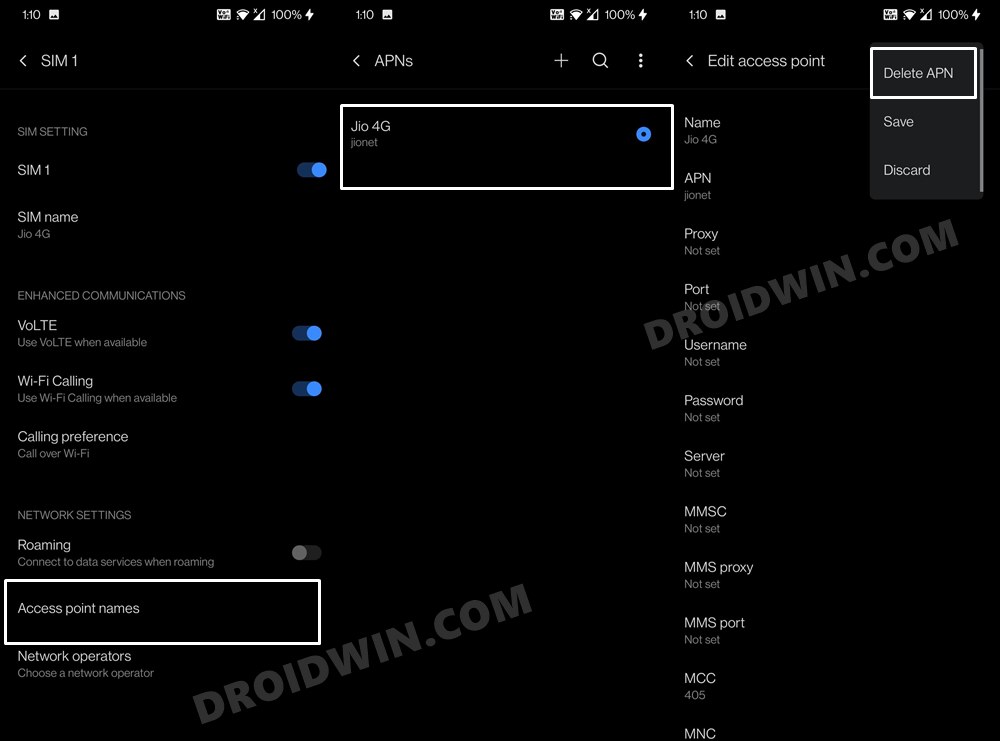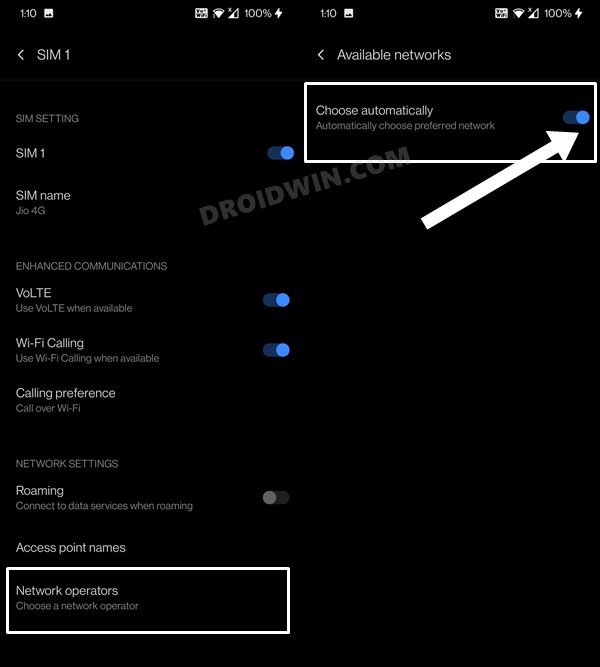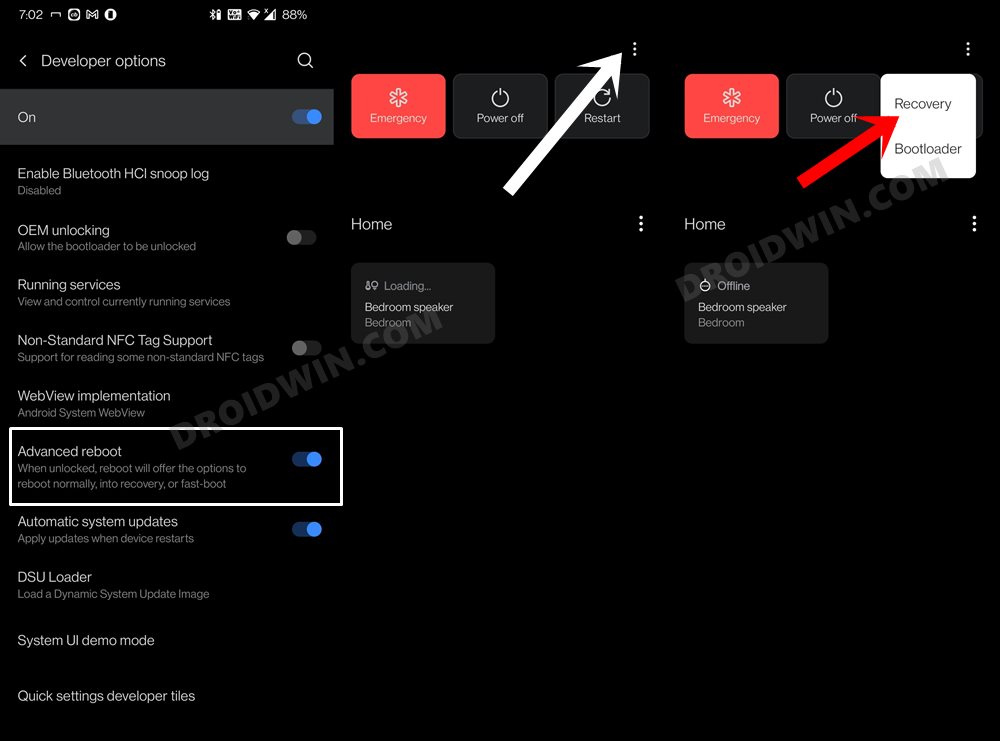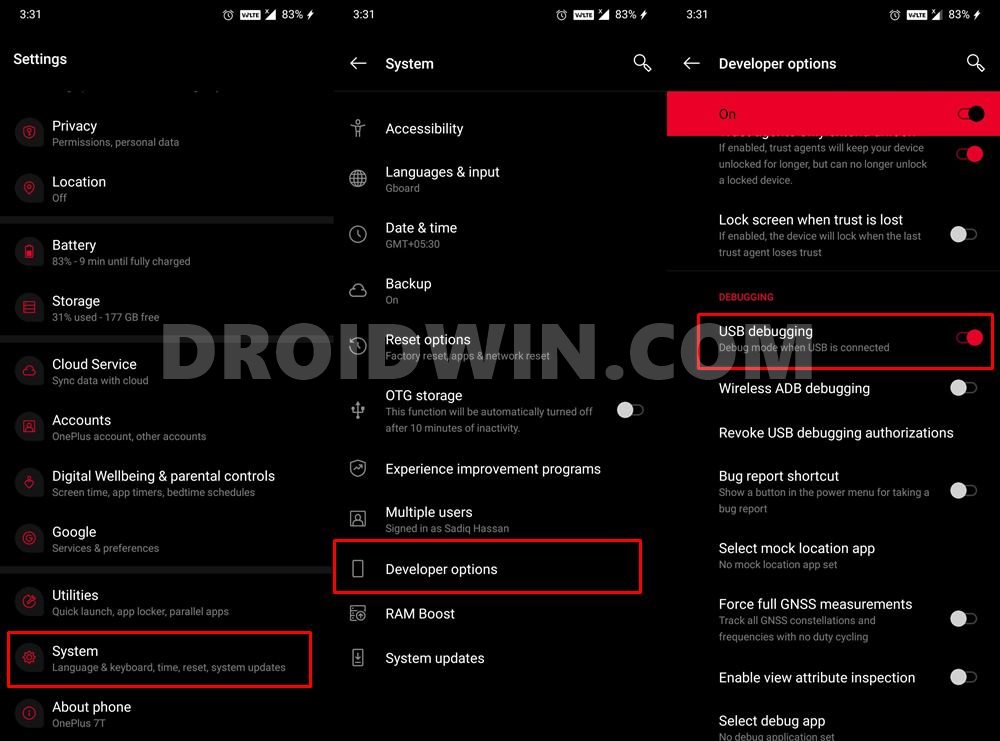Beginning with Android 12, you will now get a taste of Oppo’s own ColorOS, which frankly no one had asked for in the first place. In this regard, the OEM has already carried out two open beta tests. The tech enthusiasts did willingly signed up for the beta test and then gave out their feedback regarding all the underlying bugs and issues. So the company’s next course of action should have been to iron out all these bugs and then roll out the stable build for the general audiences.
Well, that doesn’t seem to be the case. OnePlus has just rolled out the stable build for its ninth iteration of devices, and the issues are already starting to line up. Among them, the most concerning one is the loss of the mobile network. Many users who have installed this build have said that they aren’t getting any 4G/5G signals. As a result. they aren’t able to place or receive calls, send SMS, or use the internet (carrier data).
Even the Snapdragon chipset under the Settings menu is listed as 855 instead of 888. and this is perhaps the weirdest bug that I have come across to date. As a reminder, all these bugs are part of the stable update! So if you have installed this update and are now lamenting this decision, well fret not. In this guide, we will show you the steps to fix the issue of the mobile network not working on the OnePlus 9 after the OxygenOS 12 Android 12 update. So without any further ado, let’s get started.
Mobile Network not working on OnePlus 9 after OxygenOS 12 Android 12
Do note that there’s no universal fix as such. You will have to try out each of the below-mentioned workarounds and then check which one spells out success for you.
FIX 1: Add New VPNs
If you are facing this issue on the Visible (a Verizon MVNO) carrier, then you will have to add four new APN profiles. Apart from that, you will also need a SIM from another carrier (activated or not doesn’t matter). This SIM will only be used for around 5 minutes. Is there any downside to this workaround? Well, your carrier will now be identified as Verizon and not Visible (though it wouldn’t conflict with calls/messages or usage of carrier data). So if that’s well and good, then let’s get started with the steps:
FIX 2: Reset APN
Next up, you could also reset the APN Settings and then manually select your network operator. Here’s how it could be done:
FIX 3: Delete Cache from Recovery
In some instances, the update might leave behind a few traces of the files from the previous OS build. And this might end up conflicting with some of the device’s functionality. And the issue is all the more imminent for users who have directly updated to Android 12 stable from the Open Beta 2/3 without a factory reset. Therefore, your best bet should be to delete the cache files from the stock recovery, which could be done as follows. UPDATE 1: Users have reported that the Advanced Reboot option has been removed. If that is the case, then you will have to use the ADB Commands to boot your device to stock recovery. So start off from the third point below.
FIX 4: Downgrade OnePlus 9/Pro from Android 12 to Android 11
If none of the aforementioned methods managed to spell out success for you, then you will have to opt for the nuclear approach of downgrading the OS to the earlier version. In other words, you will have to roll back to OxygenOS 11 (Android 11) from the current OxyegnOS 12 (Android 12).
While doing so will definitely fix this issue, but it would come at a cost- your device will undergo a factory reset. So make sure to take a backup beforehand and then refer to our guide on How to Downgrade OnePlus 9/Pro from Android 12 to Android 11. The download link for the downgrade firmware as well as the installation steps are all listed in that linked guide.
Concluding Remarks
So with this, we round off the guide on how you could fix the issue of the mobile network not working on the OnePlus 9 after the OxygenOS 12 Android 12 update. If none of the aforementioned workarounds worked out in your favor, then you might have no choice but to wait for the OEM to release a patch via an OTA Update that rectifies this issue.
But still, it is quite a sad state of affairs that we have to go through such a plethora of bugs and issues after installing the stable update. Well, it all speaks volumes for the current state of affairs of this OEM. On that note, we conclude this guide. If you have any queries concerning the aforementioned steps, do let us know in the comments. We will get back to you with a solution at the earliest.
Downgrade OnePlus Android 12 to Android 11 [OxygenOS 12 to OxygenOS 11]How to Enable Call Recording in OnePlus 9/9 Pro/9RHow to Convert T-Mobile OnePlus 9 to Global Firmware[FIX] MSM Tool unable to recognize OnePlus 9: Sahara Connection error
About Chief Editor