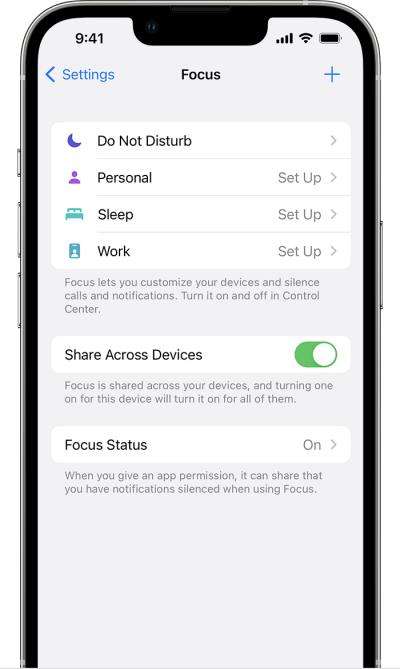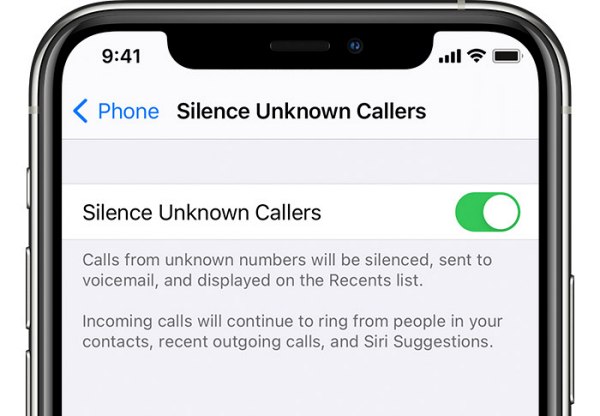While many have said that the issue first came to light after updating their device to 16.3.1 but we have witnessed similar reports in the past as well, on the earlier iterations of the OS. But irrespective of the OS, there does exist a few nifty workarounds that should help you rectify this issue of the iPhone display not turning on for incoming notifications. So without further ado, let’s get started.
Fix iPhone display not turning on for incoming notifications
It is recommended that you try out each of the below-mentioned workarounds and then see which one spells out success. So with that in mind, let’s get started.
FIX 1: Disconnect your Apple Watch
One of the biggest culprits of this issue could be your Apple Watch being connected to your phone. For the unaware, when your watch is connected to your phone, then the notification will only appear on your watch OR on your phone but NOT on both. So it might be the case that all the notifications are going straight to your watch and hence your device’s screen isn’t waking up on these alerts.
To fix it, all you need to do is disconnect your watch from your iPhone and all notifications will then come to your device whose display should subsequently light up.
FIX 2: Disable Focus Mode
If you have created some focus modes, then one of them might interfere with the notifications. To verify and hence rectify the same, you should disable the focus mods and then check out the results. Here’s how it could be done:
FIX 3: Disable Silence Unknown Caller
If you are getting bugged by this issue when receiving a call from an unknown number, then the Silence Unknown Caller feature might have a role to play. Therefore consider disabling it Settings > Phone > turn off the toggle next to Silence Unknown Callers and now check if it fixes the issue of the iPhone display not turning on for notifications.
That’s it. Thse were the various methods to fix the issue of the iPhone display not turning on for incoming notifications. If you have any queries concerning the aforementioned steps, do let us know in the comments. We will get back to you with a solution at the earliest.
iPhone 14/Plus/Pro/Max WiFi not working: How to FixiPhone 14/Plus/Pro/Max Battery Drain Issue: How to Fix [13 Methods]iPhone 14/Plus/Pro/Max not turning on or frozen with black screen [Fixed]iPhone 14/Plus/Pro/Max overheating: How to Fix [14 Methods]
About Chief Editor