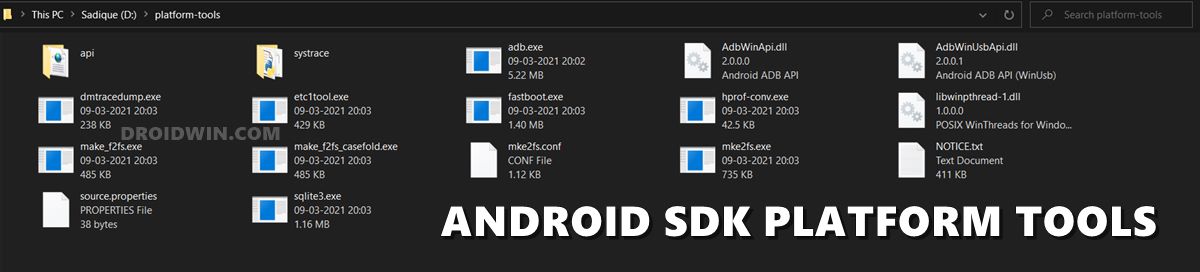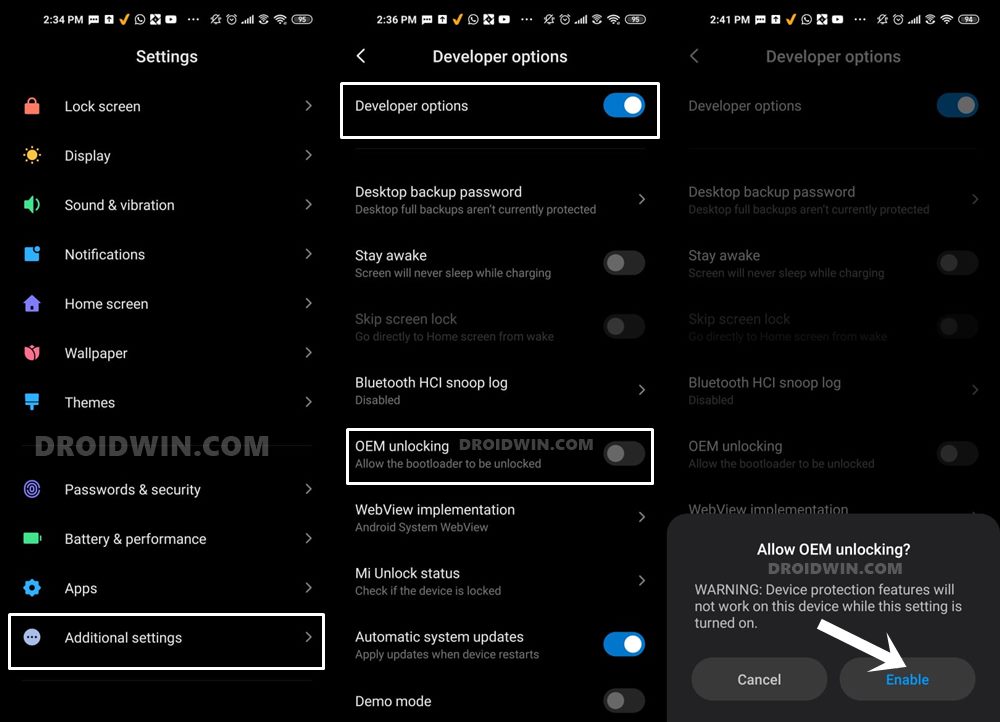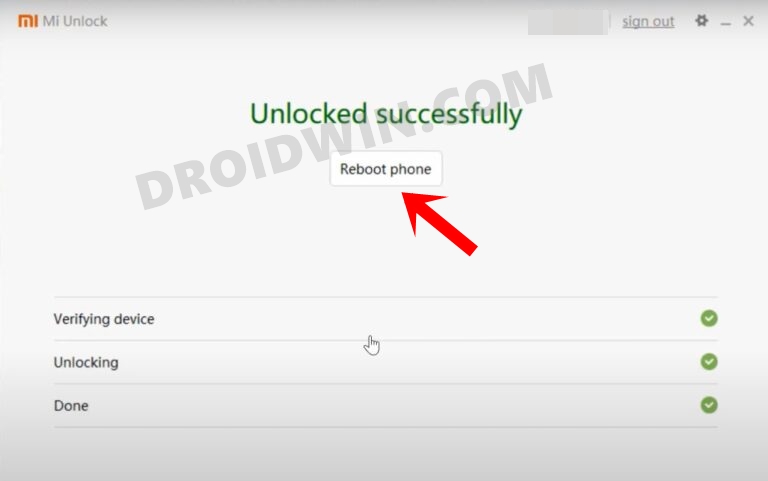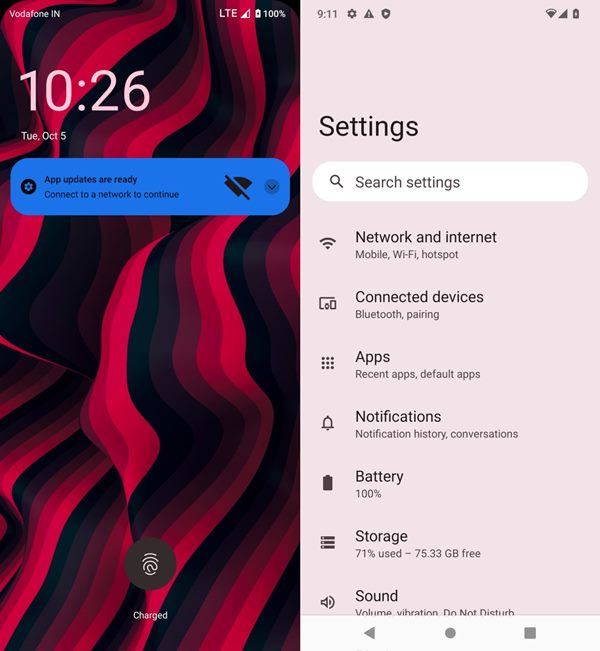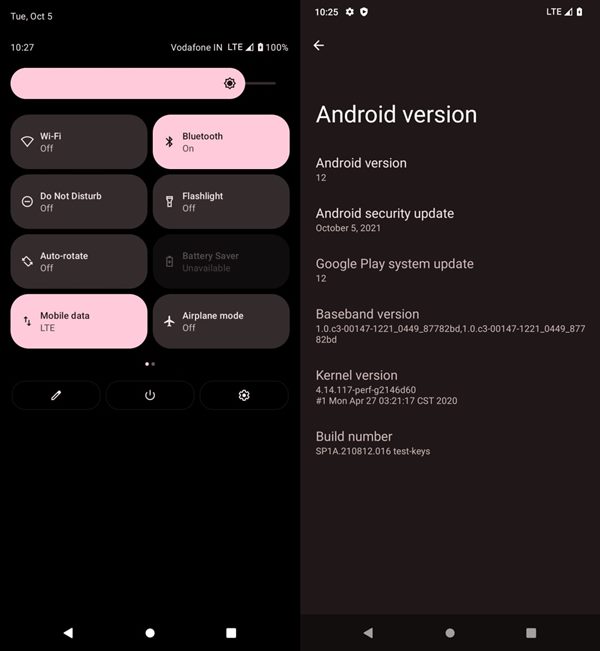All in all, there is definitely some time frame involved before you could get hold of the latest OS build. But thanks to Android’s open-source ecosystem, the developers have already released an Android 12 custom ROM for the Redmi K20 Pro/Xiaomi Mi 9T Pro. Well, it has only been a day since Google made the AOSP source code public, and the developers over at XDA are already up to the task. To top it all off, it’s the device from Xiaomi that is the first in line to get blessed with Android 12. So, if you own the said Xiaomi device, then you are about to welcome a plethora of new and intriguing features onto your device. Let’s check some of the noteworthy ones out there. After that, we will make you aware of the steps to install the Android 12 Custom ROM onto your Redmi K20 Pro/Xiaomi Mi 9T Pro device.
What’s New in Android 12
In the latest Android 12 (codenamed SnowFlake), there has been a major UI overhaul with the introduction of the Material You design. To further complement it is the new Wallpaper-based UX Theming. For the unaware, this feature picks up the color from the currently applied wallpaper and sets it as your theme throughout the device (my personal best feature to date!). Along the same lines, the Notification and Quick Settings panel have also undergone some UI tweaks.
Then to further enhance privacy, there’s a new Privacy Dashboard that will let you know when the apps asked for the camera/audio/location permissions. All in all, there are a plentitude of interesting and impressive features that are waiting to make a permanent abode onto your device. So without further ado, let’s now check out the steps to install the Android 12 Custom ROM onto your Redmi K20 Pro/Xiaomi Mi 9T Pro device.
How to Install Android 12 Custom ROM on Redmi K20 Pro/Xiaomi Mi 9T Pro
The below instructions are listed under separate sections for ease of understanding. Make sure to follow in the exact same sequence as mentioned. Droidwin and its members wouldn’t be held responsible in case of a thermonuclear war, your alarm doesn’t wake you up, or if anything happens to your device and data by performing the below steps.
STEP 1: Install Android SDK
First and foremost, you will have to install the Android SDK Platform Tools on your PC. This is the official ADB and Fastboot binary provided by Google and is the only recommended one. So download it and then extract it to any convenient location on your PC. Doing so will give you the platform-tools folder, which will be used throughout this guide to install the Android 12 Custom ROM onto your Redmi K20 Pro/Xiaomi Mi 9T Pro device.
STEP 2: Enable USB Debugging and OEM Unlocking
Next up, you will also have to enable USB Debugging and OEM Unlocking on your device. The former will make your device recognizable by the PC in ADB mode. This will then allow you to boot your device to Fastboot Mode. On the other hand, OEM Unlocking is required to carry out the bootloader unlocking process.
So head over to Settings > About Phone > Tap on Build Number 7 times > Go back to Settings > System > Advanced > Developer Options > Enable USB Debugging and OEM Unlocking.
STEP 3: Unlock Bootloader on Redmi K20 Pro/Xiaomi Mi 9T Pro
Next up, you will also have to unlock the device’s bootloader. Do keep in mind that doing so will wipe off all the data from your device and could nullify its warranty as well. So if that’s all well and good, then please refer to our detailed guide on How to Unlock Bootloader on any Xiaomi Device.
STEP 4: Install TWRP on Redmi K20 Pro/Xiaomi Mi 9T Pro
In order to flash the Android 12 ROM, you will need to install the TWRP Recovery installed onto your Redmi K20 Pro/Xiaomi Mi 9T Pro device. So if you haven’t done so, then please refer to our guide on How to Install TWRP Recovery on Mi 9T Pro/Redmi K20 Pro.
STEP 5: Download Android 12 ROM for Redmi K20 Pro/Xiaomi Mi 9T Pro
This is an AOSP ROM so you will be getting a clean stock Android experience without many tweaks and customizations. The developer has provided two versions of this ROM- with and without GApps. Those of you who want a ‘De-Googled’ experience, then you should go for the No-GApps build. On the other hand, if you are looking to get hold of the Google goodies, then you should opt for the GApps version of this ROM.
Screenshots
Here’s how the Android 12 AOSP ROM will look onto your Redmi K20 Pro/Xiaomi Mi 9T Pro device (click on an image to further expand it):
What’s Working
BootsRIL (Calls, SMS, Data)FingerprintWi-FiBluetoothCameraCamcorderVideo PlaybackAudioSensorsFlashLEDGPSVolte
Bugs
SELinux Enforcing
Download Link
You may now grab hold of the Android 12 AOSP ROM for your Redmi K20 Pro/Xiaomi Mi 9T Pro device from the below links. All Credits for this ROM go to XDA Senior Member abhishek987.
AOSP 12 ROM for K20/9T Pro with GAppsAOSP 12 ROM for K20/9T Pro without GApps
Moreover, you will also need to download the firmware corresponding to your device’s region (EEA region should download the EEA firmware and vendor, Indian should opt for the Indian build, and so on). Please do not cross flash the firmware (i.e do not flash any other region’s firmware onto your device). Furthermore, as of now, you should flash the Android 10 firmware that we have provided below. So without any further ado, download them from the below links [Credits: XDA Senior Member abhishek987].
Indian FirmwareChina FirmwareGlobal/Europe/Russia Firmware
Once you have downloaded both the ROM and firmware, transfer them to your device and then only proceed with the below flashing instructions.
STEP 6: Boot to TWRP Recovery
STEP 7: Flash Android 12 ROM via TWRP
So these were the steps to install the Android 12 Custom ROM onto your Redmi K20 Pro/Xiaomi Mi 9T Pro device. If you have any queries concerning the aforementioned steps, do let us know in the comments. We will get back to you with a solution at the earliest.
How to Install TWRP and Root Redmi K20/ProGuide to Unbrick Redmi K20/Pro via Fastboot CommandsHow to Install Xiaomi EU ROM on Mi 9/Lite/Pro/9T/9T ProHow to Force 90Hz Refresh Rate on Xiaomi/Poco/Redmi Devices
About Chief Editor