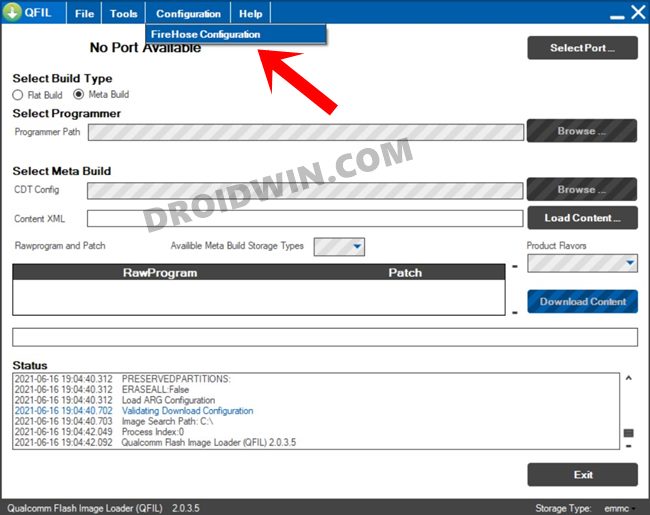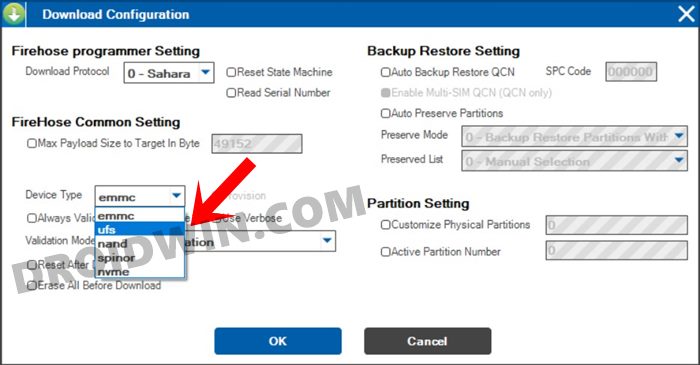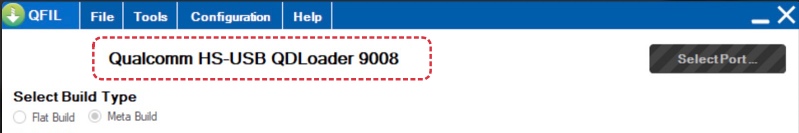On the flip side though, carrying out these tweaks could prove to be a risky bet. There’s always a chance of things going south- from the device going into a bootloop to Qualcomm Crashdump Mode, or even getting hard bricked, these risks are always looming around the corners. Fortunately, since Lenovo Legion Y70 comes with a Qualcomm chipset, you could easily unbrick it using Qualcomm Flash Image Loader. And in this guide, we will show you how to do just that. Follow along.
How to Unbrick Lenovo Legion Y70 via QFIL
Do keep in mind that the below process will wipe off all the data from your device. Droidwin and its members wouldn’t be held responsible in case of a thermonuclear war, your alarm doesn’t wake you up, or if anything happens to your device and data by performing the below steps. That’s it. These were the steps to unbrick your Lenovo Legion Y70 using QFIL. If you have any queries concerning the aforementioned steps, do let us know in the comments. We will get back to you with a solution at the earliest.
Unbrick Qualcomm via QFIL: Using rawprogram0.xml, patch0.xml, MBNBackup Qualcomm Firmware via Firehose MBN/ELF File and QFIL ToolHow to Backup and Restore IMEI on Qualcomm using QCN and QFILHow to Download, Install and Use QFIL Tool | Flash Firmware Guide
About Chief Editor