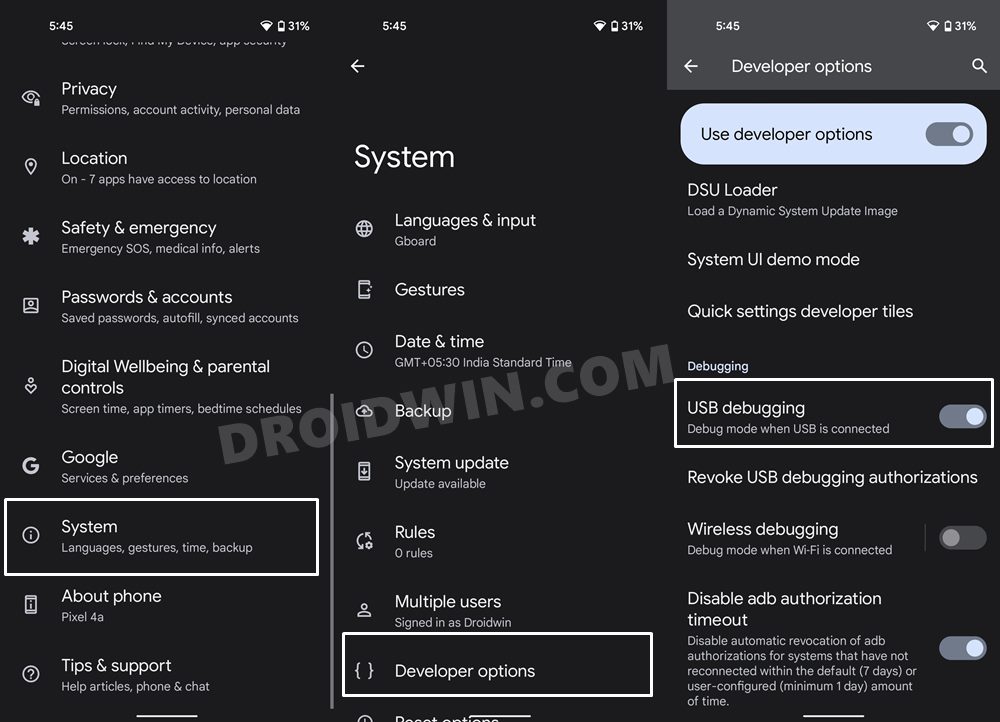However, not everyone is able to make full use of this functionality. Many carriers have disabled the Tethering feature across various Android devices. Be it T-Mobile, Verizon, or Sprint, each of them seems to have it blocked across various regions. And if your device falls in the same domain, then this tutorial shall help you out. In this guide, we will show you the detailed steps to unblock Tethering on your Android device that has been disabled by your carrier. So without any further ado, let’s get started.
How to Unblock Tethering on Android that is Disabled by Carrier
First and foremost, your device needs to be rooted. If you haven’t done so yet, then please check out our guide on How to Root Android via Magisk patched boot.img (without TWRP). Once you have check-marked this requirement, you may then proceed with the below instructions. Droidwin and its members wouldn’t be held responsible in case of a thermonuclear war, your alarm doesn’t wake you up, or if anything happens to your device and data by performing the below steps.
STEP 1: Install Android SDK
First and foremost, you will have to install the Android SDK Platform Tools on your PC. This is the official ADB and Fastboot binary provided by Google and is the only recommended one. So download it and then extract it to any convenient location on your PC. Doing so will give you the platform-tools folder, which will be used throughout this guide.
STEP 2: Enable USB Debugging
Next up, you will have to enable USB Debugging so as to make your device recognizable by the PC in ADB mode. This will then allow you to execute the desired shell command. So head over to Settings > About Phone > Tap on Build Number 7 times > Go back to Settings > System > Advanced > Developer Options > Enable USB Debugging.
STEP 3: Disable Tether DUN Requirement
STEP 4: Install MagiskHide Props Config
STEP 5: Unblock Tethering on Android
STEP 6: Verify the Results
Let’s now verify if we are able to successfully unblock Tethering on your Android device that has been disabled by your carrier. For that, we will again take the help of commands. Follow along With this, we round off the guide on how you could unblock Tethering on your Android device that has been disabled by your carrier. If you have any queries concerning the aforementioned steps, do let us know in the comments. We will get back to you with a solution at the earliest.
How to Pass SafetyNet on Rooted Android 12Enable Google Call Screening on any Android PhoneHow To Enable Two Button Navigation in Android 12How to Enable and Use Android 12’s Camera Switch in Android 11
About Chief Editor