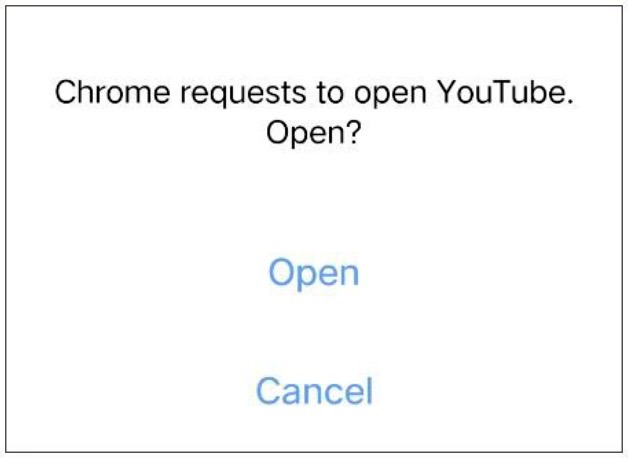Add to it, its ongoing issues with Google Mobile Service only make the matter worse. In the past, we have already seen a slew of Google app-related issues with Vivo devices. And now there has been another such instance, this time with its flagships. Numerous users have voiced their concern that they are unable to open any links in Chrome by default on their Vivo X90 Pro Plus.
Even though they get a prompt regarding “Chrome requests to open
How to Open Links in Chrome by Default in Vivo X90 Pro Plus
In order to rectify this issue, all that you need to do is give Chrome permission for ‘Background pop-ups’. So carry out this tweak and your Vivo X90 Pro Plus will open links in Chrome by default. If you have any queries concerning the aforementioned steps, do let us know in the comments. We will get back to you with a solution at the earliest.
How to Open Links in Different Apps on Vivo X90 ProNotifications not working on Vivo X90 Pro+: FCM Diagnostics FixHow to Disable Permission Monitoring in VivoHow to Debloat/Remove Bloatware from Vivo X90 Pro
About Chief Editor