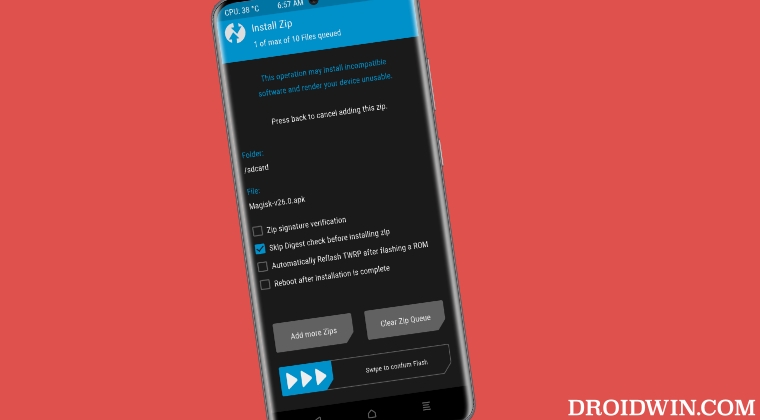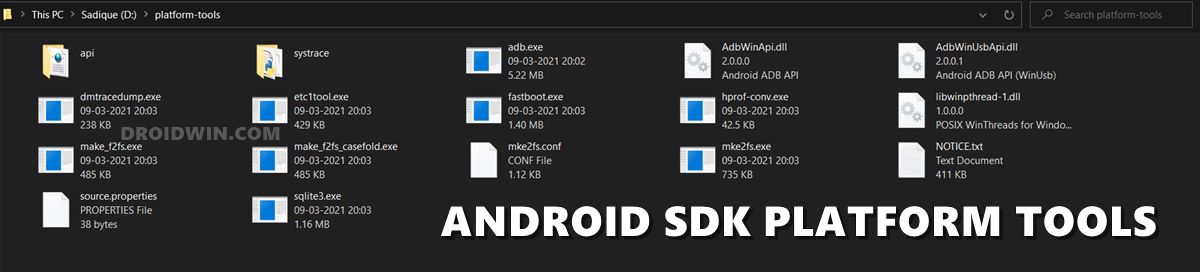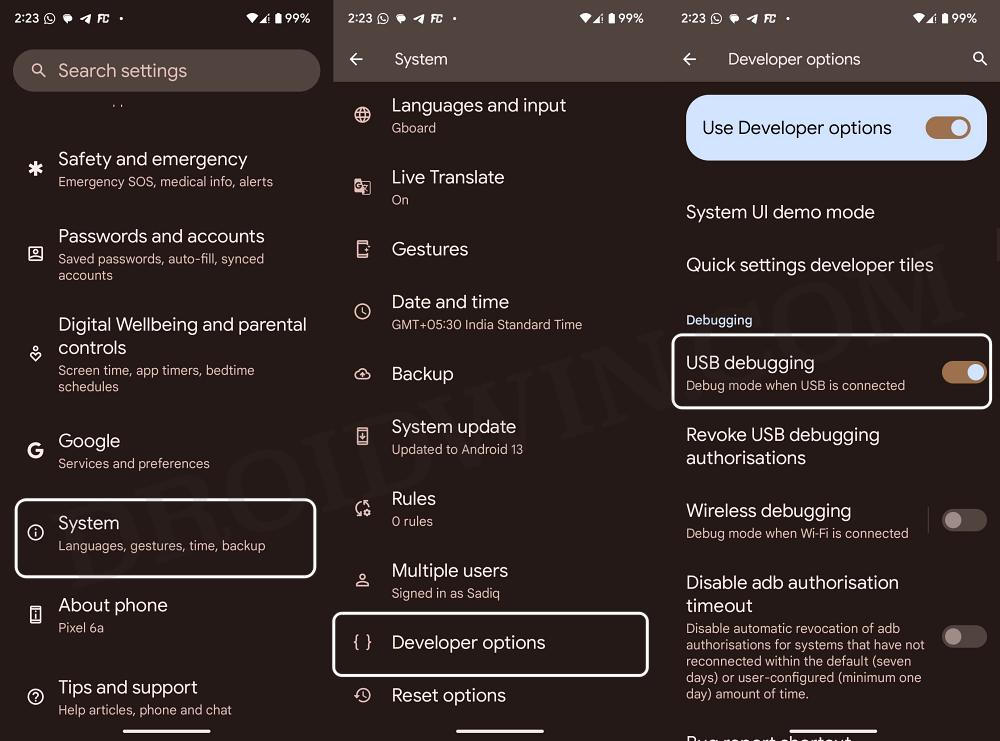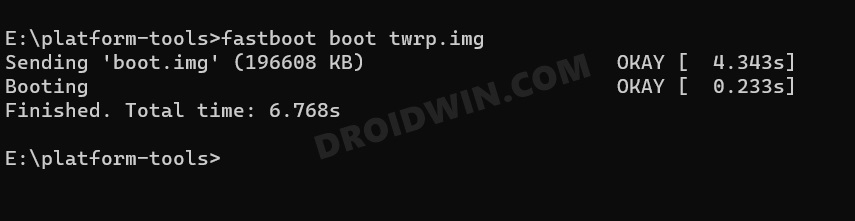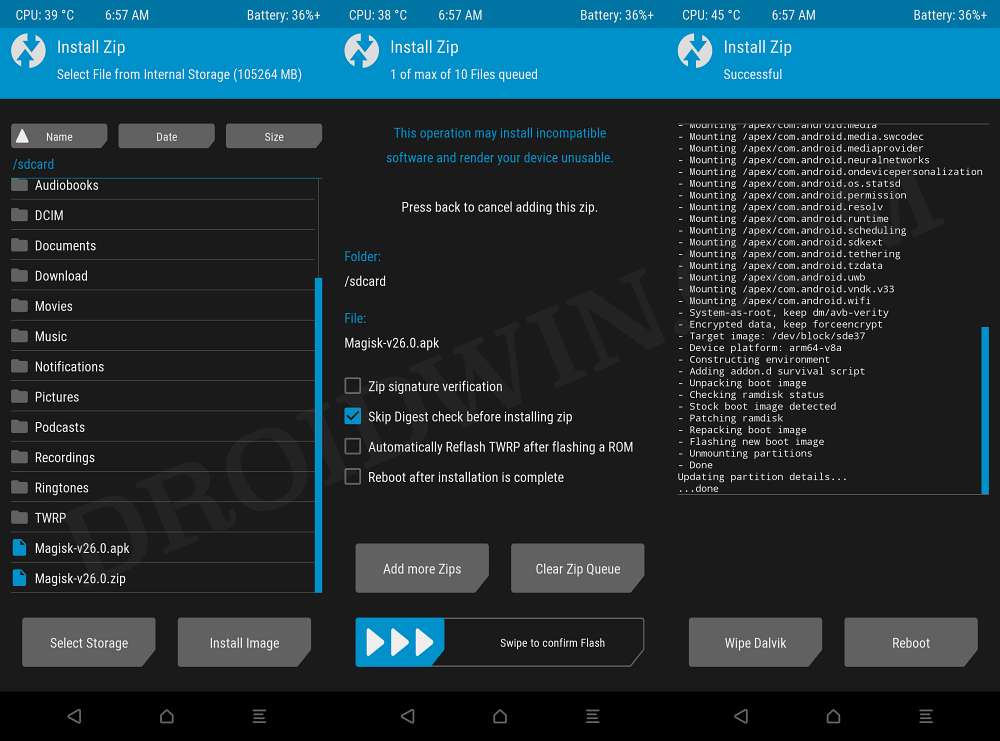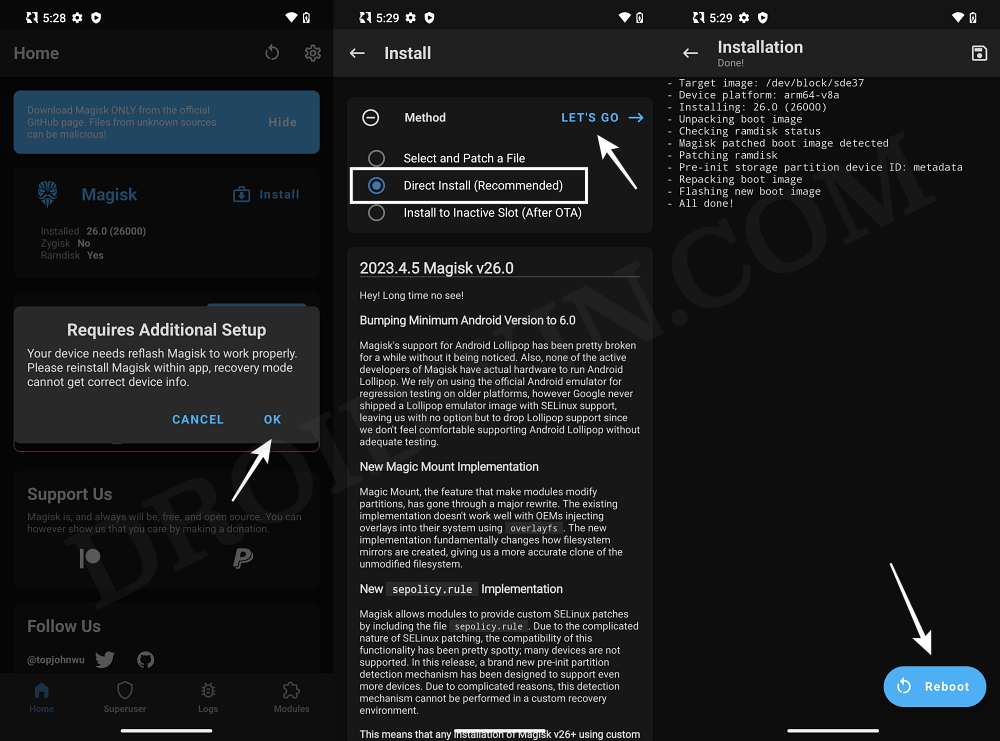This is because you cannot flash any file [at the very most, you will be able to sideload], you cannot take a backup, you cannot wipe partitions, etc, all of which could easily be check marked with ease via TWRP. With that said, the latter behold another nifty functionality that has silently gone under the radar- you could even flash a few APK files via TWRP Recovery! Yes, you heard us right, that is indeed a possibility, though it comes with a catch. And what’s that? Let’s find out.
How to Flash APK Files via TWRP Recovery
You could only install those APKs via TWRP that have been compiled in such a manner that makes them recovery flashable. In this regard, Magisk has been the first entry to this list. And for most of us, this is exactly what we would choose as well as the first entry. Out of all the mods, this root binary is the one some of us interact with the most, especially when switching between different ROMs. In this regard, you would have to download the Magisk APK, rename it to ZIP, and send it to your device. Then you could flash it via TWRP. Once done, you then have to transfer the Magisk APK onto your device as well and subsequently install it. All this called for quite a lot of time and effort. Fortunately, the process has now been quite simplified and trimmed down to the basic. You no longer have to convert APK to ZIP. Simply just download the Magisk APK, flash it via TWRP, and then install it as you install any other APK. Moreover, if you currently have a custom ROM installed along with its own custom recovery, then you could temporarily boot your device to TWRP, flash the Magisk APK, and then get the job done. Moroever, there’s no need to permanently install the TWRP, you could continue to use the built-in custom recovery that came with your ROM and only boot TWRP for one-time usage- just to flash the APK. So without any further delay, let’s show you how all of this could be carried.’ That’s it. These were the steps to flash APK files onto your device via TWRP Recovery. As of now, only Magisk APK is in the TWRP flashable format. As and when more APKs make their way, we will update this post accordingly. If you have any queries concerning the aforementioned steps, do let us know in the comments. We will get back to you with a solution at the earliest.
TWRP Failed to unmount /data: Device or resource busy [Fix]TWRP for OnePlus 11 is available, but should you install it now?[4 Methods] How to Fix TWRP Error: FAILED (remote: No such partition)TWRP Replaced by Stock Recovery: How to Fix
About Chief Editor