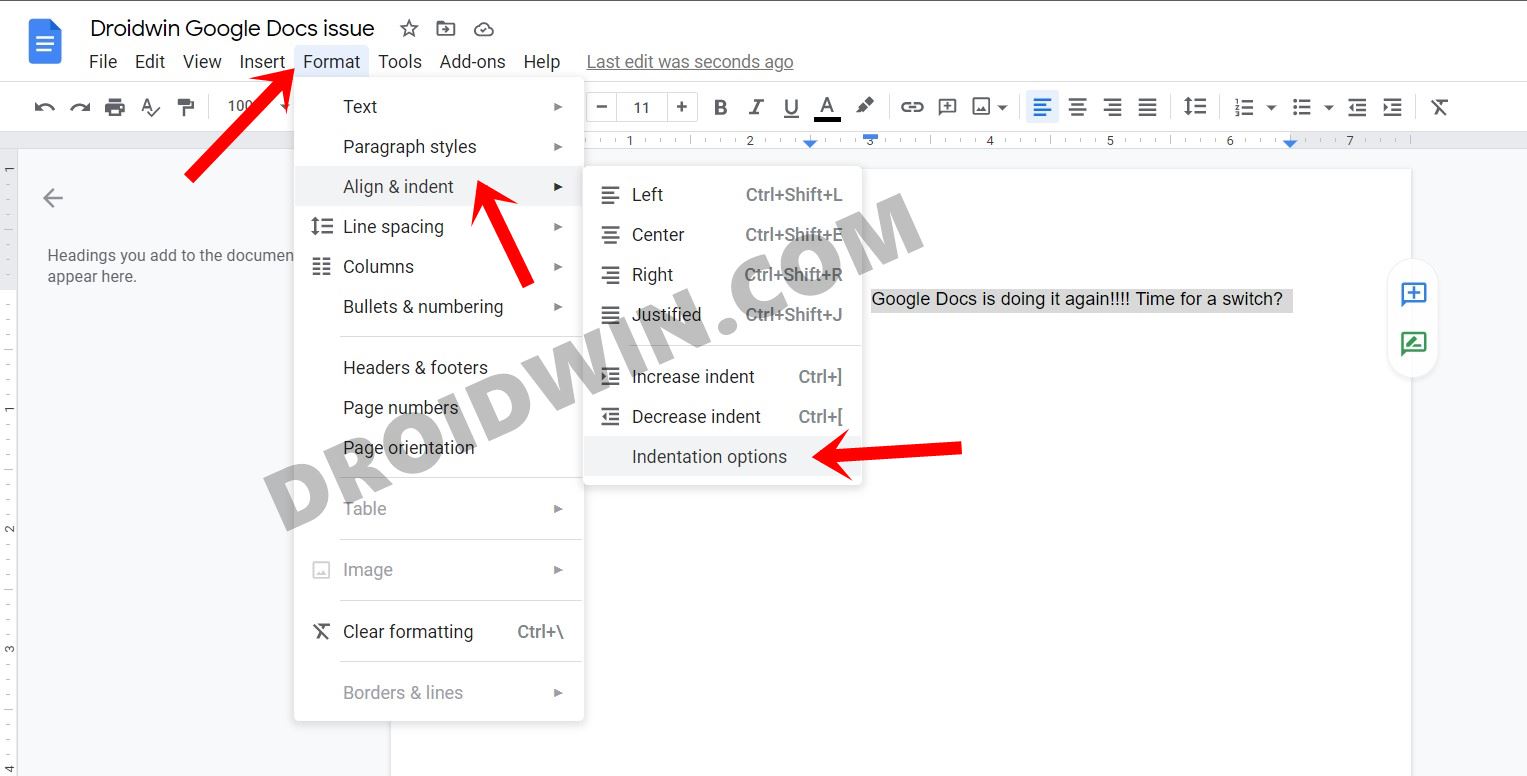All in all, there are have been a plethora of issues bugging these services right now. If we turn our attention towards Doc, then users aren’t able to load the file, sync it across linked devices, create a new account, and most importantly, the issues with the Text Wrapping feature. For the unawares, the Text Wrapping feature is controlled automatically by Docs. You could manually control the same by selecting the entire content via Ctrl+A shortcut keys. Then go to Format > Align & indent > Indentation options.
Unfortunately, nothing seems to be working as of now. So what could be the reason for this issue and more importantly how to fix it once and for all. Well, this is where this guide is here to help you out. Follow along for the instructions to fix the Text Wrapping or Indentation Error in Google Docs.
Were Google Servers Hacked that Day?Android Apps Suddenly crashing? Here’s the Fix from Google!How to Fix Google Photos Device is too Hot, Unable to BackupHow to recover Google Authenticator codes after a factory reset?
How to Fix Text Wrapping/Indentation Error in Google Docs
The fix is fairly simple- just disable your Ad-Blocker. While different ad blockers have this option situated at different places, However, there’s still a common platform that they follow. Here’s what needs to be done: So this was all from this guide on how to fix the Text Wrapping or Indentation Error in Google Docs. This tweak did work out for me and I decided to document it right away. Do let us know if it spelled out success for you or not.
About Chief Editor