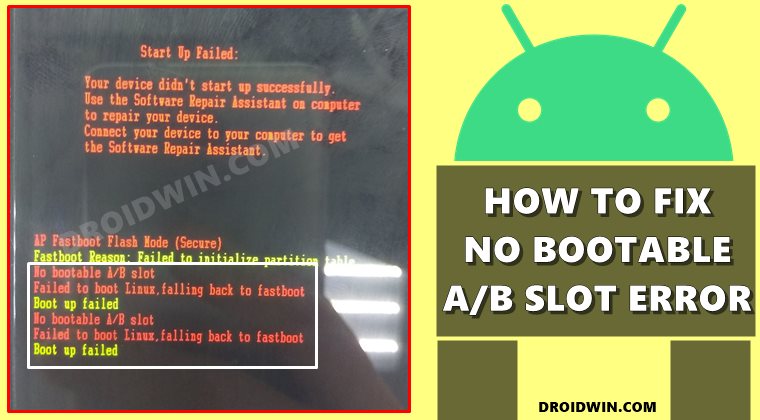Now you get two partitions of the boot, system, vendor, etc. On the other hand, the recovery partition has been completely done away with. Hence you could no longer directly flash the TWRP to the recovery partition. Rather you will first boot it via the Boot partition, and then permanently flash it via TWRP ZIP file or its IMG in the Ramdisk slot. However, all these have lead to quite a few issues, both for the newcomers and tech enthusiasts alike. One among them is the issue when the device is stuck in the Fastboot or Bootloader Mode and is unable to find the active slot through which it could boot to the OS. If you are also getting bugged with this issue, then fret not. In this guide, we will show you various methods to fix the No Bootable A/B Slot error on your Android device. Follow along.
How to Fix No Bootable A/B Slot Error on Android
Do note that while this error message appears on Motorola devices, but this issue isn’t just limited to this OEM. You may face this error across any device that has an A/B partition scheme. While the error message might be different, the underlying issue would be the same. Hence the below-mentioned instructions are valid across all Android devices having dual slots. So with that in mind, let’s get started. Droidwin and its members wouldn’t be held responsible in case of a thermonuclear war, your alarm doesn’t wake you up, or if anything happens to your device and data by performing the below steps.
The Prerequisite
All the fixes given below require the execution of Fastboot Commands. So there’s are a few requirements you need to check-mark off the list beforehand: Once that is done, you may now start off with the guide to fix the No Bootable A/B Slot error. Do keep in mind that all the commands that are listed below should only be entered inside the Command Prompt window that is opened in the platform-tools folder. And your device should be booted to Fastboot Mode and connected to the PC via USB cable.
Fix 1: Boot via Inactive Slot
To begin with, let’s try booting your device vias the inactive slot, which would become active once your device undergoes a reboot. You may either refer to our detailed guide on How to Check and Change the Current Active Slot on Android. Or refer to the below shorter instructions. The “fastboot set_active other” command automatically reads the current slot and switches over to the inactive one. However, you may also manually carry out this task.
Fix 2: Flash Stock Boot IMG File
More often than not, the issue arises due to the boot partition getting corrupted. To rectify it, you will have to flash the stock boot.img to the boot partition of your device. So start off by downloading the stock firmware for your device. Then extract it and get hold of the stock boot.img file. You may refer to the following guides/tips for the same:
If you have a Pixel device, then you just need to extract the firmware ZIP and you will get the boot.img file.For Xiaomi, extract the firmware ZIP and go to its Images folder, you will get the boot.img file.How to Extract payload.bin and get the stock boot image fileExtract OZIP Realme/Oppo Stock ROM (Firmware)How to Extract Boot.img from LG KDZ or DZ FirmwareHow to Extract Sony Boot.sin and get the Stock Boot.img File
Check if it is able to fix the No Bootable A/B Slot error. If you’re still stuck with this error, then there’s another approach that you could take.
Fix 3: Temporary Boot via Stock Boot IMG file
In some instances, rather than permanently flashing the boot.img file, you could use it to temporarily boot your device to the OS via it. And as soon as your device is able to boot to the system, you may then flash the stock firmware to permanently fix the issue! Let’s check out how all these could be carried out: If it still doesn’t boot to the system, then consider manually specifying the partitions. Here’s how: So with this, we round off the guide on how you could fix the No Bootable A/B Slot error on your Android device. We have listed three different methods for the same. Do let us know which one spelled out success for you. Likewise, all queries are welcomed in the comments section below.
About Chief Editor