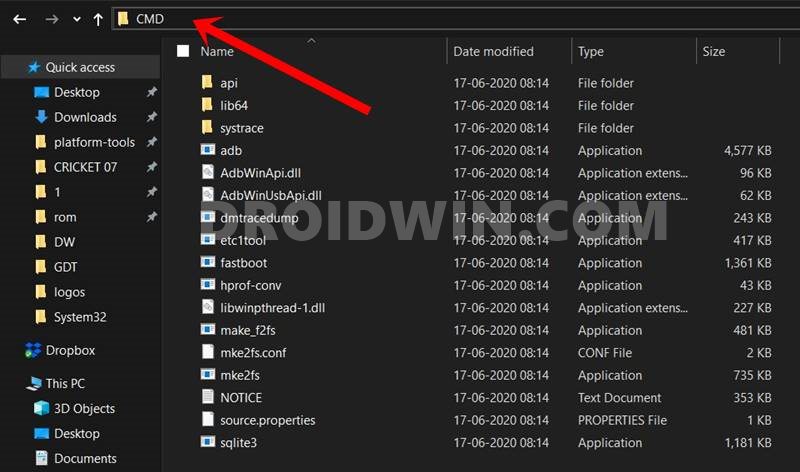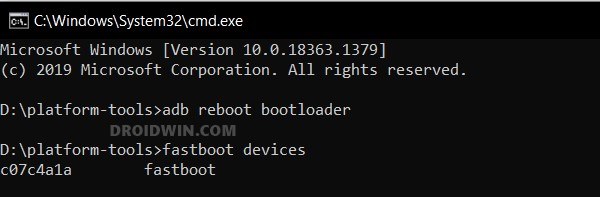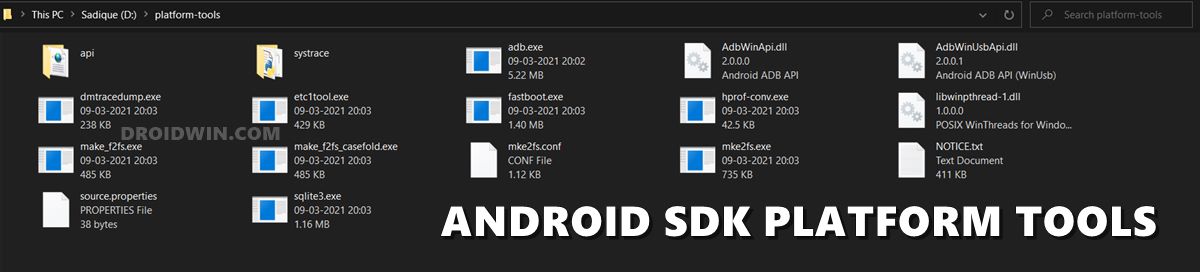Adding your account, using an additional tool, waiting for 168 hours, and the list goes on. Unfortunately, even that might still not be enough as you might come across a slew of other issues during the process. One among them is the fact that many Xiaomi users are greeted with the DM Verity Corrupt issue after unlocking the bootloader. If you are also in the same boat, then this guide will help you out. Follow along for the fix.
How to Fix DM Verity Corrupt after Bootloader Unlock
It is recommended that you try out each of the below-mentioned workarounds and then see which one spells out success. So with that in mind, let’s get started.
FIX 1: Via Fastboot Command
FIX 2: Via vbmeta
That’s it. These were the two different methods that should help you fix the DM Verity Corrupt issue after unlocking the bootloader. If you have any queries concerning the aforementioned steps, do let us know in the comments. We will get back to you with a solution at the earliest.
How to Check DM Verity and Verification Status on AndroidHow to Disable DM Verity on Pixel 7 ProRemove Warning: The dm-verity is not started in enforcing modeDisable DM-Verity or Android Verified Boot without TWRP
About Chief Editor