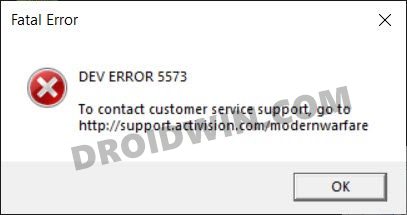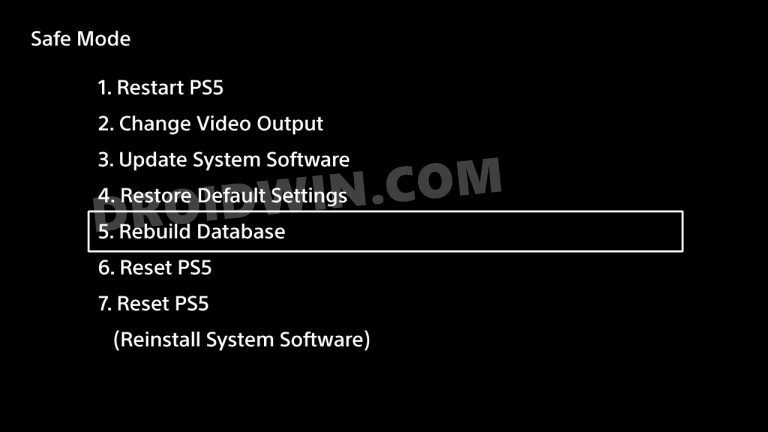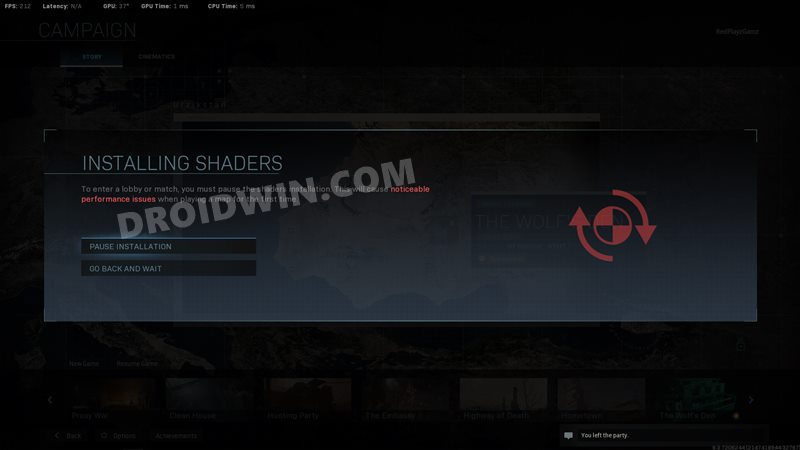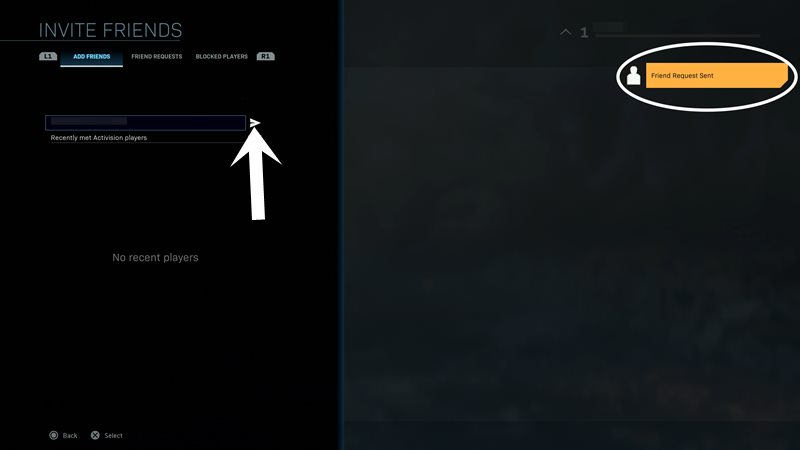Moreover, its three modes (Plunder, Resurgence, and Battle Royale), as well as the in-game currency, have worked out quite well for Warzone. What hasn’t is the fact that the game gets regularly bugged with quite a few issues. As of now, COD Dev Error 5573 seems to be the cause of concern.
It has been close to a month and three-four updates, but it is yet to be addressed. Though hopes were high after seeing the changelog of the latest Season 4 Patch, unfortunately, it didn’t seem to have done any good either. With that said, there are a few workarounds that seem to have worked out for numerous users. And this guide shall make you aware of just that. So without further ado, let’s get started with the tutorial to fix the Call of Duty Warzone Dev Error 5573.
Fix COD Warzone Memory Error 0-1766 [Xbox]How to Fix Rust Game Freeze/Crash issues on Xbox, PS4, & PS5Fix COD Warzone Issue While Loading Verdansk PlaylistsHow to Increase FPS Rate of Games on Android [Root]
How to Fix Call of Duty Warzone Dev Error 5573
There isn’t any universal fix for this issue as such. You would have to try out each of the below-mentioned workarounds until one of them spells out success. Follow along.
Avoid CARV.2
First and foremost, make sure to maintain a safe distance from CARV.2. It is recommended to avoid using loadouts with both Flash Grenades and the CARV.2 equipped.
In my case, I was using the Swiss K31, CARV.2, and LC10 in my loadouts with Wraith as the operator, and was constantly getting the 5573 error. So as soon as I left the LC10 and Swiss K31 and switched to an MW operator, it seems to have worked out pretty well. In a nutshell:
Don’t use a Cold War operator Skin,Do not use a cold war watch,Don’t have a cold war weapon set as your favorite loadoutDon’t use the Carv if you have it in your loadout.
Avoid Cold War Items
It is also recommended that you avoid interacting with some cold war items in order to fix the Call of Duty Warzone Dev Error 5573. Make sure you stay away from CW operator skin, animated calling cards, claymore, among others.
Fix Issues related to MG82 Gun
By now, it is no hidden secret that a lot of Dev Errors cases are coming out from users who are in possession of the MG82 LMG. Since all the other guns are working well and good, and the issue is with this one itself, here are some tweaks related to this weapon that you could try out:
Login to the Warfare Multiplayer and head over to Warzone. Then remove the MG82 as your favorite.You could also consider switching over to the previous operator of Season 3.
At the time of writing, there have been some changes to this gun.These include the decrease in Max, Min, and Range Damage as well as lowering of the Range, Headshot, Upper Chest, and Extremities Multiplier and an increase in the Vertical and Horizontal Recoil. Unfortunately, there’s no mention regarding how we could fix the Call of Duty Warzone Dev Error 5573 in relation to MG82.
Start Console in Safe Mode
Some users were able to spell out success after starting their PS4/PS5 consoles in Safe Mode. Here’s how to do the same:
Rebuild Playstation Database
Rebuilding the database of your PlayStation might spell out success as well. So boot your console to the Safe Mode (using the instructions given above) and then select the Rebuild Database option. Wait for the process to complete, once done, verify it the COD Error 5573 has been fixed or not.
Drop the Season 1 Watches
If you have some cosmetic watches from Modern Warfare’s Season 1 loadout, then it is highly recommended that you let go of them. This has known to work out for some users when it comes to fixing the underlying COD Dev 5573 error.
Restart Shaders installation
While the success rate of this tweak is not quite high, but there’s no harm in giving this workaround a try. So proceed ahead with the re-installation of the Shaders as follows:
Use the New Account Trick
Once all these changes have been made, log out and then log in back again using the account that was earlier showing the error. See if it is able to fix the Call of Duty Warzone Dev Error 5573.
Fix Missing CARV issue in Loadout
Rectifying the issue of missing CARV in loadout has been known to fix this error for some users. But for this trick to work, you will need to take the help of your friend.
So these were some of the workarounds that shall help you fix the Call of Duty Warzone Dev Error 5573. We will be continuously updating this guide with new fixes as and when we get hold of the same. Likewise, if you know of any workarounds do let us know via the comments.
About Chief Editor