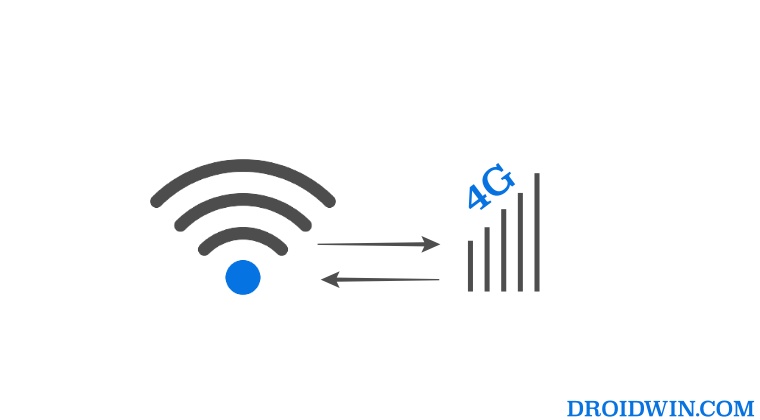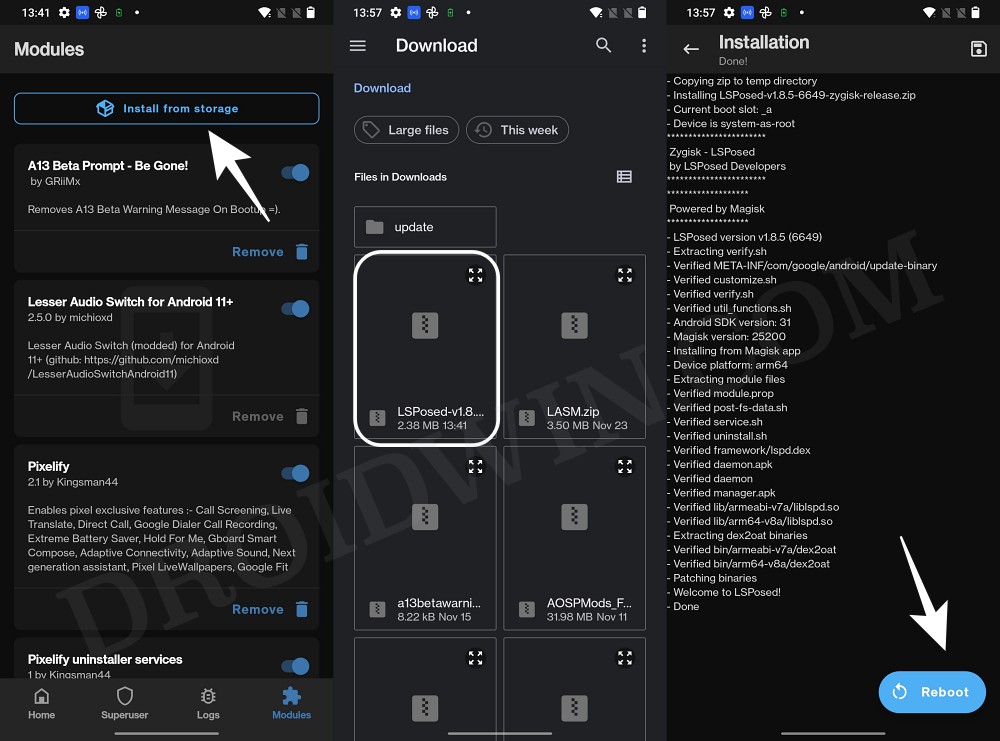Once the testing phase is done, I put back the SIM on my primary device and it stays that way. However, recently I came across a mod that specifically required carrier data for the internet, having a WiFi won’t just do. Moreover, I was interacting with this mod more often than I had initially anticipated, so it became a real hassle in switching SIMs between my primary and testing devices just for using this mod. To overcome this issue, I dug up the corners of the World Wide web and stumbled upon a nifty method through which you could fake your WiFi as Mobile Data on your Android device. And in this guide, we will make you aware of the same. Follow along.
How to Fake WiFi as Mobile Data on Android
That’s it. From now on, you could use the WiFi and the app will be tricked into believing that you are using the carrier data. So on that note, we round off this guide on how you could fake your WiFi as Mobile Data on your Android device. If you have any queries concerning the aforementioned steps, do let us know in the comments. We will get back to you with a solution at the earliest. [Module Credits: XDA Senior Member firefds].
Fix Android does not automatically connect to 6GHz WiFi 6E RouterIPv6 WiFi not working on OnePlus: How to FixHow to Force Android Device to connect to only 5GHz WiFiGoogle Nest WiFi points shows offline in Google Home [Fixed]
About Chief Editor