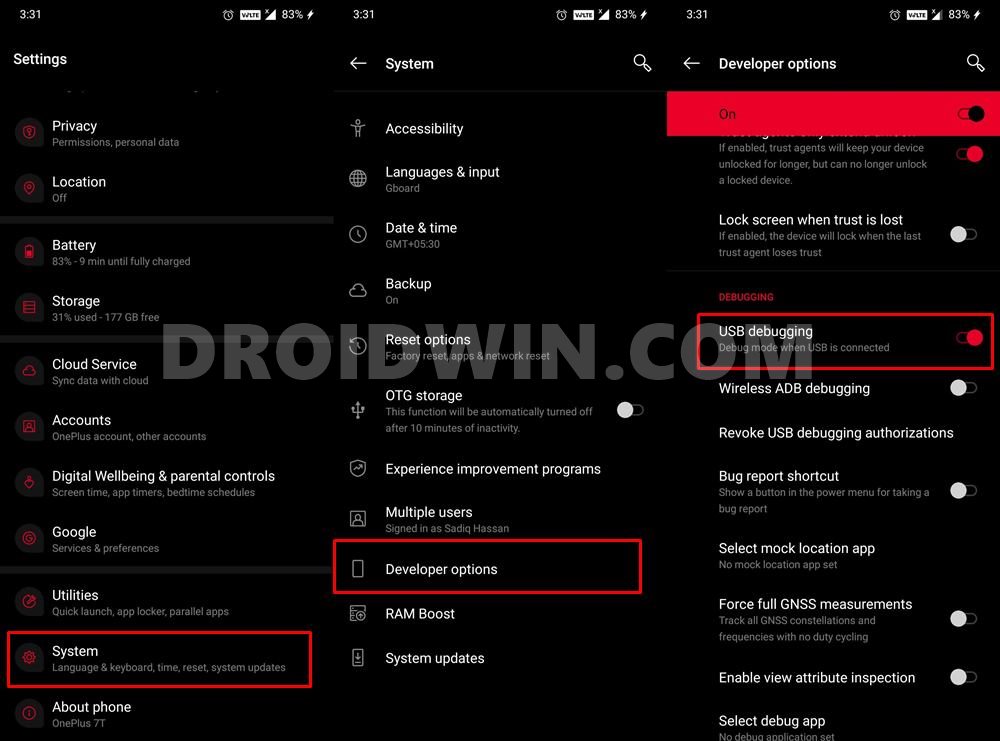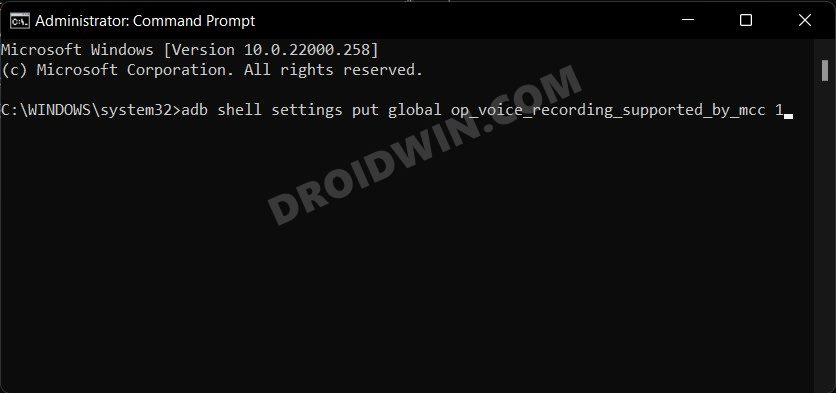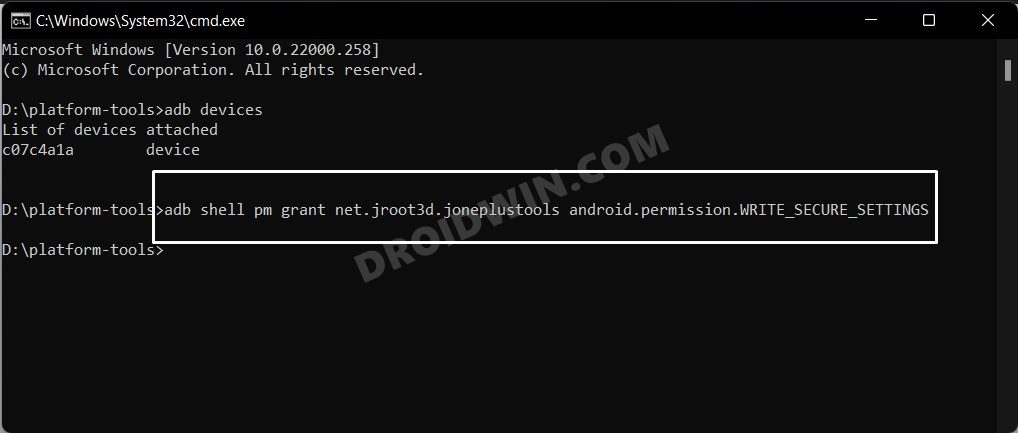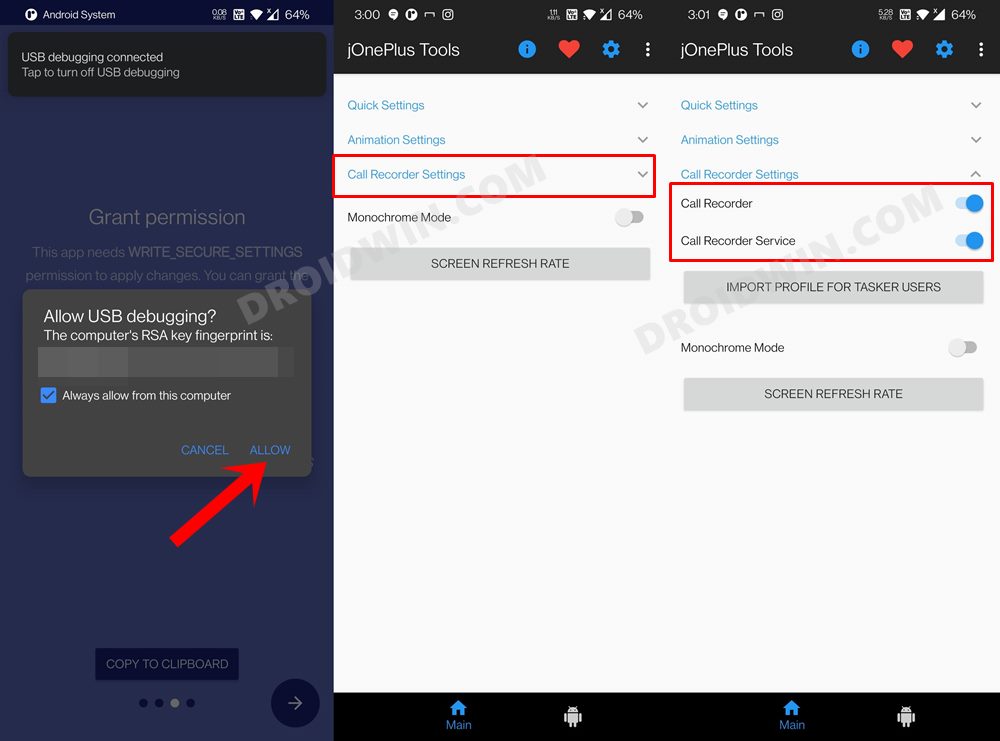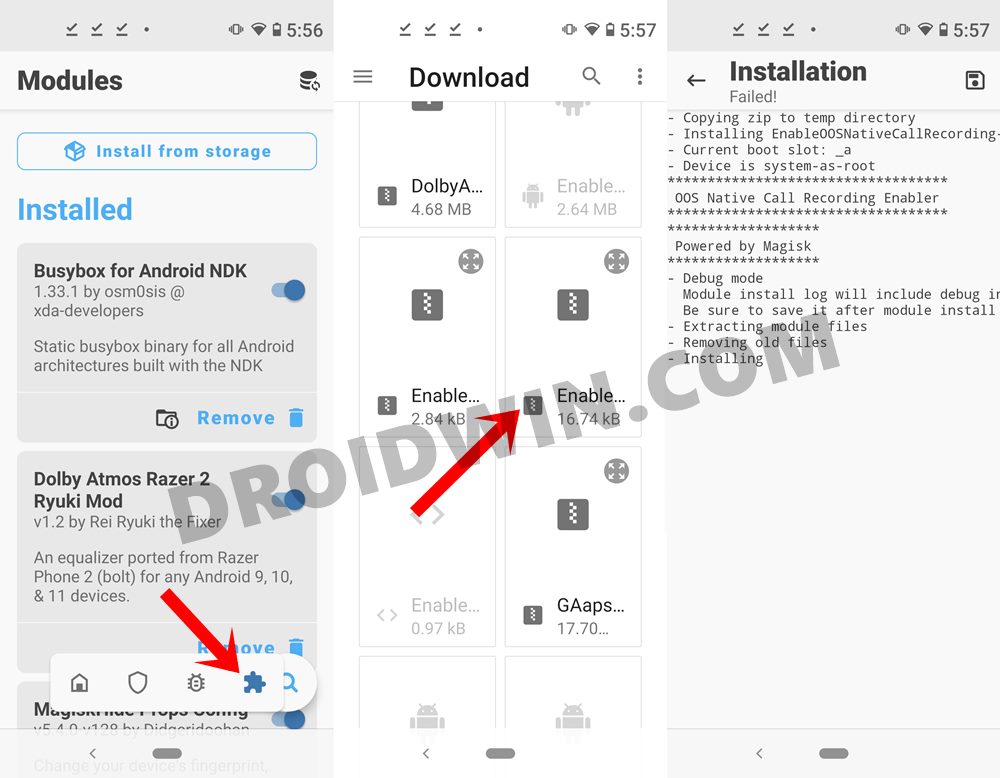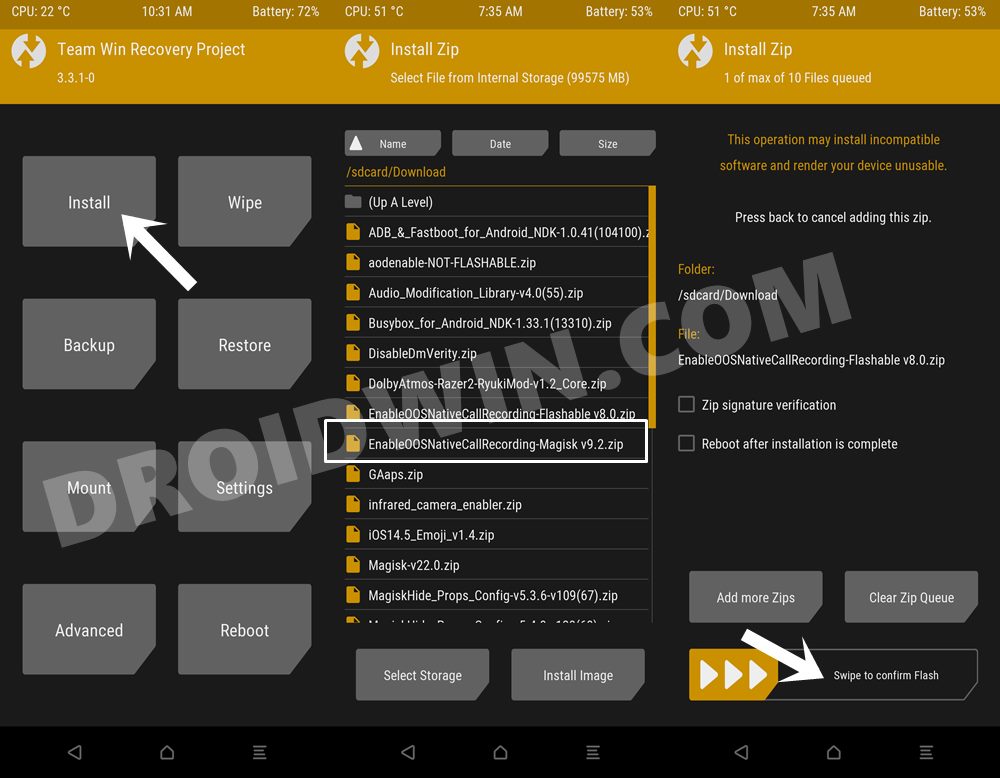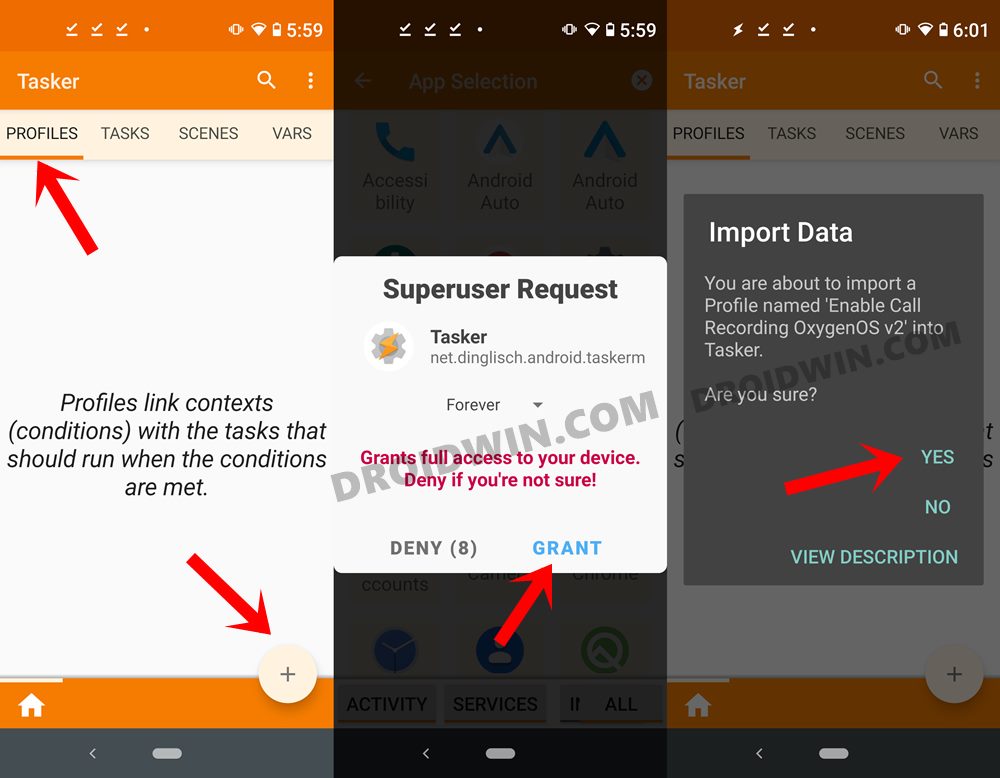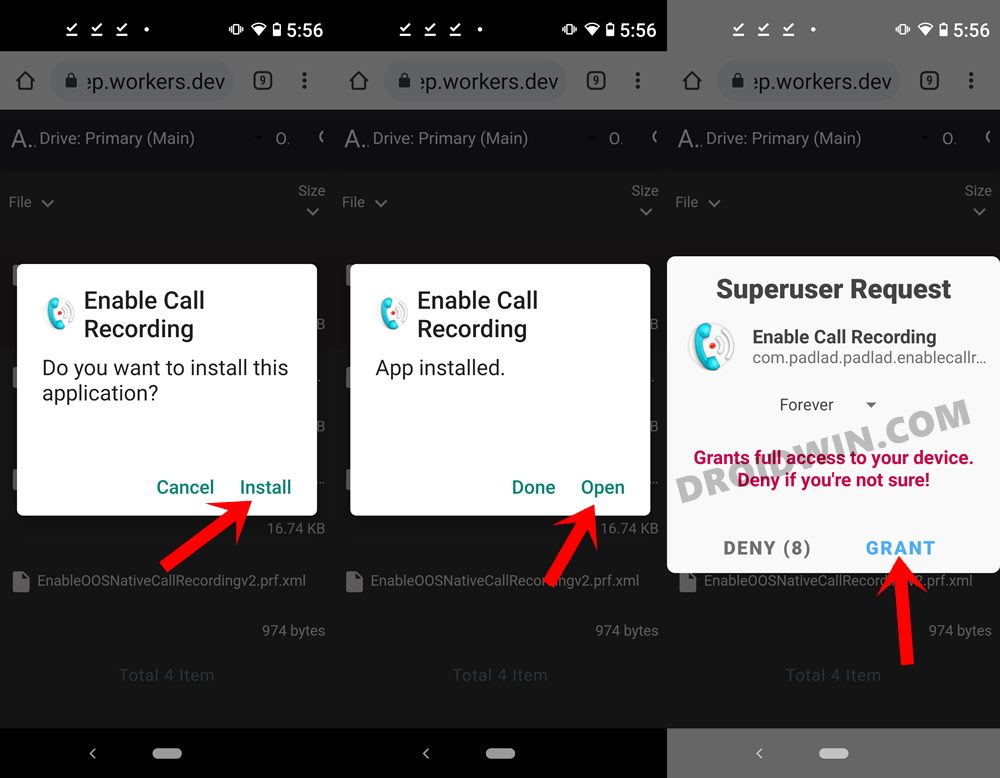Anyways, there’s no denying the fact that its 7 series did manage to grab a few limelight and is still going strong after a couple of years. However, when it comes to call recording, it suffers the same fate as that of its predecessor and successors. This feature has been disabled by default across these devices, but with some hidden tweaks to turn it back on. And in this guide, we will make you aware of just those tweaks. Given here are the detailed instructions to enable the call recording feature in OnePlus 7/7 Pro/7T/7T Pro devices.
How to Enable Call Recording in OnePlus 7/7 Pro/7T/7T Pro
There exist five different methods through which you could carry out the aforementioned task. Two of them are the non-root methods (in which one requires ADB Commands and the other one requires TWRP) whereas the other three are root methods. We have listed all these methods below, you may try out the one that meets your requirement. Check for the legality of this feature in your region and proceed ahead only if you are authorized to do so. Droidwin and its member won’t be held responsible if the legal team comes knocking at your door in the middle of the night!
Method 1: Enable Call Recording on OnePlus 7/7 Pro/7T/7T Pro via ADB Command (Non-Root)
Method 2: Enable Call Recording on OnePlus 7/7 Pro/7T/7T Pro via Magisk Module (Root)
So these were the steps to enable the call recorder on your OnePlus 7/7 Pro/7T/7T Pro device using a Magisk module. While it requires a rooted device, but it is able to survive every reboot.
Method 3: Enable Call Recording on OnePlus 7/7 Pro/7T/7T Pro via TWRP (Non-Root)
This device doesn’t require a rooted device, but it does require you to have the TWRP Recovery installed [Read: How to Install TWRP on OnePlus 7/7 Pro running Android 11 | How to Unlock Bootloader, Install TWRP and Root OnePlus 7T]. With this, you have successfully enabled Call Recording on your OnePlus 7/7 Pro/7T/7T Pro device. While it does require an unlocked bootloader and a custom recovery installed, but it is also able to survive a reboot.
Method 4: Enable Call Recording on OnePlus 7/7 Pro/7T/7T Pro via Tasker (Root)
Method 5: Enable Call Recording on OnePlus 7/7 Pro/7T/7T Pro via APK (Root)
So this was all from this guide on how to enable call recorder on OnePlus 7/7 Pro/7T/7T Pro devices. We have shared five different methods for the same, do let us know in the comments which one spelled out success for you.
How to Enable Google Call Screening on any Android PhoneBypass New Google Restriction: Get Free Unlimited Photos StorageHow to Enable Dolby Atmos DAX3 on any Android DeviceHow to Change the Red Color 1 in OnePlus Clock [Lock Screen]
About Chief Editor