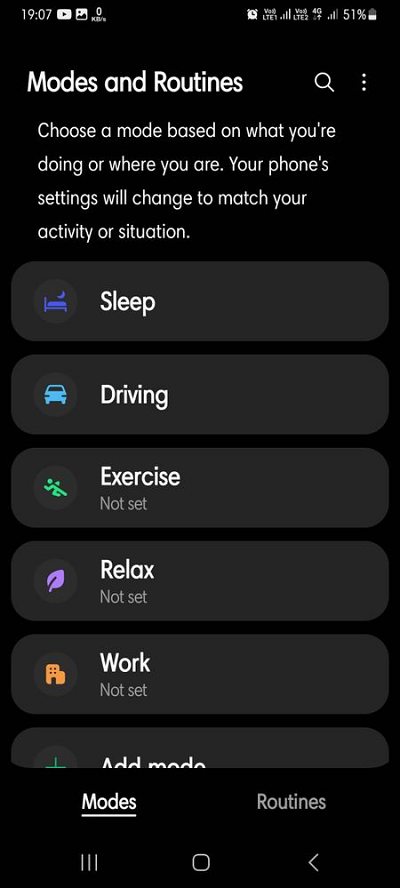With the latest One UI 5 update, you now have the option to make your Galaxy Watch change its face automatically based on the Mode that you set up on your device. In other words, you could now assign distinctive watch face wallpapers for Sleep, Driving, Exercise, etc, thereby giving each a unique identity of its own. So without any further delay, let’s show you how this could be implemented.
How to Change Galaxy Watch Face based on Mode
That’s it. These were the steps to change the Watch Face on your Galaxy Watch 4/5 based on Mode. As of now, the functionality is only supported on Watch 4 and 5 series and only with the Samsung device. If there is an addition of other smartphones to this list [such as the Rules section of Pixel] or any other wearOS-based watch, we will update this post accordingly.
How to Debloat/Remove Bloatware from Galaxy Watch 5/ProWhatsApp QR Code not appearing on Galaxy Watch 4/5 [Fix]How to Use eSIM from a Different Carrier on Galaxy Watch 5/ProInternet/WiFi not working on Galaxy Watch 5: How to Fix
About Chief Editor