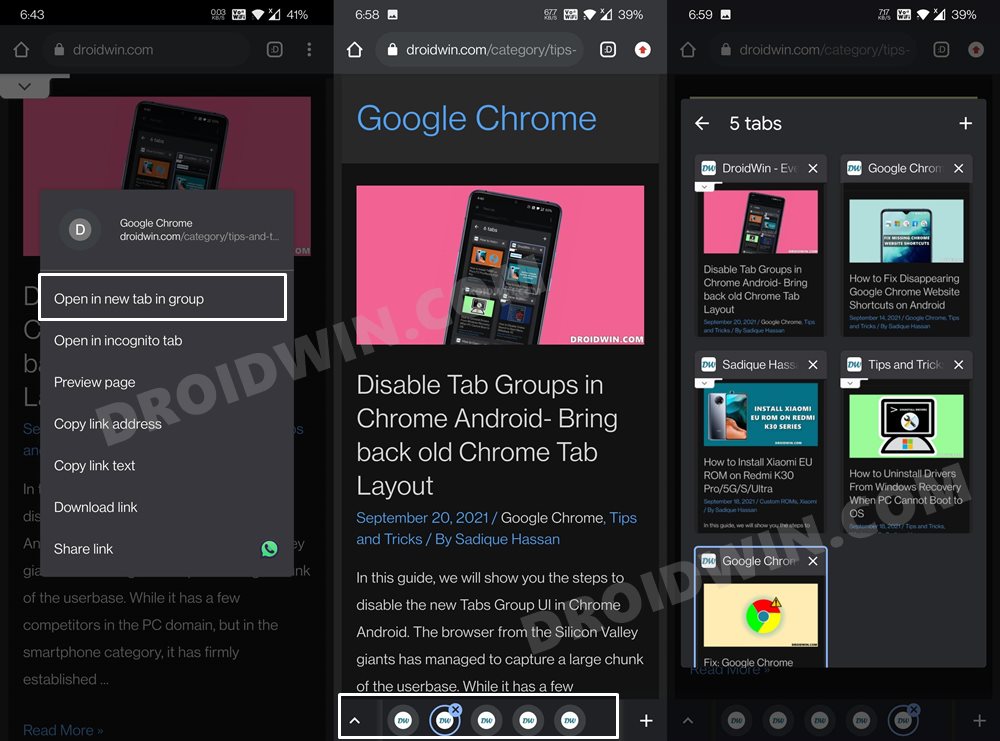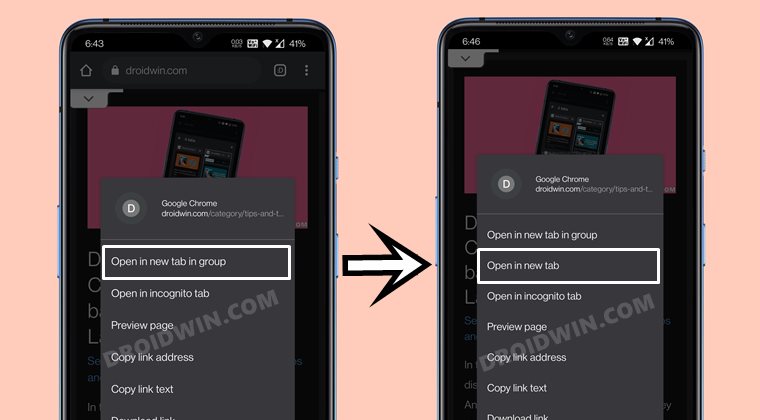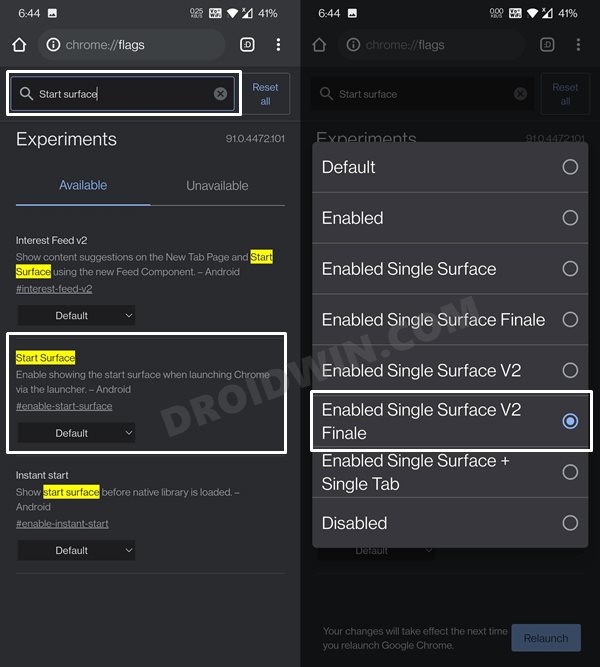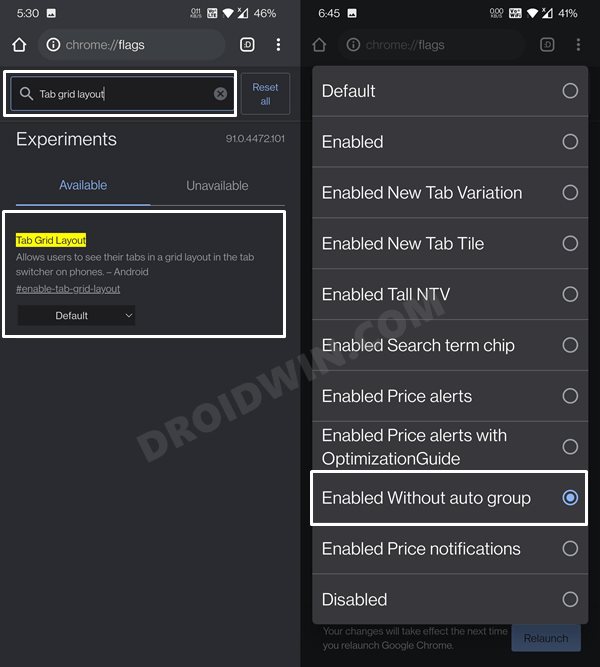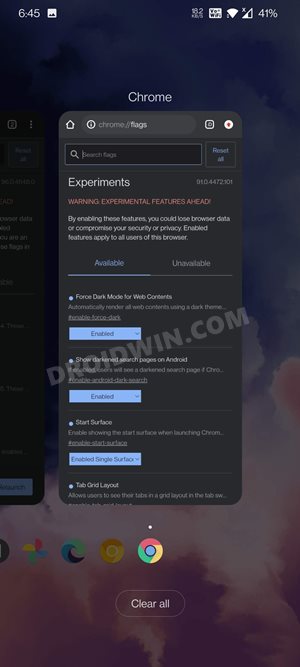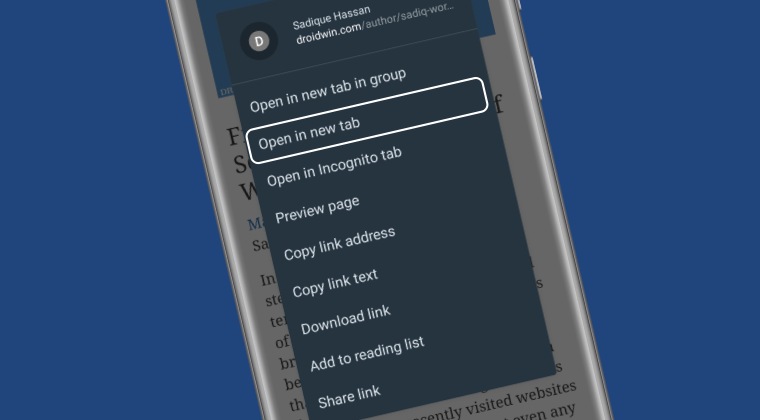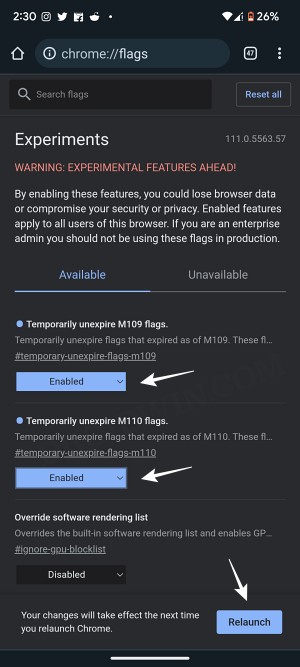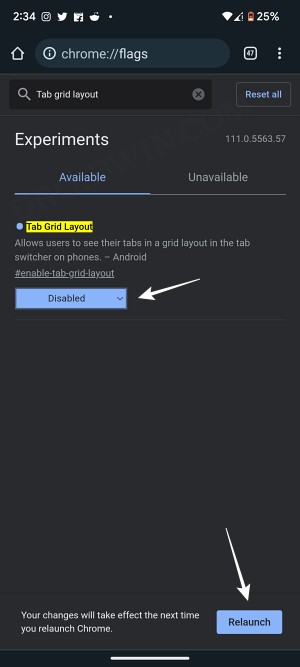But why is the introduction of new features not being welcomes by the userbase? Well, we the users, have nothing against these features, rather it is the way in which they are being offered. There’s a common link in all the aforementioned features- they were all forced upon the users, without taking their consent in the first place. However, none managed to create such a negative response from the userbase that the Search Engine giants managed to achieve.
Their decision to replace the vertical tab scrolling feature with the new Tab Groups could be regarded amongst the worst UI changes that were hardly called for! And though there were a few tweaks (Flags) that allowed you to bring back the old Chrome tabs layout, Google decided to remove them because how could they align with the user’s interest. But wait, that’s not the end of the road, there’s more left to add.
Taking it a step further, they even removed the option to open a link in a normal new tab. The only way out now is that you would have to open it in a new tab group. So one way or the other, you cannot explicitly leave their Tab Groups ecosystem. Fortunately, there seems to be a light at the end of this tunnel. There exists a workaround through which you could bring back the Open in new tab option in the Chrome Android browser. Without further ado, let’s check out this tweak.
How to Bring Back the Missing Open in New Tab option in Chrome Android
While the option is to open in a new tab group is still there, but that shouldn’t be a cause of concern as we have got the desired feature that we had initially wanted. With that said, we round off the guide on how you could bring back the Open in new tab option in the Chrome browser for Android. All queries are welcomed in the comments section below.
UPDATE [2023]: Fix Missing Open in New Tab on Chrome Android
While Google had first replaced the Open in New Tab with Open in New Tab group back in 2021, but it then subsequently added it back. However, they have yet again reverted this change! So while Google is yet to make up its mind, there exists another nifty workaround [apart from the one discussed above] through which you could bring back the open in new tab option in Chrome Android. Let’s check it out.
How to Change the Default Browser in Windows 11Disable Tab Groups in Chrome Android- Bring back old Chrome Tab LayoutHow to Disable Edge’s New URL Copy and Paste FeatureFix: Google Chrome Profile Erased all Saved BookmarksDisable Proton UI and Decrease Tab Spacing in FirefoxHow to Fix Disappearing Google Chrome Website Shortcuts on Android
About Chief Editor