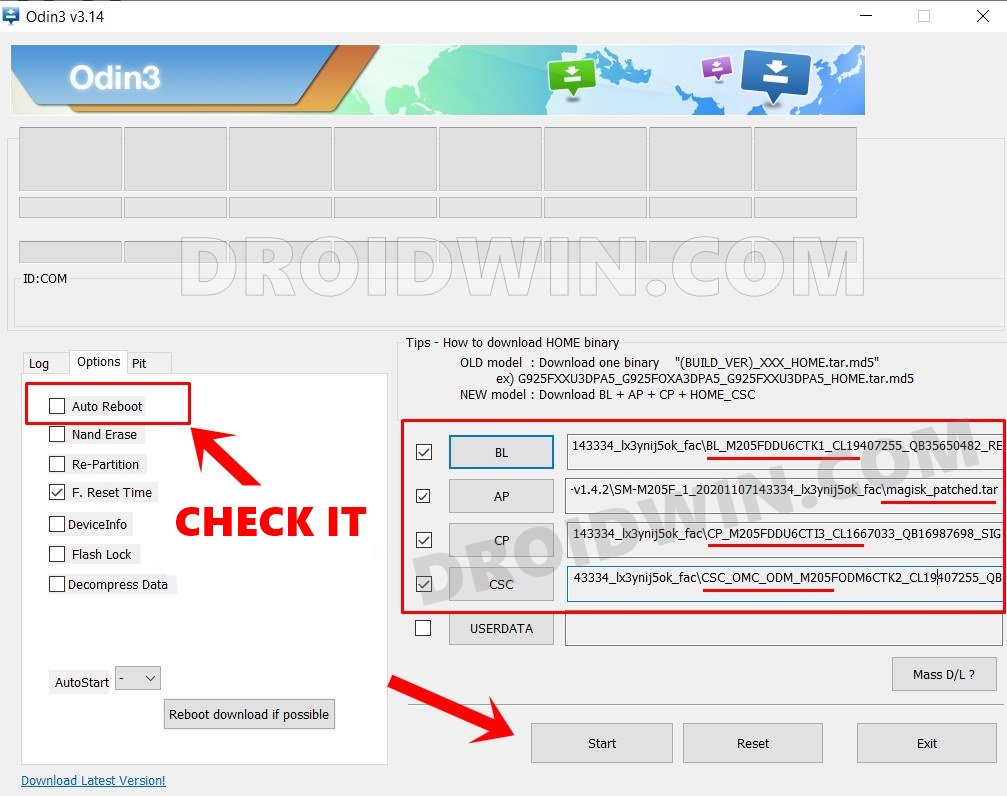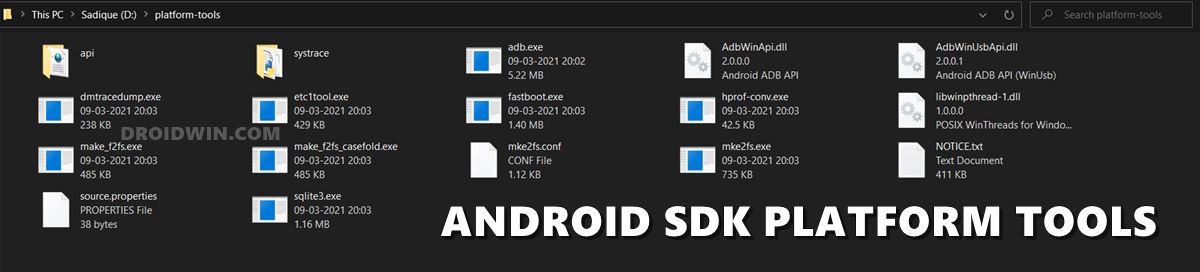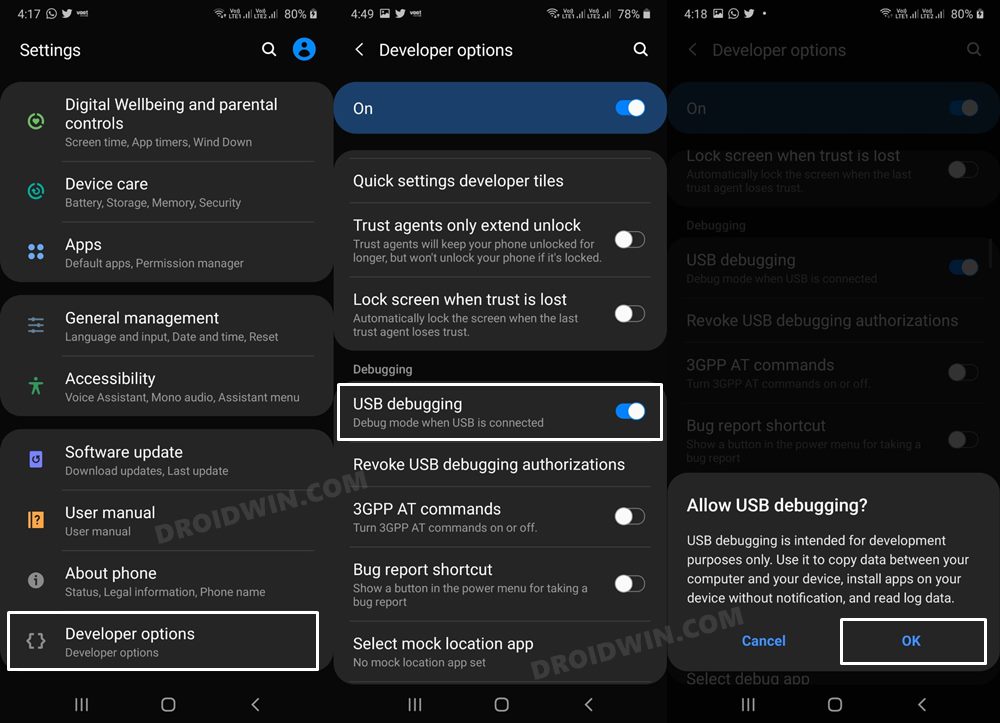However, Knox isn’t the only concerning factor here, there’s always an associated risk involved of EFP Partition getting corrupted. When that happens, you might face some network-related issues [which in most cases could be rectified by a modem or radio file] and more importantly, you will have to bid adieu to your device’s IMEI number. And for that, there’s no fix whatsoever. Once it’s gone, then you might not be able to recover it ever again, thereby making your device completely useless. Therefore, it’s always a recommended approach to take a backup of the EFS Partition on your Samsung device beforehand. In case, if something goes wrong, then you could easily restore the backup and get back your IMEI number! So without any further ado, let’s show you how this could be carried out.
How to Backup EFS Partition/IMEI Number on Samsung
That’s it. These were the steps to take a backup of EFS Partition/IMEI Number on your Samsung device. If you have any queries concerning the aforementioned steps, do let us know in the comments. We will get back to you with a solution at the earliest.
How to Fix Corrupt EFS/No IMEI/Network Issues [3 Methods]Change/Repair/Fix IMEI on Qualcomm Snapdragon DevicesUnlock Bootloader on MediaTek Devices using MTKClientHow to Enable All LTE and 5G bands on Galaxy S23 Ultra
About Chief Editor