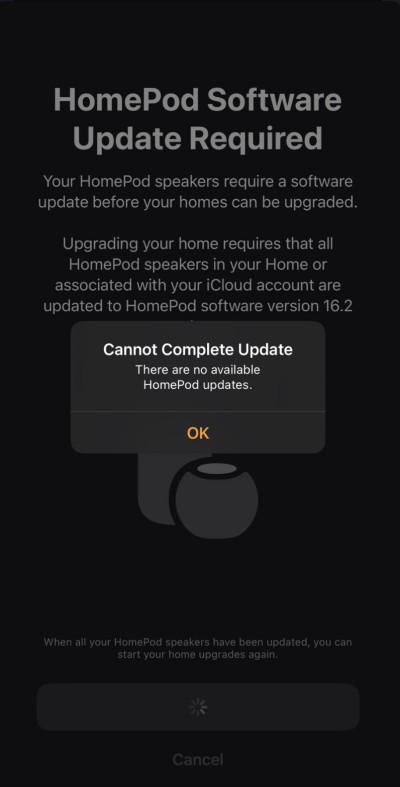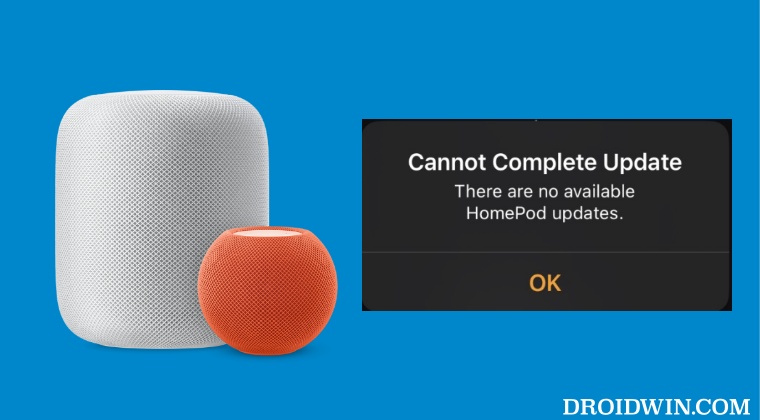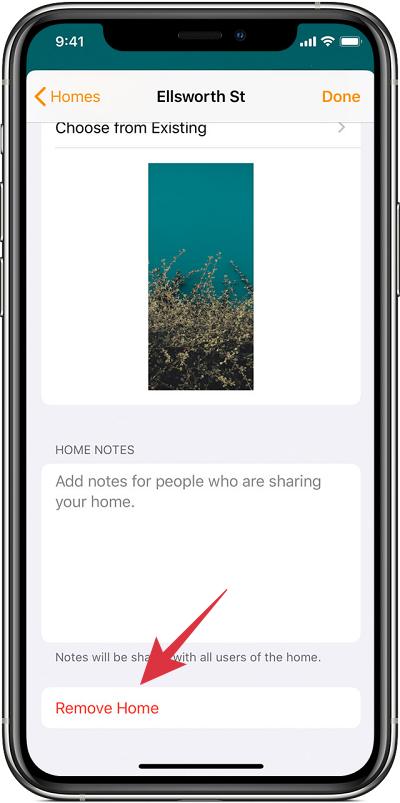However, as of now, it is proving to be easier said than done. Numerous users have reported that they have already updated their HomePod to version 16.2, but in spite of that, the Home app is still notifying them that the HomePod software update is required, and when they try to download it, they are instead greeted with the “Cannot complete update” error. If you are also facing this issue, then this guide will help you out. Follow along for the fix.
Fix HomePod software update required: Cannot complete update
The culprit behind this issue is the fact that you have an additional home created [doesn’t matter if it has any device or not] which is conflicting with your current home. So you will have to delete that ‘other’ Home and then retry the update with just your current home. Here’s how this could be done: If you are still facing it, then you will have to remove any old device linked from your Apple ID [which is linked to HomePod] that has reached the end of its update cycle or hasn’t been updated in a long time and then retry the update. Here’s how it could be done: That’s it. These two workarounds should fix the HomePod software update required: Cannot complete update error. If you have any queries concerning the aforementioned steps, do let us know in the comments. We will get back to you with a solution at the earliest.
iOS 16.2 brings back the Gapless Playback issue!Blank/Empty Notifications reported after iOS 16.2 UpdateCannot Enable Advanced Data Protection on iPhone iOS 16.2 [Fix]App Store not working on iOS 16.2/iPadOS 16.2 [Fixed]
About Chief Editor