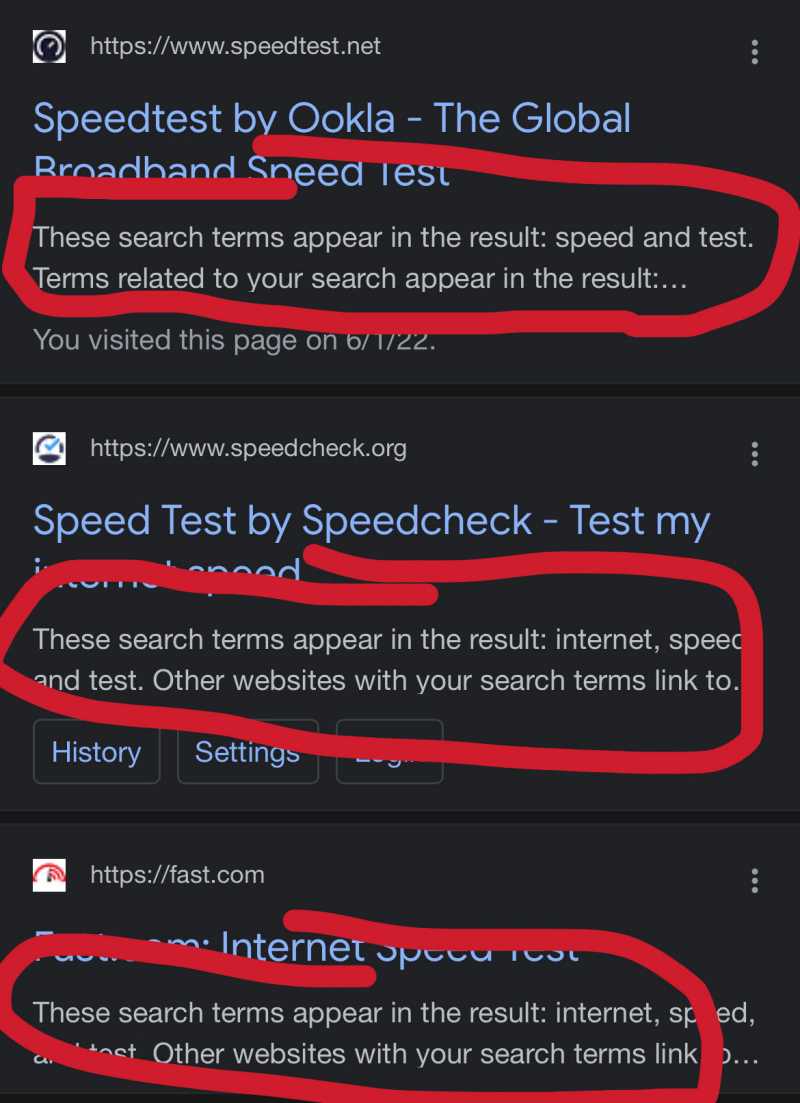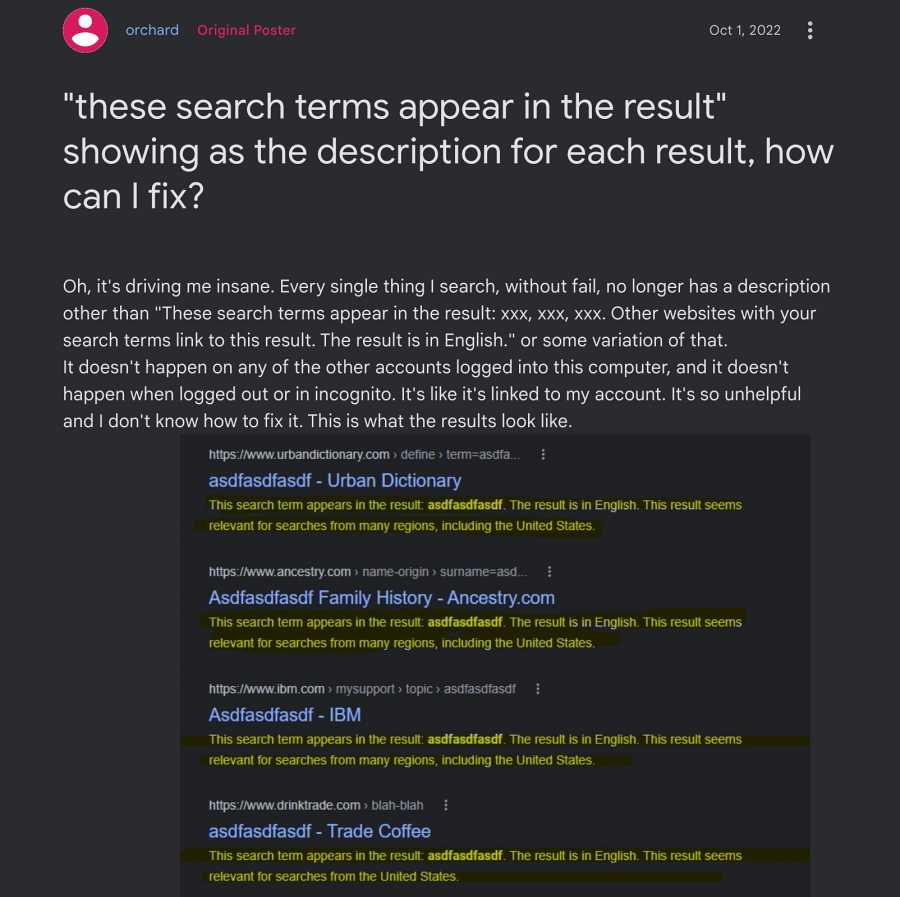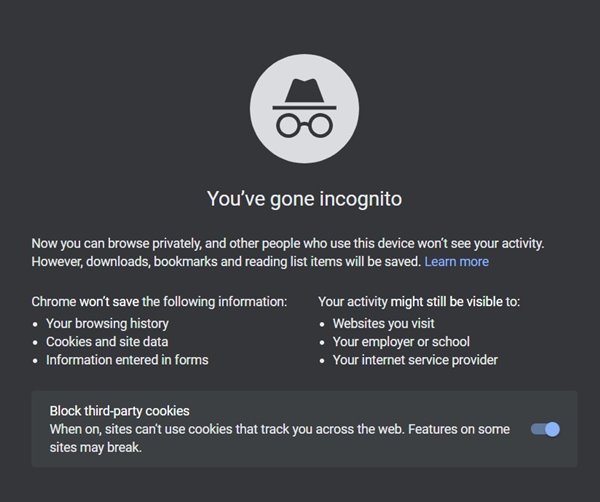While the publisher could manually add this description, but more often than not, Google pickles up the best suitable portion from the entire coennt and displays it as the meta. However, as of now, it isn’t working along the expected lines. Numerous users have voiced their concern that whenever they perform a Google search for any query, then all the search results contain ‘These search terms appear in the result’ in their meta description.
As a result, users have no choice but to manually open each of the search results and then find out which one is actually in sync with their requirements. if you are also getting bugged with this issue, then this guide will make you aware of a nifty workaround to resolve it. Follow along.
Fix Google Search result: ‘These search terms appear in the result’
As of now, performing the search in an incognito mode or after signing out of your Google account are the only two workarounds that seem to be spelling out success for the users. So bring up an Incognito window via Ctrl+Shift+N on Windows or Command+Shift+N on Mac and then perform a search, you would no longer face any issues.
So these were the steps to fix the Google Search result error: ‘These search terms appear in the result’. As far as the official stance on this matter is concerned, the developers are aware of this issue, but they haven’t given out any ETA for the rollout of a fix. As and when that happens, we will update this guide accordingly. In the meantime, the aforementioned workarounds are your best bet.
Bring Back YouTube Old UI: Send Comments/Description to the BottomHow to Bring Back the Old Google Search Toolbar UIGoogle Search by Voice not working in Chrome [Fix]Countdown Timer not working in Google Search [Fixed]
About Chief Editor