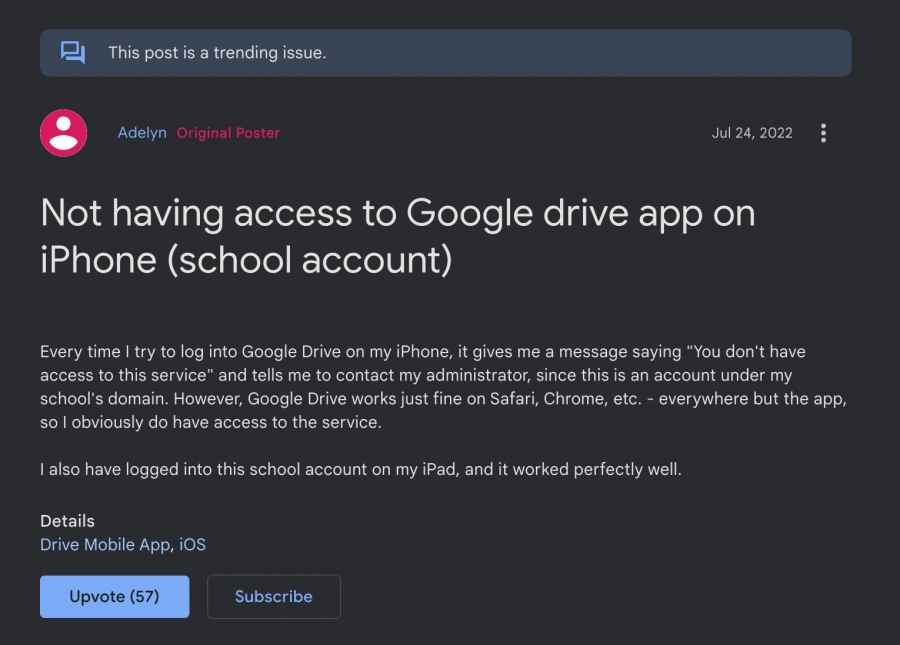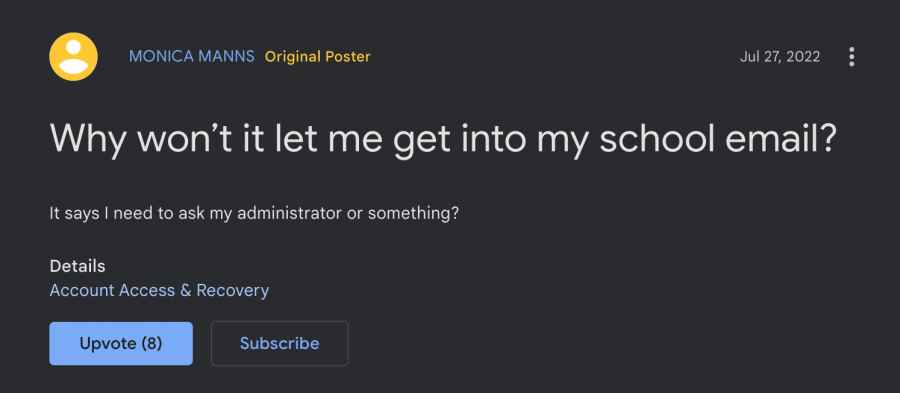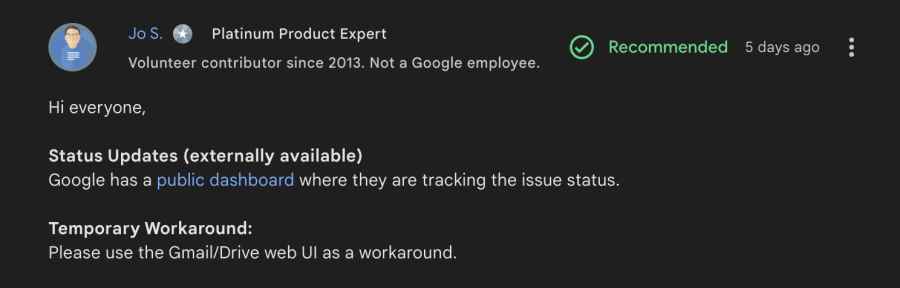Not only for individuals but it is also being used in large-scale organizations, including offices and schools. However, the latter seems to be going through a rough patch. Many users belonging to an organization have voiced their concern that they are getting the “You don’t have access to this service” error in the Google Drive iOS app.
At first, the user thought that it might be some issue with their account permission. However, that isn’t the case as they are able to access the drive content using that same account across other devices as well as via its website. So the issue is only confined to the iPhone app. With that said, there does exist a nifty workaround that shall help you rectify this bug. So without further ado, let’s check it out.
FIX Google Drive “You don’t have access to this service” error on iOS
As strange as it may sound, but the only tweak that is spelling out success for the users involves turning off the Age Restriction feature. However, do keep in mind that you wouldn’t be able to carry out the below procedure yourself unless you are the administrator of your organization or have the credential to the admin account. That’s it. This should fix the Google Drive “You don’t have access to this service” error in its iOS app. As you might have noticed, the above-listed workaround is for only the administrator, so what could a general user do from their end to rectify this issue? Well, you could use any other device or the Drive website to access this service as their iPhone app is only bugged.
Moreover, as far as the official stance on this matter is concerned, the developers are aware of this issue, but they haven’t given out any ETA for the rollout of a fix. As and when that happens, we will update this guide accordingly. In the meantime, the aforementioned workarounds are your best bet.
Google Drive Replaces Files and Folders with Shortcuts, Like Seriously!Google Drive Server error: Sharing information cannot be retrieved [Fixed]Cannot Delete Google Drive Files via Finder on Mac [Fixed]Google Search Save Image option missing in iOS 16 Beta 1 [Fixed]
About Chief Editor