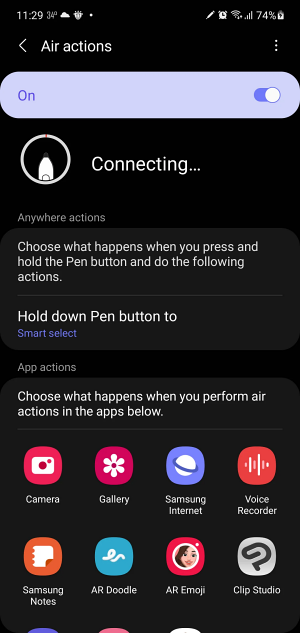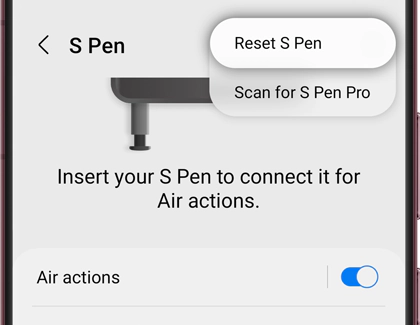However, it seems to be going through a rough patch as of late. Numerous users have voiced their concern that S Pen is currently not working or randomly disconnecting on their Galaxy S23 Ultra. If you are also getting bugged by this issue, then this guide will make you aware of some nifty workarounds to rectify this issue. So without further ado, let’s get started.
Fix Galaxy S23 Ultra S Pen not working/disconnecting
It is recommended that you try out each of the below-mentioned workarounds and then see which one spells out success. So with that in mind, let’s get started.
FIX 1: Re-Insert the S Pen
Many users have reported that inserting the S Pen back into its holster did manage to rectify this issue for them, however, the respite only lasted for a few hours. So if you are looking for a quick, short, and easy fix that just about does its job, then this might be your best bet.
FIX 2: Enable “Keep S Pen Connected”
By default, if the S Pen isn’t connected for a considerable time frame, then it will get disconnected from your device. This is done in order to conserve battery percentage, however, in some instances, it could conflict with the normal functioning of the S Pen. Therefore, you could disable this feature using the below-listed steps and then check out the results.
FIX 3: Reset Stylus
You could also reset the stylus back to its factory default state and then check if it works out in your favor. Here’s how it could be done: That’s it. These were the steps to fix the issue of the S Pen not working / disconnecting on Galaxy S23 Ultra. As far as the official stance on this matter is concerned, the developers are yet to acknowledge this issue, let alone give out any ETA for the rollout of a fix. As and when any of these two things happen, we will update this guide accordingly. In the meantime, the aforementioned workarounds are your best bet.
How to set different notification sounds for each app on S23 UltraGalaxy S23 Ultra WiFi not working: How to FixHow to Enable All LTE and 5G bands on Galaxy S23 UltraHow to Use Google AutoFill in Samsung Galaxy S23 Ultra
About Chief Editor