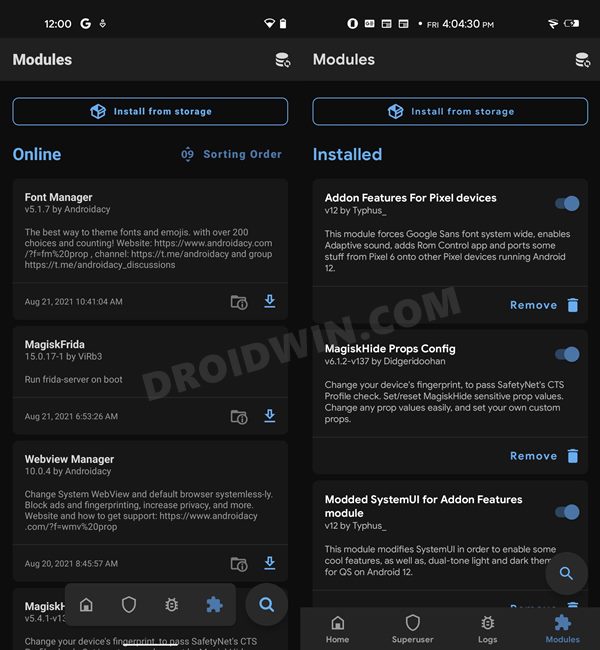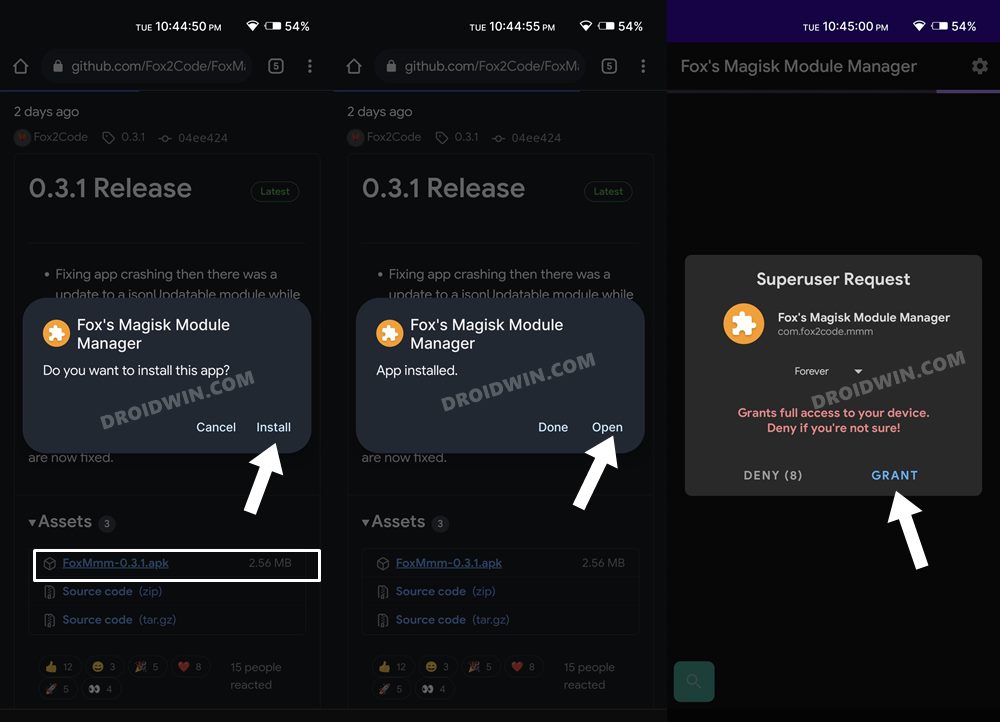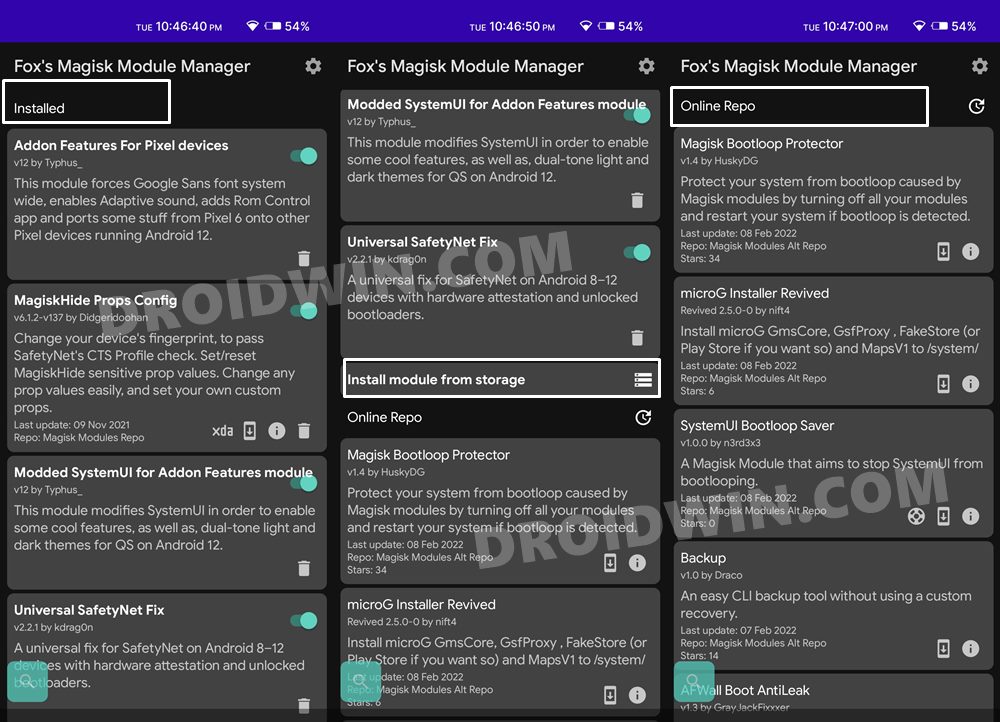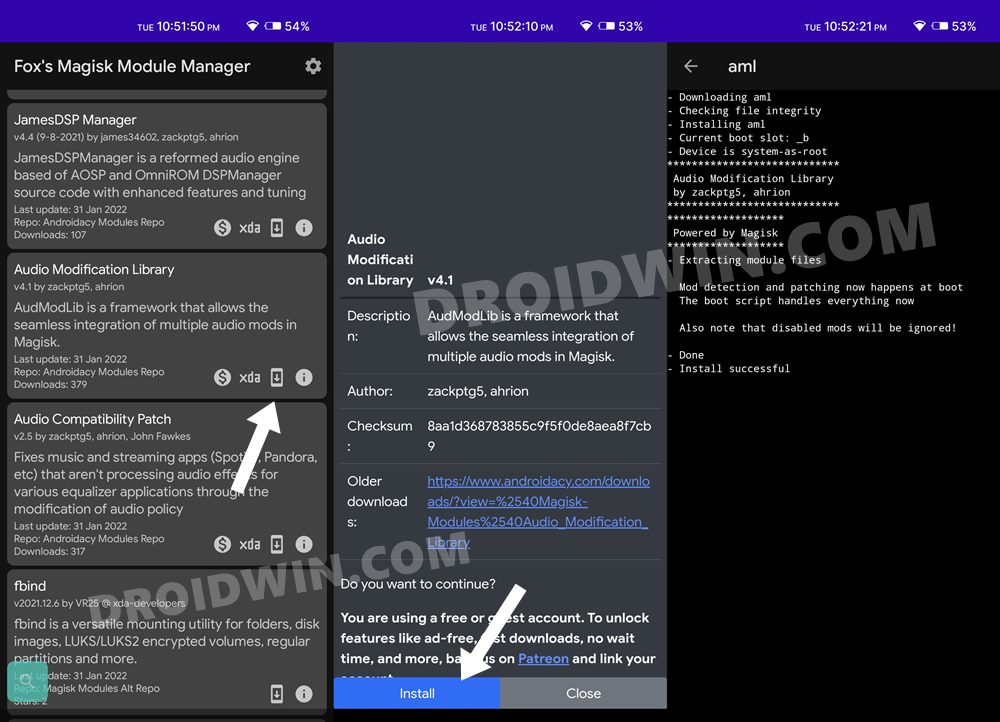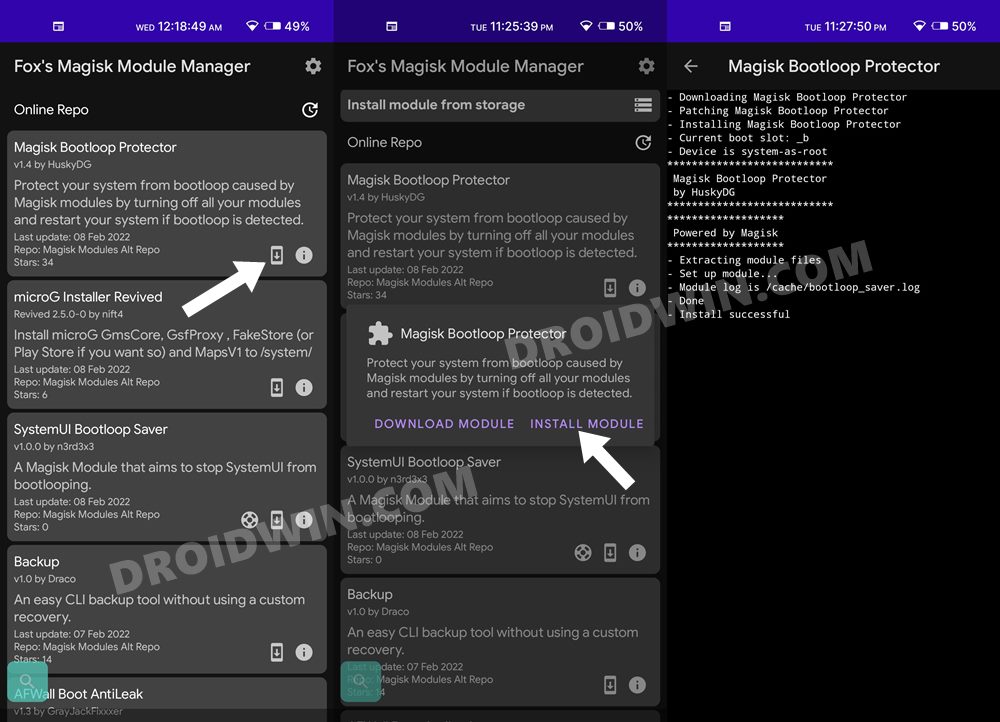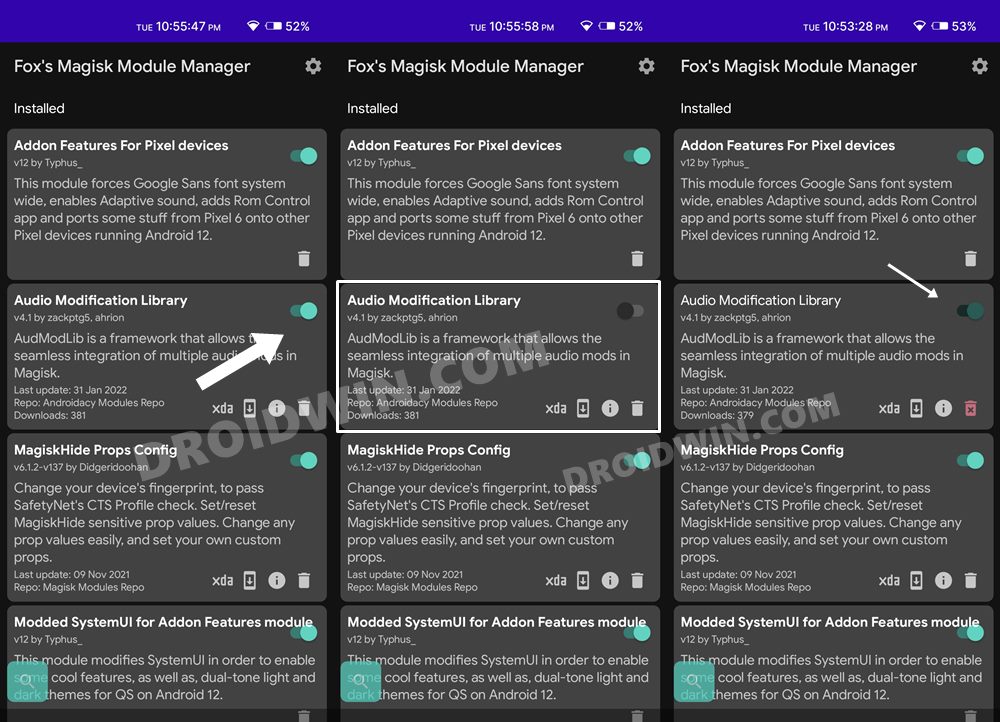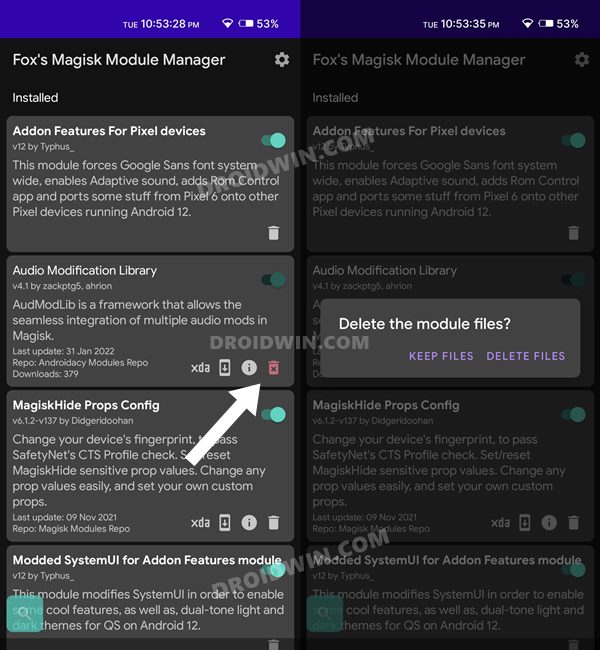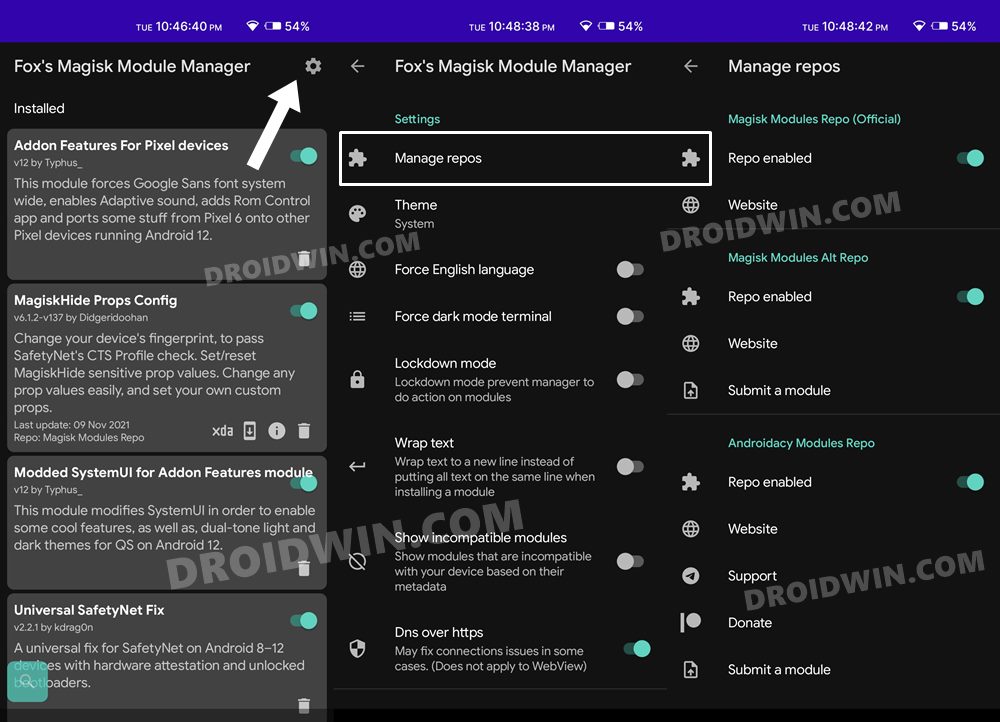It acted as a repository for all the modules, from where you could get detailed information about that mod, and more importantly, could easily flash it in just a few taps. However, with the latest magisk app onwards, that section has now been removed. So the only way out is to download the module ZIP file from the website and then use Magisk’s Install from Storage section. But when it comes to searching for the desired mods or just browsing through the plethora of ones and looking for a new entry, that is no longer an easy task. This is where Fox’s Magisk Module Manager app comes in handy. While it isn’t related to the official Magisk, but still retains the ability to download, install and uninstall the modules of your choice. In other words, the Magisk Repository is now back in its full glory (though with a few caveats, which are discussed later). So without any further ado, let’s check out the app’s complete usage instructions.
How to Install Fox’s Magisk Module Manager
Where is Magisk Repository in Fox’s Magisk Module Manager
How to Download and Install Modules using Fox’s Magisk Module Manager
How to Disable a Module using Fox’s Magisk Module Manager
How to Uninstall a Module using Fox’s Magisk Module Manager
How to Manage Fox’s Magisk Module Manager Repository
The modules that you see inside Fox’s Magisk Module Manager app come from three different sections. These are as follows, along with their differentiating factors and features:
Magisk Modules Repo (Official)
This is the official modules repository that you used to find under the Magisk App. The official Magisk has already removed its support and Fox’s Magisk Module Manager app would soon do the same. Even developers aren’t allowed to add new modules to this section, which may be shut down at any point in time.
Magisk Manager Alt Repo
This provides a less restrictive environment than the original Magisk app and is supported by Fox. Developers are allowed to add new modules to this section
Androidacy Modules Repo
You could easily download the desired modules from outside the app. Developers are allowed to add their mods to this section, and this section is also supported by Fox. However, this section contains ads.
How to Enable/Disable a Repo Section
By default, all these three sections are enabled, thereby giving you the maximum number of available modules under the repository. However, you could easily customize this feature and enable/disable the desired section of your choice.
Author’s Take on Fox’s Magisk Module Manager
There’s no denying the fact that Fox’s Magisk Module Manager app does its job quite efficiently when it comes to flashing mods. And for that, it deserves full brownie points. However, there are just a couple of minute things which could further be improvised upon. To begin with, there could be a further sense of uniformity when it comes to installing/uninstalling the active/inactive modules. Likewise, the UI looks a tad outdated and there’s room for revamp in that domain. And yes, a Reboot button once the module has been flashed will prove to be a useful addition to this app as well. Apart from that, most of you might be infuriated by the incorporation of the ads or the fact that free users will have to wait 10 seconds to install a mod. While that is completely understandable on your part, however, the developer also needs its fair share of revenue to meet the app development/hosting cost. “But the official Magisk app didn’t have any ad”? Well, it totally depends on the developer and we will be forever grateful to topjohnwu for that. However, as of now, Fox’s Magisk Module Manager app is the sole option to settle for. And if it isn’t in sync with your requirement, then you always have the option to fall back to the Magisk app and install the downloaded module from its Install from Storage section.
Concluding Remarks
So with this, we round off this guide on how you could download, install and uninstall modules using Fox’s Magisk Module Manager. What are your views about this app? Is Magisk able to checkmark the requirements when it comes to flashing modules and you don’t necessarily need any repository as of now? Or there is indeed a need for a Manager app but the one from Fox didn’t manage to meet your requirements? Do let us know your opinions in the comments section below.
How to Install or Update Magisk to version 24- Welcome Zygisk!How to Uninstall Magisk Modules using TWRP RecoveryFix Magisk Bootloop using TWRP Recovery [2 Methods]How to Update Magisk ZIP and Magisk Manager (without TWRP)
About Chief Editor