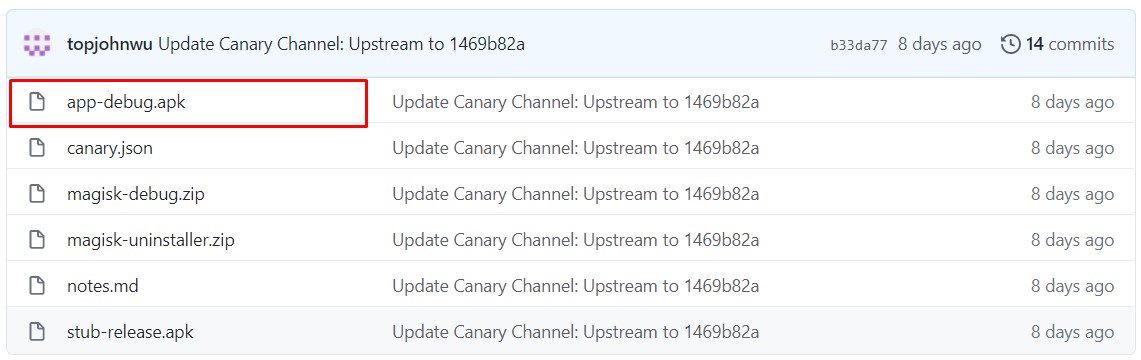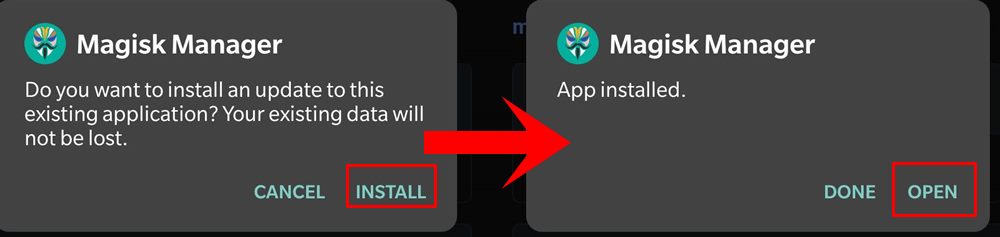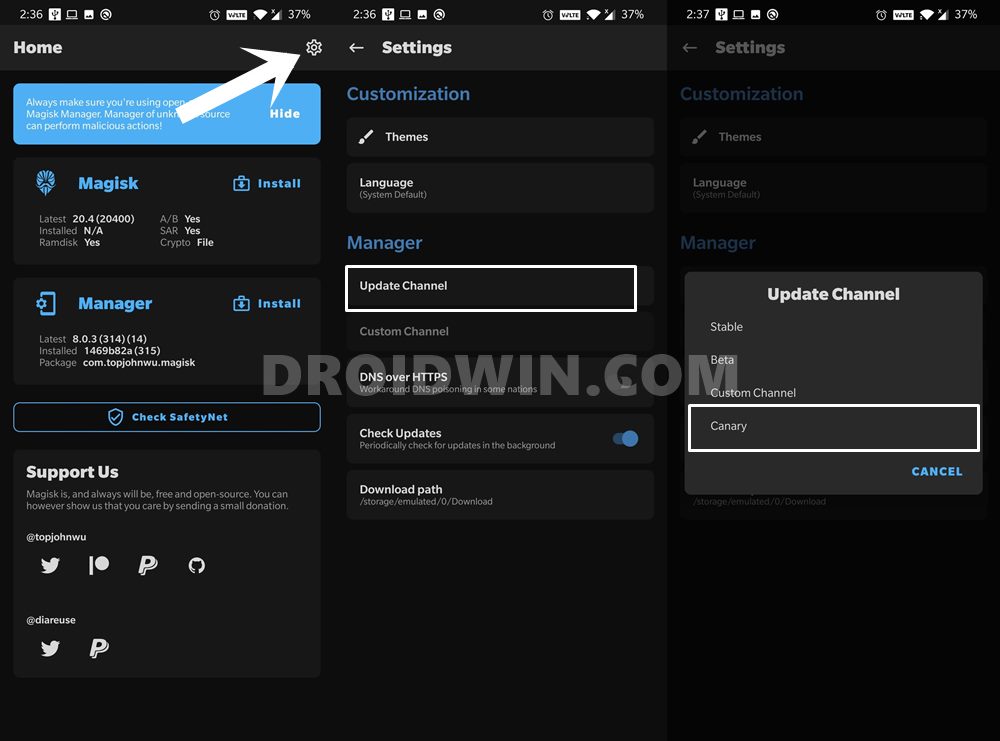Along the same lines, some users have said after their devices get stuck in a bootloop. After that, they had to flash the stock boot.img file to get back their device to working condition. At first, I thought the issue was due to the fact that the stock boot.img version number didn’t match the current firmware installed on their device. However, after getting in touch with all the affected users, I concluded that it wasn’t due to the mismatch of the boot.img version. Then upon doing further investigation, one thing stood common for all the users facing this issue. And that is they are all on the latest Android 11. So I did detailed research and finally managed to find out the fix for the same. So without further ado, let’s jump on to the instructions to fix the Magisk patched boot.img issue while rooting an Android 11 device.
Fix error boot prepare- device stuck in fastbootFix Android stuck in Recovery Mode: No Command screenDetailed Steps to Fix adb is not recognized ErrorFix: pip is not recognized as an internal or external command
How to Fix Magisk Patched boot.img Issue on Android 11
So let’s get straight to the point. The issue is related to the stable build of Magisk. So what you need to do is switch over to the Canary build. Then you will also have to change the Magisk Update Channel from within the app’s Settings. Here are the complete instructions for the same, along with the necessary screenshots. Just keep in mind that being a beta version, it is used to test cutting edge features before the stable roll-out. So you might face a few occasional minor hiccups every now and then. Well, as far as my usage goes, I have been using it for the past 3-4 days and haven’t faced any issues to date, so kudos to the topjohnwu for keeping even the testing builds as stable as the stable one itself! With that said, let’s get on with the steps to fix the Magisk patched boot.img issue while rooting an Android 11 device.
Android 11 Magisk patched Boot Image Issue Fix
So with this, we conclude the guide to fix the Magisk patched boot.img issue while rooting an Android 11 device. if you still have any queries concerning the aforementioned tips do let us know in the comments. Furthermore, if you were able to fix this issue using any other workaround/tweak, please let us know in the comments. We will test out that method and will include it in this guide as well.
How to Update Magisk ZIP and Magisk Manager (without TWRP)Fix Magisk Module Bootloop without TWRP Recovery[Update: Added Magisk 21] Everything About Magisk- Manager, Modules and MoreHow to Fix TWRP Error 20 GApps after flashing LineageOS
About Chief Editor