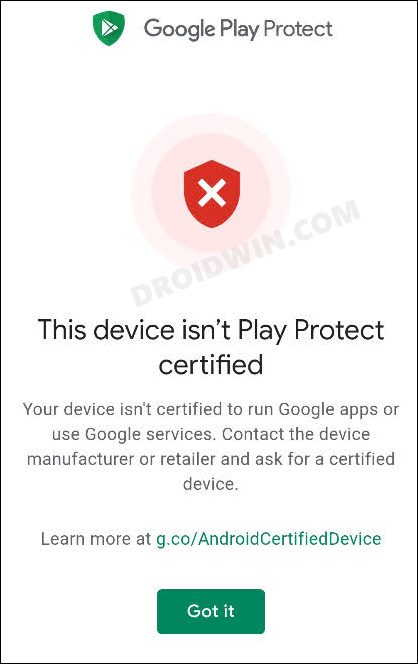Each OEM should have to adhere to these guidelines so as to pass the Compatibility Test Suite (CTS). Only then they will be allowed to pre-load their devices with Google Apps, Services, and Frameworks. if an OEM fails this test and still continues to provide the GMS, then the Play Store might flag these devices as uncertified. So what are the repercussions of using such a device? Well, quite a lot, including the likes of:
Your device may no longer be secure,You may not get system updates,Apps and features might not work along the expected lines,The data might not get backed up securely.You will be bombarded with uncertified device notifications from the Play Service.
So is there a way out? Well, thanks to Android’s open-source nature, there is always a workaround that effectively addresses all these concerns. And the same is the case this time around as well! So without any further ado, let’s get started with the steps to fix the This Device Isn’t Play Protect Certified error on Huawei devices.
Fix Huawei: This Device Isn’t Play Protect Certified Error
Please verify the legality of this process in your region beforehand and only try this if you are allowed to. Droidwin and its members wouldn’t be held responsible in case of a thermonuclear war, your alarm doesn’t wake you up, the legal team comes knocking at your door in the middle of the night, or if anything happens to your device and data by performing the below steps. UPDATE: From STEP 3 to STEP 18, you will have to turn off WiFi and Carrier Data on your device. The best way to do so is to turn on the Airplane Mode.
So this was all from this guide on how you could fix the This Device Isn’t Play Protect Certified error on Huawei devices. If you have any queries concerning the aforementioned steps, do let us know in the comments. We will get back to you with a solution at the earliest.
How to Downgrade/Rollback Huawei from EMUI 11 to EMUI 10How to Fix Notifications Issues on GMS HuaweiRemove/Uninstall Bloatware Apps from Android via ADBHow to Fix ctsProfile Mismatch Error on Rooted Android
About Chief Editor