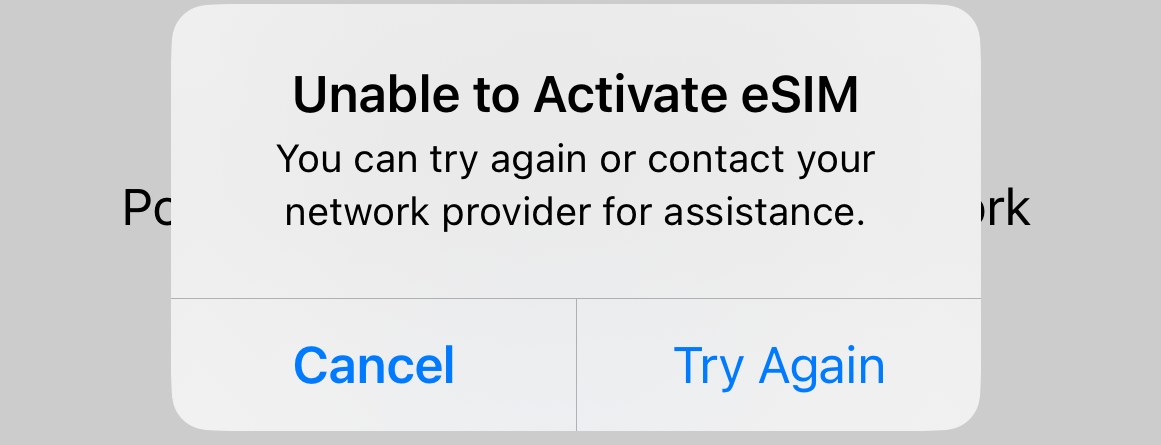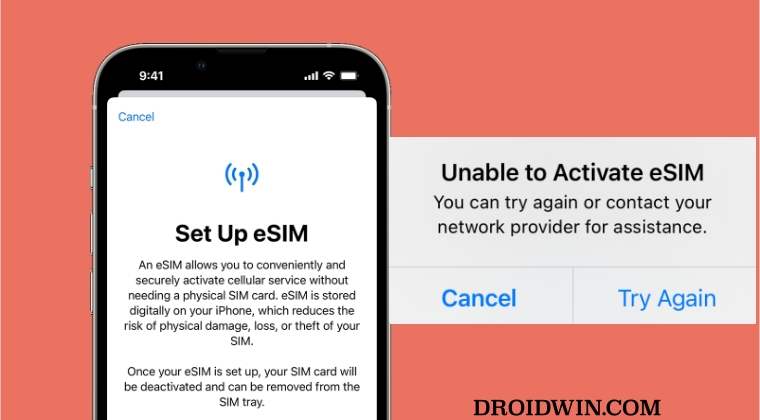Numerous Airtel iPhone users have voiced their concern that they are getting the “Unable to activate eSIM” or “Unsupported eSIM error” when they try to set up their eSIM. In this regard, when a physical Airtel SIM is present and when users try to add the same SIM as an eSIM “Unable to activate eSIM. Your eSIM could not be activated. Contact AirTel for assistance”.
On the other hand, when the Physical SIM belongs to another carrier. then they get the following error “Unsupported eSIM. This eSIM is from a network provider that is not currently supported on this iPhone. To use this eSIM, contact your provider and request to unlock this iPhone”. If you are also facing any of these issues, then this guide will help you out. Follow along for the fix.
Fix Airtel eSIM iPhone: Unable to activate eSIM/Unsupported eSIM
Once you get the QR Code from Airtel and then get the aforementioned error message while trying to set up the eSIM, you need to simply ignore that error and wait for around 2 hours. Once the said time period has elapsed, toggle off and then re-enable your eSIM profile. This time around, you will be able to set up your eSIM without any issues. As o now, this is the only workaround through which users are able to fix the Airtel “Unable to activate eSIM/Unsupported eSIM error” on iPhone. As far as the official stance on this matter is concerned, the developers are yet to acknowledge this issue, let alone give out any ETA for the rollout of a fix. As and when any of these two things happen, we will update this guide accordingly. In the meantime, the aforementioned workaround is your best bet.
How to Find the EID Number for E-SIM SetupHow to Fix iPhone 13 not working with Google Fi eSIMVisible, Total, Straight Talk, TracPhone eSIM not working Pixel 7/ProFix Google Fi eSIM not working on Pixel 6A after December Update
About Chief Editor