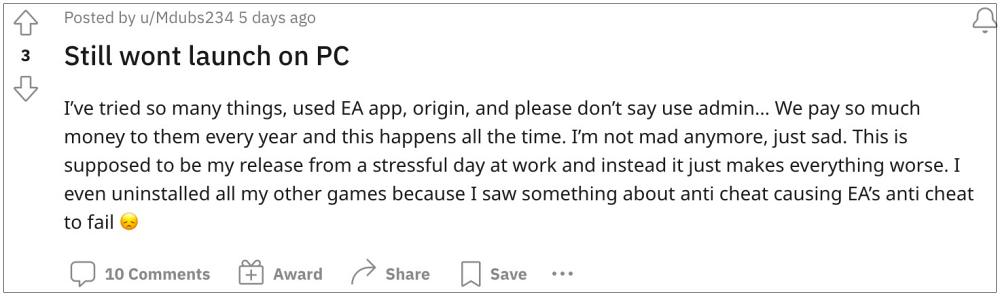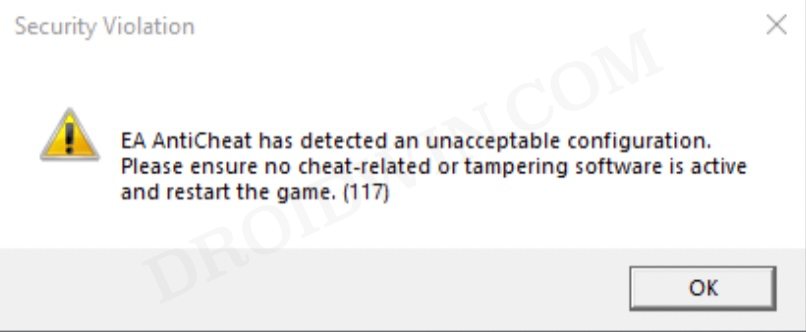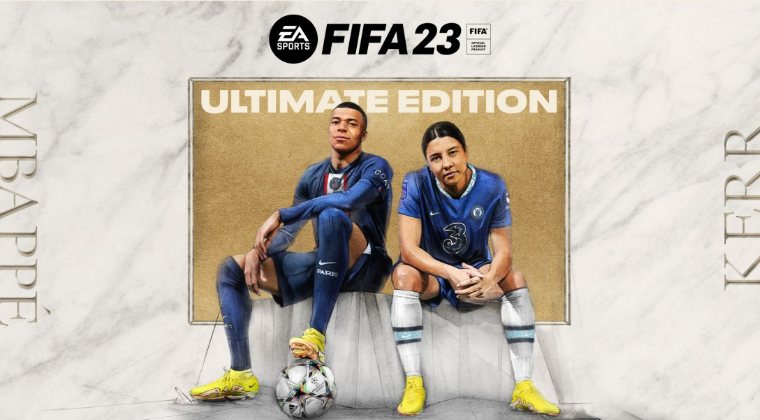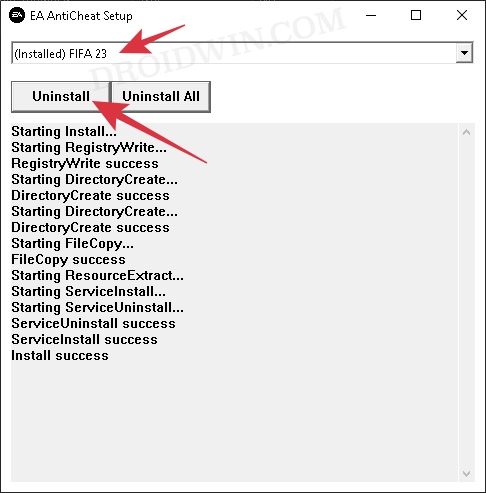Moreover, to prevent users from gaining an upper hand via illegal or malicious means, EA has baked its Anti Cheat system into the game. However, as of now, it seems to be giving out a tough time to the end users. Numerous users have voiced their concern that FIFA 23 is not launching on their PC due to this EA Anti Cheat. So let alone hackers, even normal users are unable to play this game and are instead greeted with the following error message:
Moreover, irrespective of the source from where you have downloaded the game [EA app, Origin, Steam, or the Epic Games Store], you are bound to be bugged with this issue. So is there a way out? Well, as of now, your best course of action is to delete the EA Anti Cheat and then reinstall it. And in this guide, we will show you how to do just that. Follow along.
Fix FIFA 23 not launching due to EA Anti Cheat
You cannot just uninstall the EA Anti Cheat and proceed to play FIFA 23 because “If you uninstall EA anti-cheat, any game that uses EA anti-cheat protection (like FIFA 23) won’t be playable until you reinstall it.” So once you have removed the Anti Cheat, you will then have to re-install it before launching FIFA. Moroever, some users did confirm that performing a fresh install of Anti Cheat did manage to spell out success. So let’s give this fix a try and check out the results. That’s it. These were the steps to fix the issue of FIFA 23 not launching due to EA Anti Cheat. As far as the official stance on this matter is concerned, the developers are aware of this issue, but they haven’t given out any ETA for the rollout of a fix. As and when that happens, we will update this guide accordingly. In the meantime, the aforementioned workarounds are your best bet.
EA Sports FIFA 23 Beta Crashing: How to FixFIFA Mobile crashing in Challenge Mode: Unknown Error 120006 [Fixed]How to Disable Easy Anti Cheat in Elden Ring [2 Methods]F1 22 ‘EA Play 10-hour Trial’ not working: How to Fix
About Chief Editor