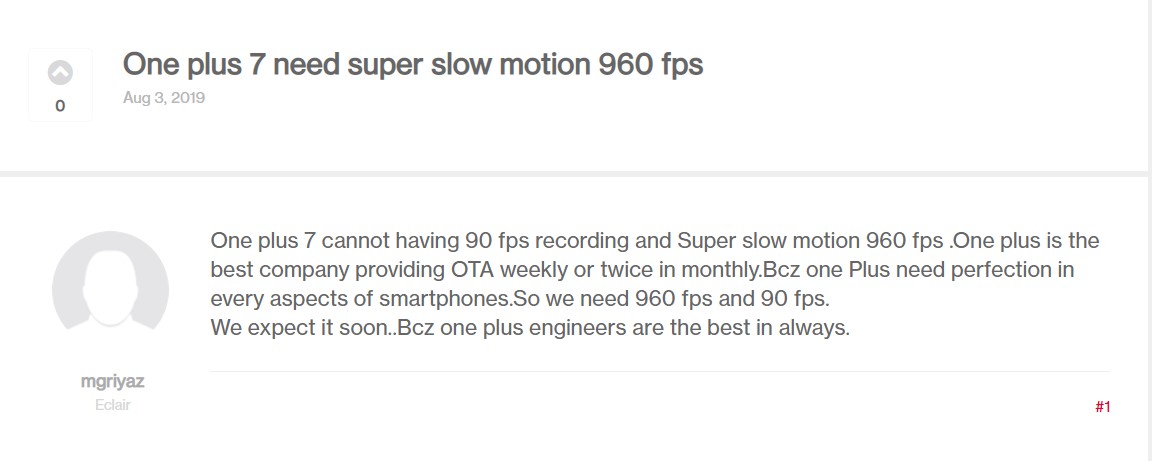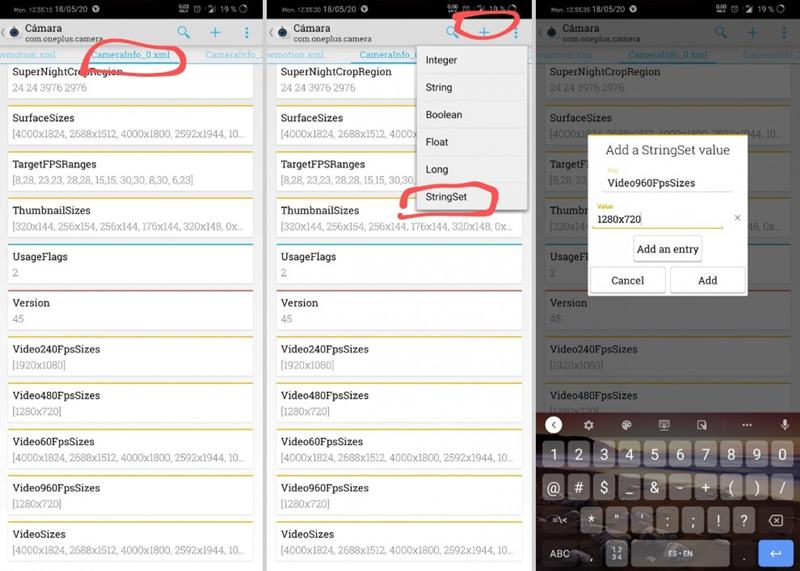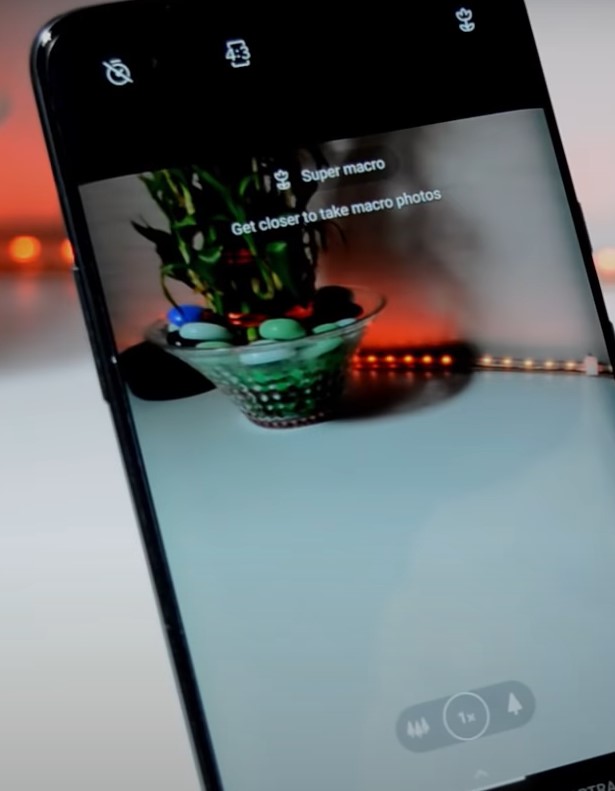OnePlus devices could easily brag about as the only OEM performing exceptionally well both on the software as well as hardware front. Its customized OS, known as OxygenOS (or HydrogenOS in China), is quite impressive too. WIthout bugging it with too many features, it has maintained a fine balance between the features and stability. Furthermore, with so many customizations to choose from, you are in for a treat. Along the same lines, it offers some pretty decent cameras as well. However, there’s one request from the OnePlus users since ages: to get the 960fps and macro mode on their OnePlus 7 devices. The above is just one of the many requests that we could see across various online forums. And the demand for that has now skyrocketed with the OnePlus 7T officially receiving this feature. With the latest Open Beta 3 update, the stock camera has been blessed with both the above-mentioned features. And by performing a deep exploration of that feature, we have some good news in store for you. You could easily enable 960fps as well as Macro Mode on your OnePlus 7 device. Let’s check out how to do so.
Enable 960fps and Macro Mode on OnePlus 7
So the first question that might come in your mind is how could we achieve the hardware modifications just by tweaking the software. Well, to make it clear, we will be using a software-based frame interpolation technique. So this gives the same mileage that OnePlus 7T and other Samsung/Sony devices officially give. But anyway, for everyday users like us, it would be extremely hard to differentiate between the two photos. S0 with that in mind here is the required instructions to
Prerequisites
Since you are modifying the stock camera’s settings, you will need administrative privileges, aka root. So if not already rooted, head over to our guide on how to root with TWRP or without TWRP. Furthermore, we will be dealing with the preference files of the camera app. Now you could either go with any of the root supported File Explorers like Solid Explorer. But we will be taking a much easier route and will be using the Preference Manager app, that has just been designed for this very purpose. So go ahead and install the app on your OnePlus device.Install the latest beta version of OnePlus Camera (v3.10.17 or higher) on your device.
That’s all the requirements. Now follow the below instructions to enable 960fps as well as Macro Mode on your OnePlus 7 device.
Enable 960FPS in OnePlus 7
Enable Macro Mode in OnePlus 7
This feature was present in the device till Android Q beta stages, but then Google for some strange reason decided to remove it. However, even then, it wasn’t completely removed and some traces are still there. With just a few tweaks mentioned below, you could easily unlock this Macro Mode on your OnePlus 7. Let’s check out the steps:
So with this, we conclude the guide on how to enable Macro Mode and 960fps on your OnePlus 7 device. We hope that the above steps will help you out in this regard. However, if you face any issues, do drop them in the comments section below.
About Chief Editor