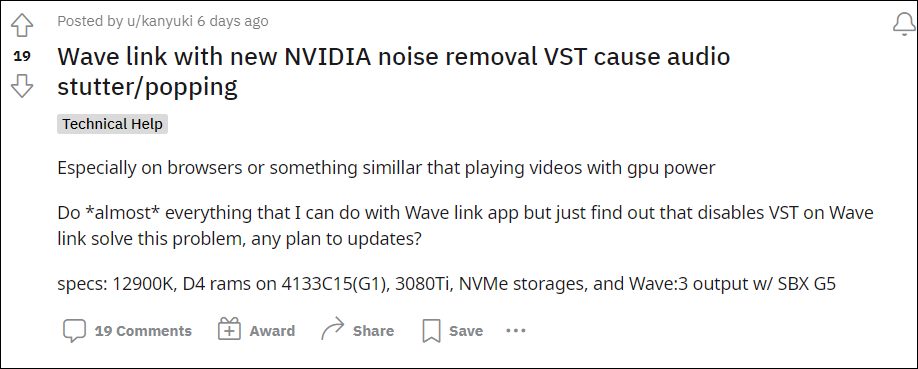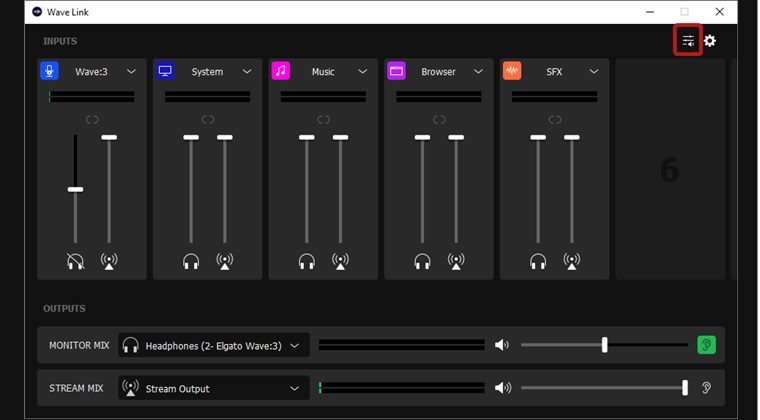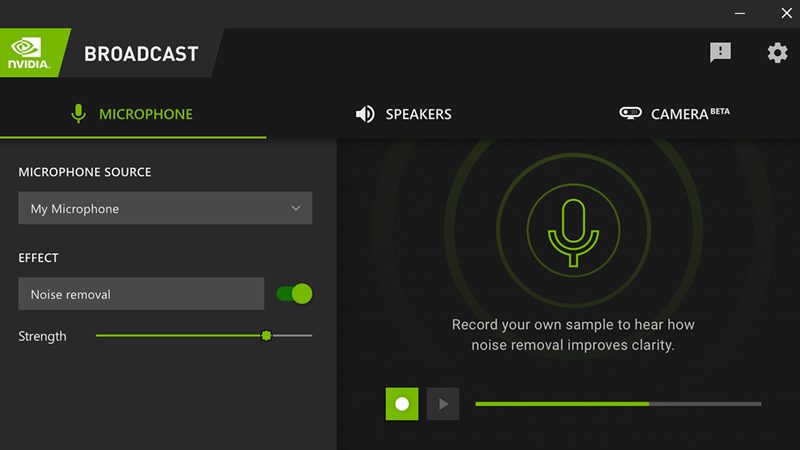As of now, numerous users have voiced their concern that the Elgato Wave Link is not working with the Nvidia Broadcast VST plugin. This issue seems to happen even if users are carrying tasks that require minimal GPU usage. Moreover, as long as the VST is active in Wave Link, issues such as skips, stutters, and lags, and even the audio being muted for a few seconds are all along the expected lines. With that said, there do exist a few workarounds that seem to have rectified this bug. So without further ado, let’s check them out.
Fix Elgato Wave Link not working with Nvidia Broadcast VST plugin
It is recommended that you try out each of the below-mentioned workarounds and then see which one spells out success for you. So with that in mind, let’s get started.
FIX 1: Use Alt-Tab Trick
Many users have reported that using the Alt-Tab tweak does seem to spell out success for them. So do give this trick a try and check if it works out in your favor or not.
FIX 2: Disable Nvidia Broadcast VST
Next up, disabling the Nvidia Broadcast VST has resulted in the recitifcation of stutters and lags bugs as well as the issue of audio being muted. Likewise, there are no issues as such while using standalone Nvidia broadcast software. So try out this workaround and see if rectifies the underlying issue or not.
That’s it. These were the two different workarounds that shall help you fix the issue of Elgato Wave Link not working with the Nvidia Broadcast VST plugin. As far as the official stance on this matter is concerned, the developers are aware of this issue, but they haven’t given out any ETA for the rollout of a fix. As and when that happens, we will update this guide accordingly. In the meantime, the aforementioned workarounds are your best bet.
Downgrade/Rollback Nvidia GPU Drivers on Windows 11NVIDIA GeForce Now Mouse Delay or Input Lag: How to FixNVIDIA Game Ready Drivers causing FPS Drops: How to FixNvidia RTX 3050 GPU Drivers Crashing/Freezing PC [Fixed]
About Chief Editor