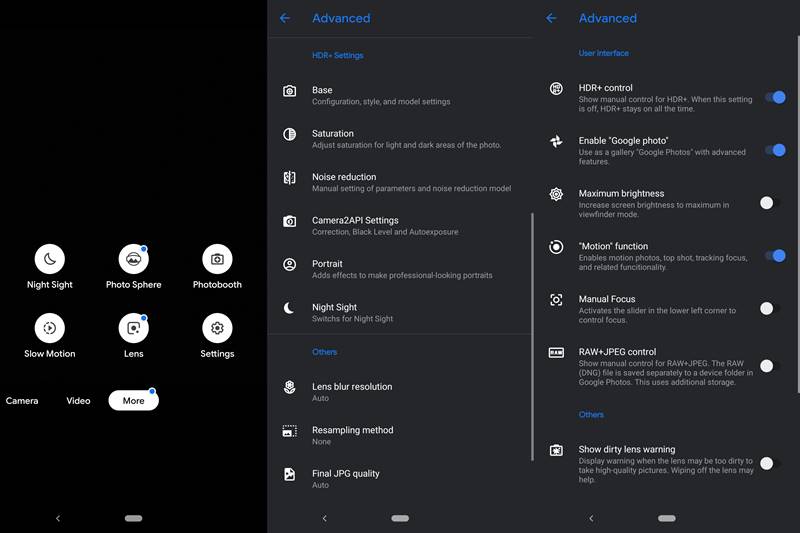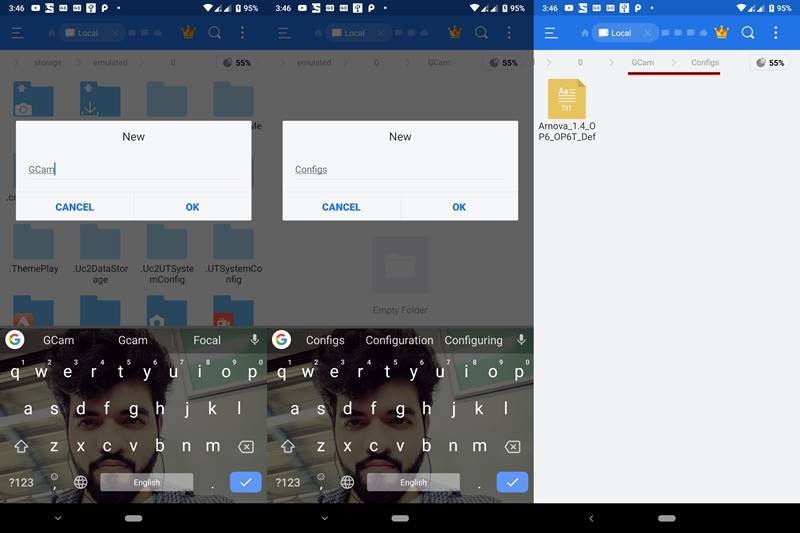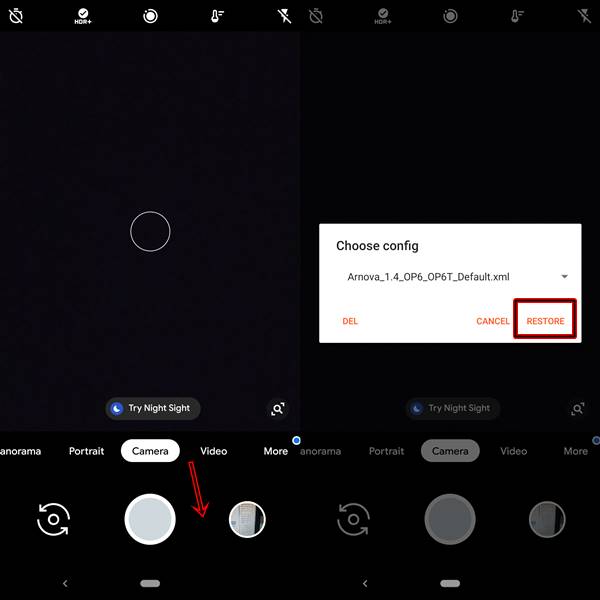Owing to the massive popularity and demand, some modders finally decided to port it on various Android devices. Huge kudos to Arnova8G2, BSG, and Urnyx05 and tons of other developers who worked day and night to port these Google Camera (more popularly known as GCam) to various devices. But why are the GCam so famous after all? Read the below section to know more.
Why Install GCam?
The reason for installing the Google Camera GCam Port on Android devices is aplenty. Let’s have a look at some of its amazing feature:
HDR+: Not just the traditional HDR mode, but its much more. It employs image stacking to control the exposure limit. Plus it is also used to preserve image details, reduce noise, increase sharpness, i.e. a complete all-in-one package. Read MoreHDR+ Enhanced Mode: In Nexus 6P and 5Z we had the HDR+ mode. Now that has been replaced with HDR+ Enhanced Mode. Let’s understand it in simpler terms: In HDR+ what used to happen was when you clicked the shutter button, a small circle will keep moving around while it captured images you needed for the burst. But with the Enhanced Mode, that has completely changed. Now, the moment you press the shutter button, it is not capturing the images, the images have already been captured. When you press the shutter button, it just marks the time when it was pressed- the pictures have already been captured way before. Then, it combines both the images (captured before and the current image) to give you a complete image.Portrait Mode: This mode is used to separate the object in focus from the background image, making the background appear to blur.
Motion Photos: It is used to provide short clips of moments, before and after you click a picture. “Much more than a GIF, less than a video”. Read More.Top Shot: As the name suggests, Google Camera will only click a picture when it’s a ‘top shot’. For example, if someone blinked while the picture is being taken, then it would recommend you to retake that photo.Photobooth: Automatically clicks the picture when the Google Camera detects a smile or even a silly face!Super Res Zoom: Available in very few GCam, it enhances the image quality of the zoomed picture. It does so by shifting the camera module using Optical Image Stabilization. Read More.Night Sight: Considerably improves the images taken under extremely low light conditions. Although each device has its own Night Mode, yet it manages to out beat them all.
Setting up the GCam Port for Android Devices
From the below guide you could download the Google Camera GCam Port for various Android Devices. Currently, all the OnePlus devices and some of the Xiaomi devices are included in this guide. Along with the GCam APK File, some devices also have a configuration file that needs to be setup. Though different devices have different config files, yet setting up these configurations are same for all the device. So follow the below guide to set up the config file for the proper working of the Google Camera Port on various Android Devices.
How to Install the Config File for Google Camera Port
That’s it. You have successfully installed the config files for the Google Camera Port. However, if you aren’t satisfied with the results, head over to the ‘Settings’ menu. There are tons of other options available there. Tweak it as per your preference. Now, download the Google Camera for your OEM from below
Google Camera GO For All Android
Download the latest Google Camera GCam GO for all android devices from the given links: APK download | Box Mirror | SourceForge
Download ULTRACVM V.4.0
ULTRACVM V.4.0 is thenewest player in town and created quite a buzz since its inception. The reason? Well it is due to its ton of new and amazing features, and unlinke the regular GCam or Google Camera, it is supported across many Android devices. here are some of its noteworthy features
Returned to natural look (thx r0m10 for cooperation on this) Got rid of compressionGot rid of downsamplingBilateral filter retweakedSabre slightly retweakedExposure slightly retweaked
Camera:
Tuned for best possible picture quality (tested on Imx586)Redid & fixed LibpatcherAdded spatial denoiseAdded option to use OEM noise model from rom libsNew shutter controlAdded exposure compensationAdded AWB per AUX (thx Arnova for helping with that)Ported Xiaomi API2 camera & AI keysAdded experimental Qualcomm HDR bracketing modeAdded awesome Tone & Gamma graph UI (thx Overwhelmer for helping with them)New video bitrate options (thx Urnyx for helping with this)Added all my v3 NoiseModels with auto-detection per sensor (thx Overwhelmer for helping)IMX586 Per-channel noisemodeller (v4 retweaked and fixed thx to Savitar)S5KHMX noisemodellerIMX686 noisemodellerIMX582 noisemodellerS5KGM1 noisemodellerS5KGW1 noisemodeller (credit goes to Wave_Generator)IMX363 noisemodeller Added new model for the selfie cam– Fully reskinned settings & UI (thx The_Dise for helping with this)New Logo
Download UltraCVM for All Android devices: UltraCVM_v4.apk
Google Camera GCam v7.3.020
Download Google Camera 7.3.020 APK: Google drive| Box mirror (77 MB)
Modded Google Camera GCam Port
Download the Modded version of Google Camera GCam port: MGC_7.3.017_Parrot043-v1.apk
Xiaomi
OnePlus
Here are the Google Camera GCam Port for all the OnePlus devices:
Samsung
Here’s the Google Camera Port for all the Samsung Devices
Nokia
Motorola
Asus
HTC
LG
Lenovo
Essential
Razer
ZTE
LeEco
Conclusion
So, this was a detailed guide on how to Install Google Camera GCam Port on various Android Devices. In this guide, we have shared many different variants of the Google Camera and GCam Ports for all Android devices. Do you find any considerable improvements in the pictures clicked by GCam as compared to the stock camera? Do share your experience in the comments section below. Also, if you want to request a GCam for your device, head over to the Request Page or mention it in the comments below. Happy Installing!
About Chief Editor